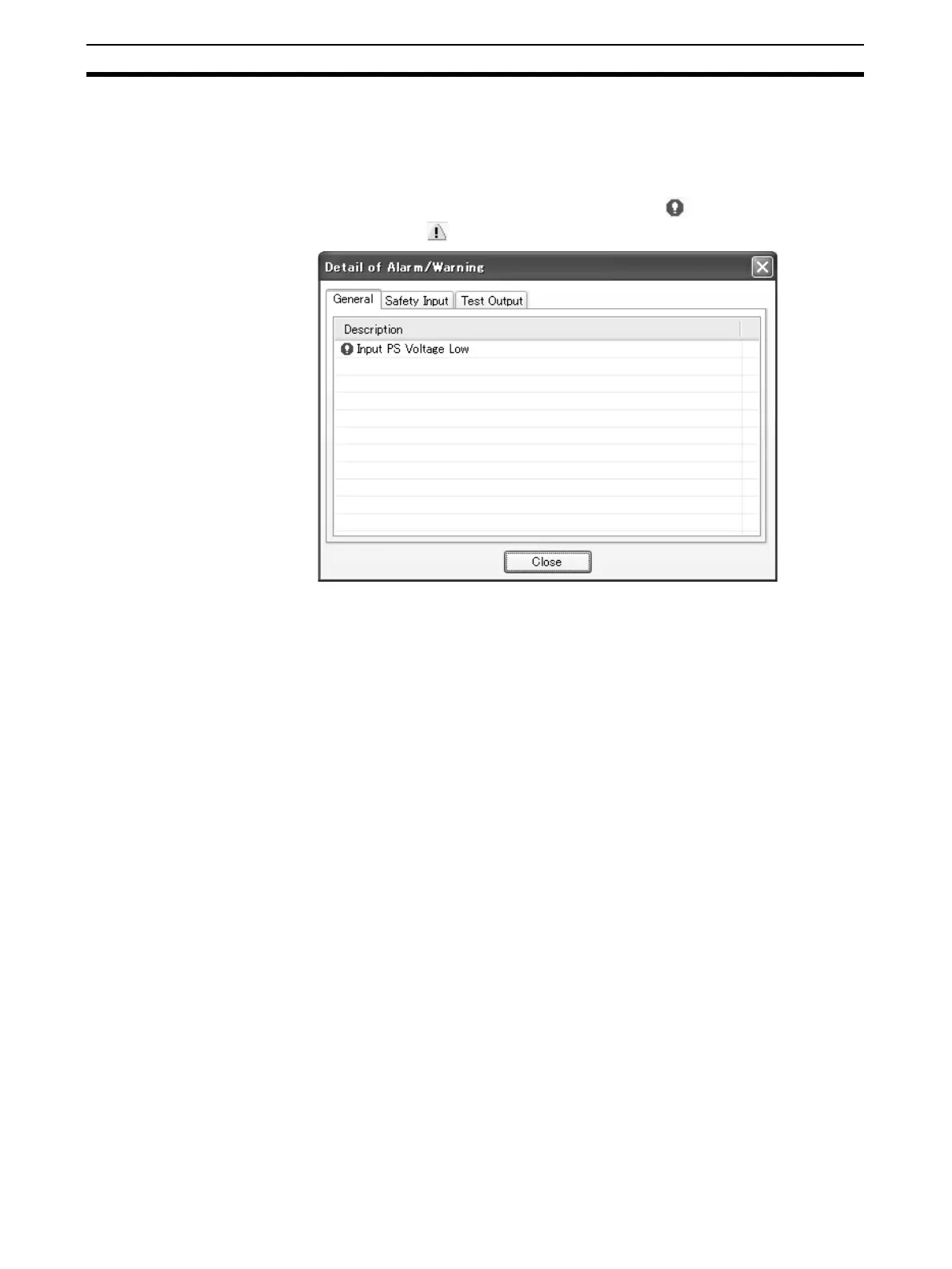22
Monitoring Functions Section 1-6
Device Status
The device status is displayed.
Alarm/Warning
Errors and warning that have occurred in the device are displayed.
Click the Detail Button to identify the error. The icon will be displayed for
alarms and the icon for warnings.
The Detail of Alarm/Warning Dialog Box has the following tab pages: General,
Safety Output, Safety Input, and Test Output.
The General Tab Page displays the current Unit errors.
The other tab pages display errors occurring at the output terminal, the input
terminal, and the test output terminal respectively. (The items displayed are
outlined in 1-6-2 Monitoring Parameters.)
If there is an alarm, the device will stop operation. Therefore the problem must
be resolved.
If there is a warning, the device will continue to operate but the incident may
develop into a problem. Therefore it is recommended that the cause of the
warning is removed.
