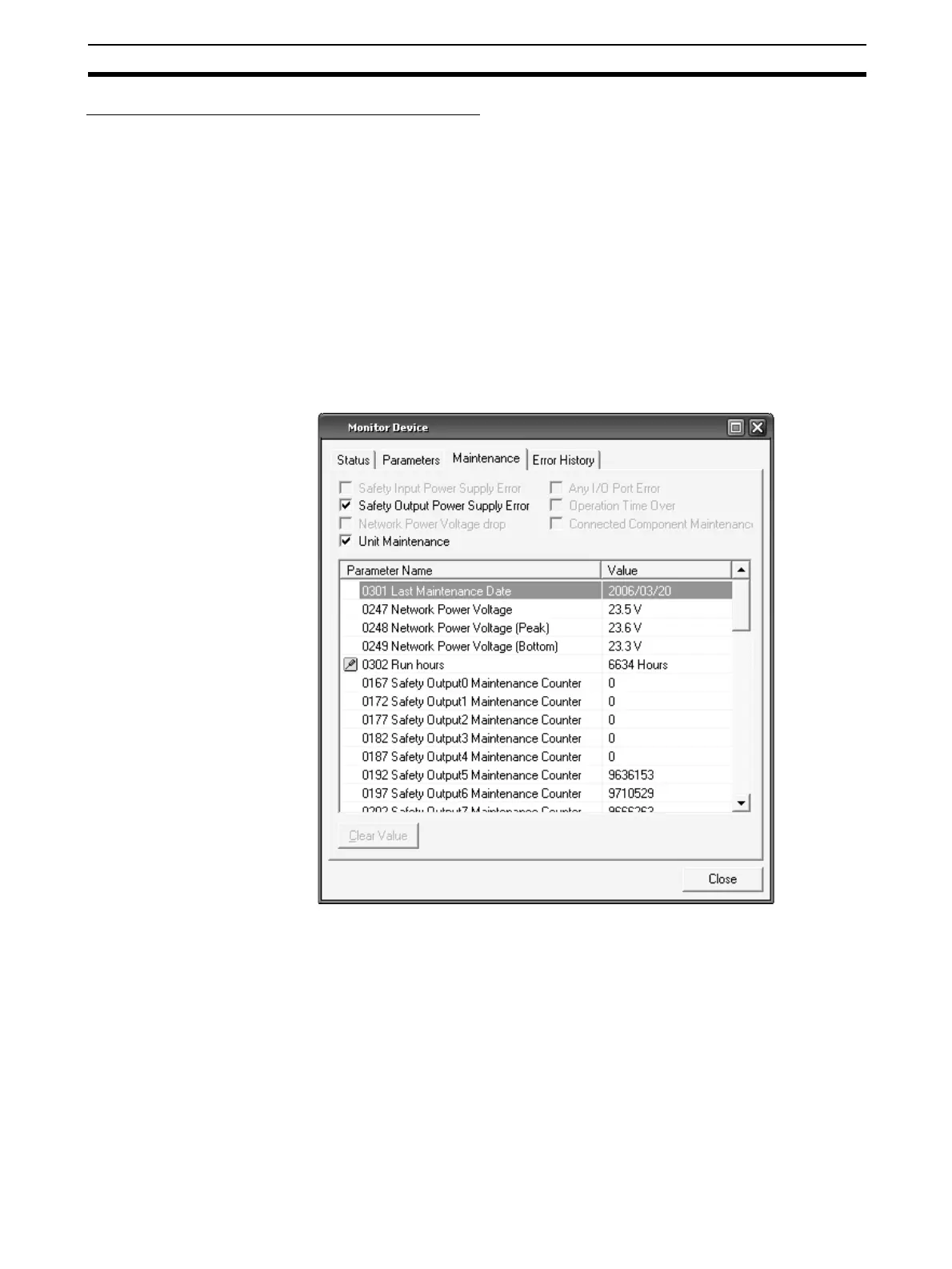33
Maintenance Functions of DST1-series Safety I/O Terminals Section 1-7
Monitoring Using the Network Configurator
The user can monitor the maintenance date using any of the following meth-
ods:
1. Select a device and select Device - Maintenance Information from the
menu bar.
2. Select a device and click the Maintenance Information Button on the tool-
bar.
3. Right-click a device and select Maintenance Information.
4. Select a device and select Device - Monitor from the menu bar. Click the
Maintenance Tab in the displayed window.
5. Select a device and click the Monitor Device Button. Click the Mainte-
nance Tab in the displayed window.
6. Right-click a device and select Monitor from the pop-up menu. Click the
Maintenance Tab in the displayed window.
