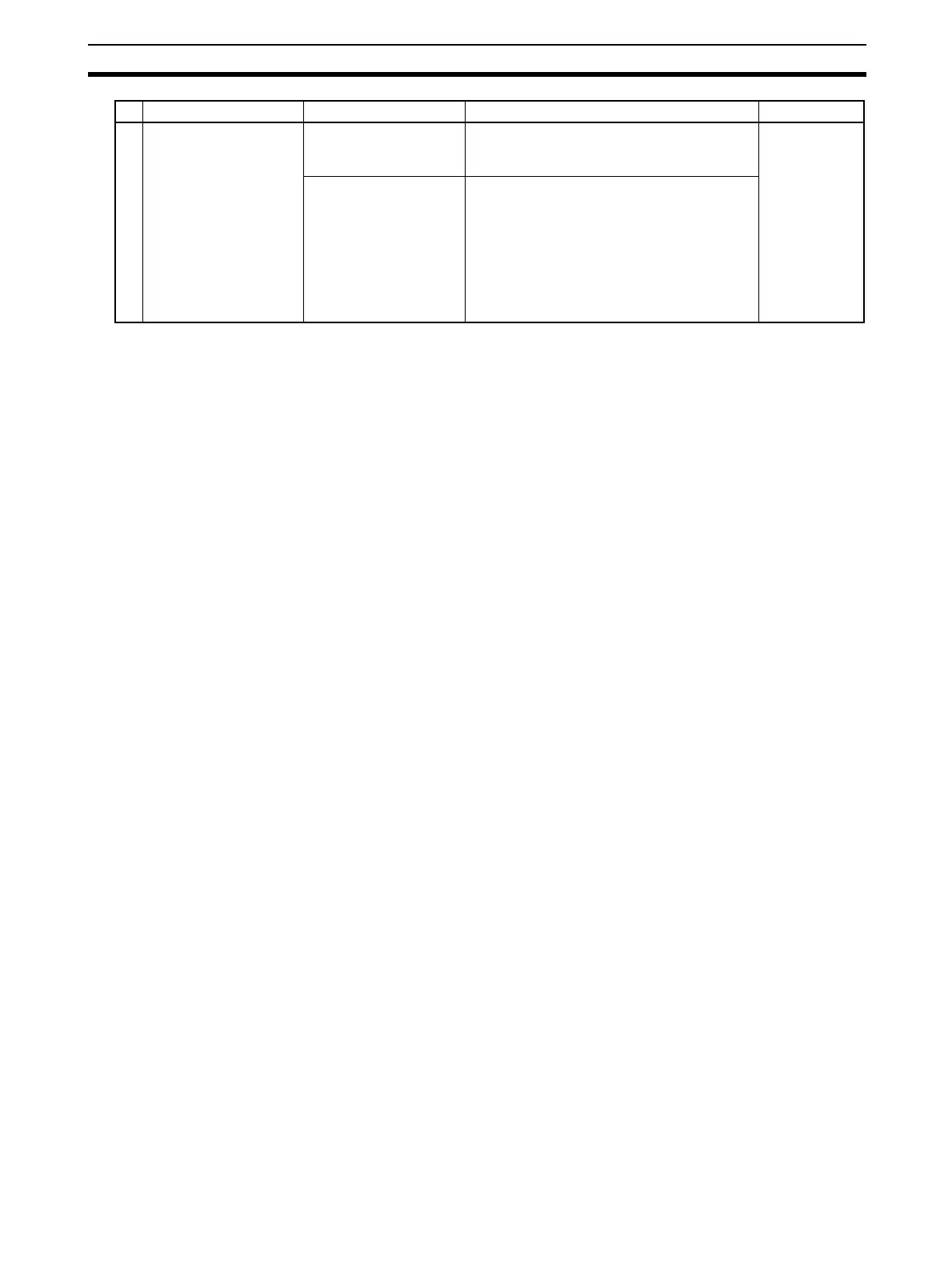61
Editing Parameters Section 3-1
IMPORTANT If the power is turned OFF in Idle Mode, the next operation will not start in
RUN Mode even if Auto Execution is set as the execution mode and the con-
figuration is locked. The power must be turned OFF in RUN Mode.
IMPORTANT Safety I/O communications cannot be used when Auto Execution is set as the
execution mode. To use safety I/O communications, set After Establishing
Safety I/O Connection as the execution mode.
S Execution Mode
(DST1-XD0808SL-1
only)
After Establishing
Safety I/O Connection
Starts in Idle Mode after the configuration
has been completed. Goes into RUN Mode
when safety I/O communications are started.
After Estab-
lishing Safety
I/O Connec-
tion
Auto Execution Selecting this mode and executing the fol-
lowing operations causes startup in RUN
Mode from that point onwards.
• Locking the configuration
• Turning OFF the power after changing to
RUN Mode
Safety I/O communications are not possible
in this mode.
Item Settings Description Default
