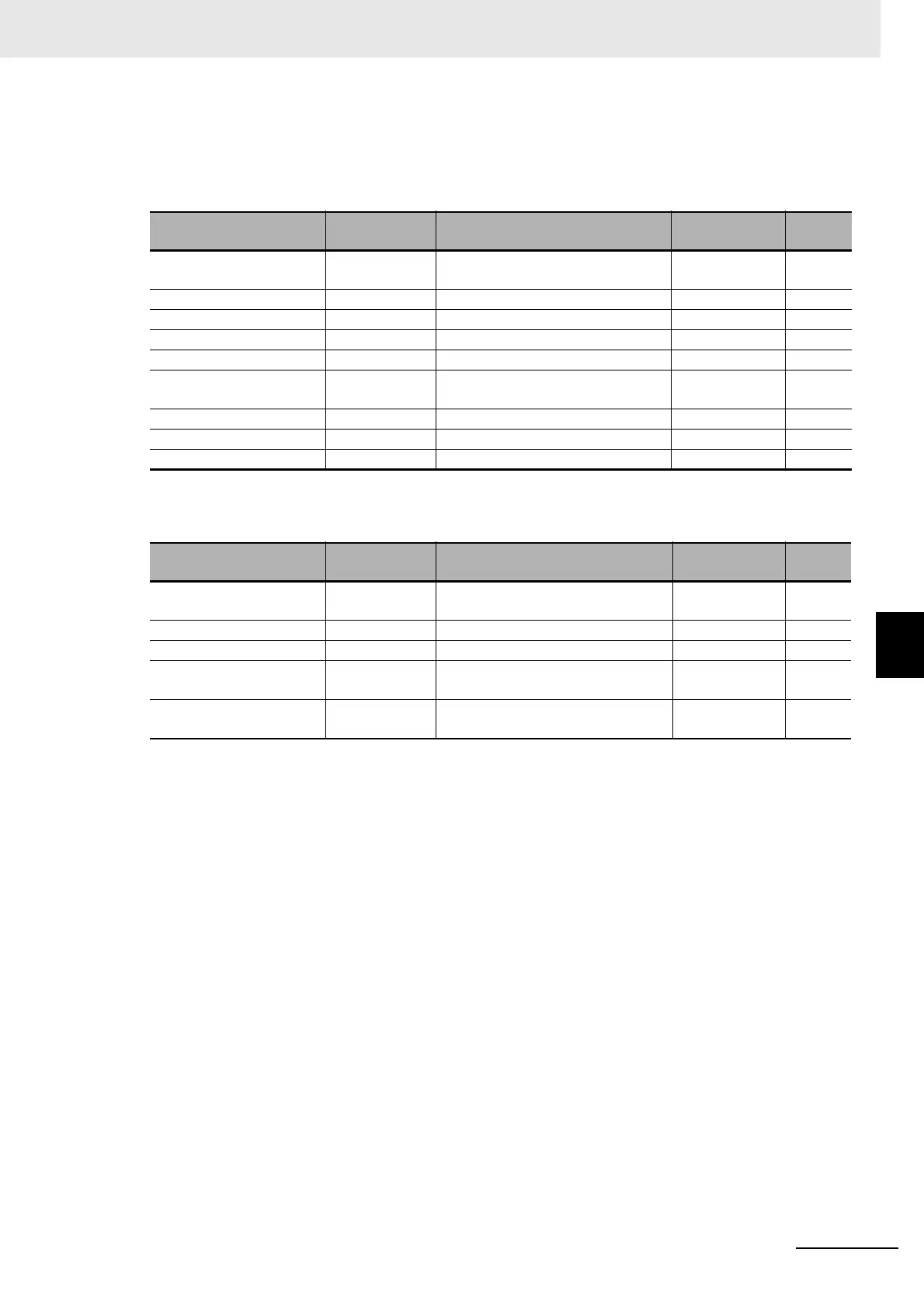6 - 97
6 Parameters
E5@C Digital Temperature Controllers User’s Manual (H174)
6-9 Communications Setting Level
6
Programless communications and component communications can be used with version 1.1 or higher
of the E5CC/EC/AC, version 1.0 or higher of the E5DC, and version 2.2 or higher of the E5GC. Refer to
the E5
@
C Digital Controllers Communications Manual (Cat. No. H175) for details.
Protocol Setting = Host Link (FINS), MC Protocol (Format 4), or Dedicated Protocol (Format 4))
* You cannot use Upload Setting 13 parameter if you set the dedicated protocol (format 4).
Protocol Setting Parameter = Component Communications
Parameter
Parameter
display
Display Settings Default
Highest Communications
Unit No.
maxu 0 to 99 0 to 99 0
Area areaAREA 0 to 25 0 to 25 0
First Address Upper Word adrh 0 to 99 0 to 99 0
First Address Lower Word adrl 0 to 9999 0 to 9999 0
Receive Data Wait Time rwat 100 to 9999 100 to 9999 ms 1000
Communications Node
Number
unit 0 to 99 0 to 99 0
Upload Settings 1 to 13* up1 to 13 0 to 98 0 to 98
Download Settings 1 to 13 dn1 to 13 30 to 98 30 to 98
Copy copy off, all, 1 to 15 OFF
Parameter
Parameter
display
Display Settings Default
Highest Communications
Unit No.
maxu 0 to 99 0 to 99 0
Receive Data Wait Time rwat 100 to 9999 100 to 9999 ms 1000
Copy copy off, all, 1 to 15 OFF
SP Slope sps 0.001 to 9.999 Same as at the
left.
1.000
SP Offset spos Temperature input: -199.9 to 999.9
Analog input: -1999 to 9999
Same as at the
left.
0.0
