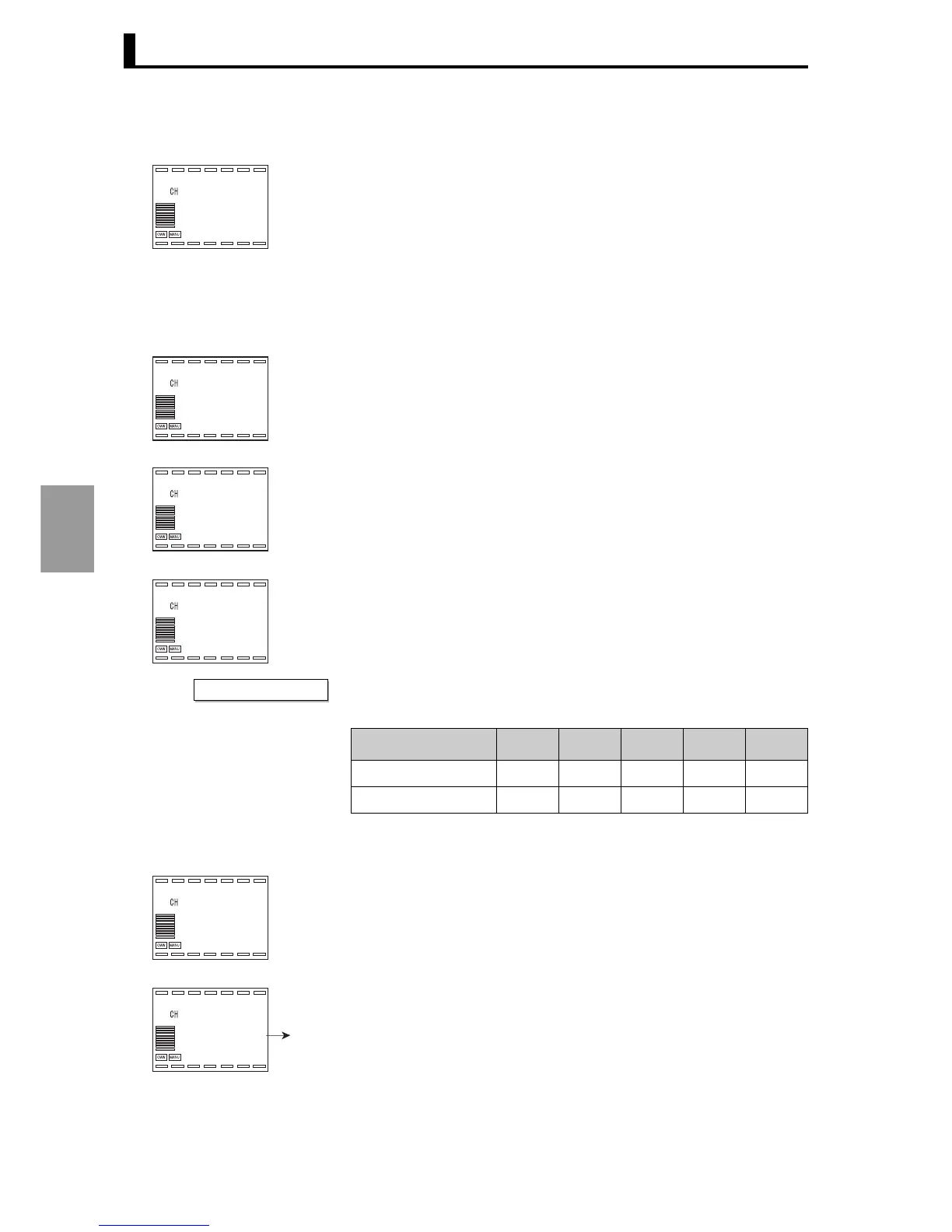Section 5 Functions and Operations
5-10
Functions and
Operations
● PID Set No. • To select and use a PID Set No., select 1 to 8 and then specify one
of PID Set No. 1 to 8 for each bank.
• Normally the initial setting "0: Auto selection" is used. To use this
setting data, see "■ PID sets" (P.5-12).
• To check the bank number, view the leading digit of the setting data.
● Alarm values • Set alarm values for alarms 1 to 4 according to the alarm type.
Alarms that have "Alarm type" set to "0: Alarm function OFF" are not
displayed.
• See "4.11 Using auxiliary output" (P.4-23) for the setting procedure.
• To check the bank number, view the leading digit of the setting data.
The procedures for setting the local SP and PID Set No. in Bank No. 2
and for running Bank No. 2 are explained in the following.
RUN level (PV/SP/MV)
1. Press the L key repeatedly to move to "Bank setting level" (Display 3
shows l.bnk).
2. Use the UD keys to set "Display bank selection" to "2".
PID* Set No.
0.pid
1
0
l.bnk
Bank No. 0 1 2
• • •
7
Local SP 250.0
PID Set No. 3
Alarm value 1
0.al-1
1
0.0
l.bnk
Alarm upper-limit value 1
0.al1h
1
0.0
l.bnk
Alarm lower-limit value 1
0.al1l
1
0.0
l.bnk
Operation procedure
RUN level
25.0
1
0.0
0.0
d.bnk
1
0
l.bnk
Bank display selection
2
U
