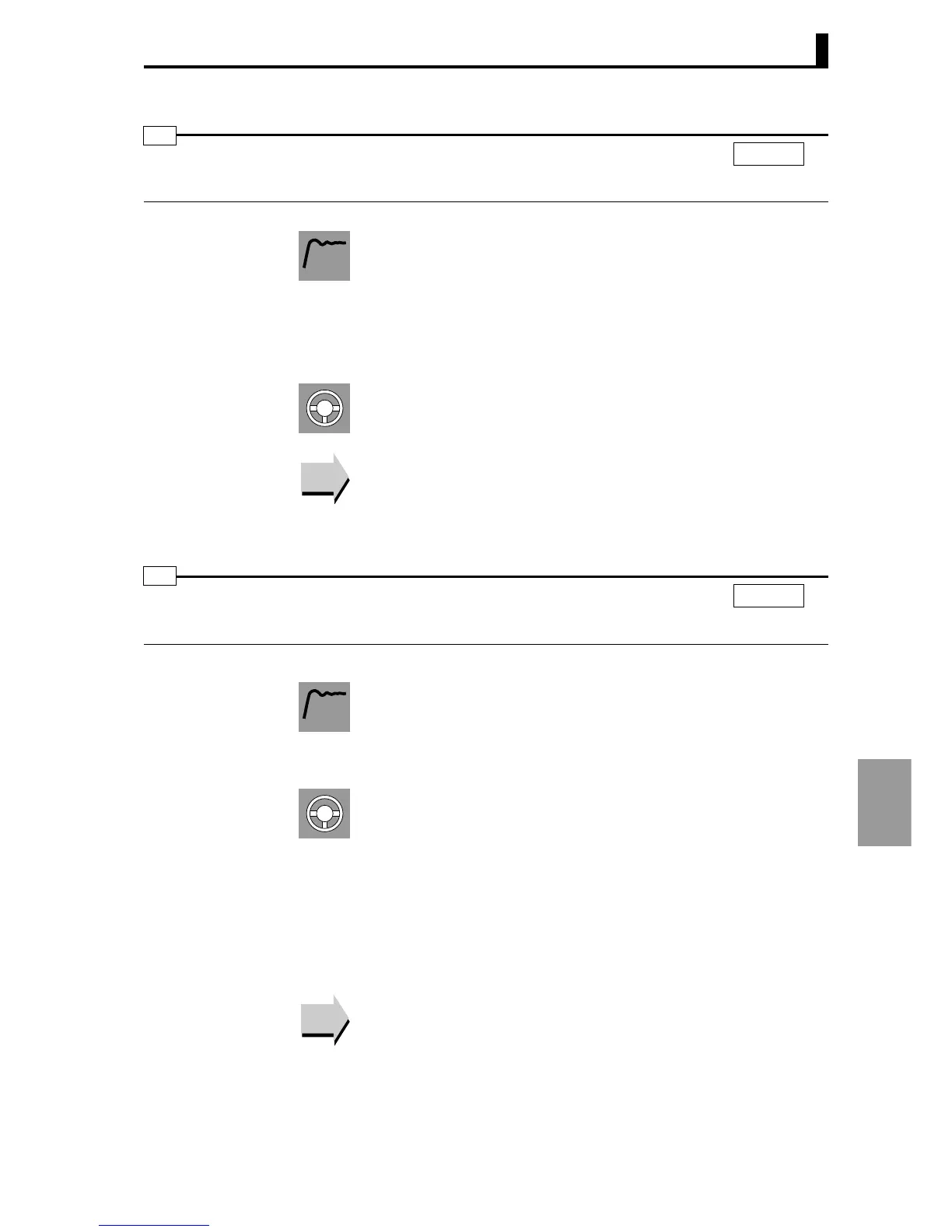8.4 Adjustment level (l.adj)
8-13
Setting data
• This setting is used to specify a bank (one of Bank Nos. 0 through
7). Each bank contains an SP (local SP), alarm value, and PID set
number, and these settings are stored using the bank function in
Bank setting level. A bank can be specified by event input, key
operation, or communication.
• This setting is used to specify a bank by key operation.
Use the UD keys to specify a bank No..
The initial setting is "Currently used bank No.".
● Related setting data
"Bank
∗ Local SP" (Bank setting level) (P.8-27)
"Event input
∗ Assignment" (Control initial setting 2 level) (P.8-47)
This is used to run AT (Auto-tuning)
• The MV is increased and decreased around the SP to obtain the
characteristics of the object of control. The PID values are calcu-
lated from the results and the "Proportional band", Integral time",
and "Derivative time" are automatically set.
• Normally this is "off". AT can be run by pressing the U key to
select the PID set number. AT cannot be run while control is
stopped.
• Select "0" to specify the PID set currently used for control. Select a
number from 1 to 8 to specify a PID set number.
• AT automatically returns to "off" when finished.
• The SP blinks if "PV/SP" are monitored during AT.
• The channel cannot be changed during AT.
● Related setting data
"PID
∗ Proportional band", "PID ∗ Integral time",
"PID
∗ Derivative time" (PID setting level) (P.8-31)
Bank No.
bank
CH
l.adj
Function
Operation
Reference
Reference
AT Execute/Cancel
at
In auto mode, running
CH
l.adj
Function
Operation
Reference
Reference
