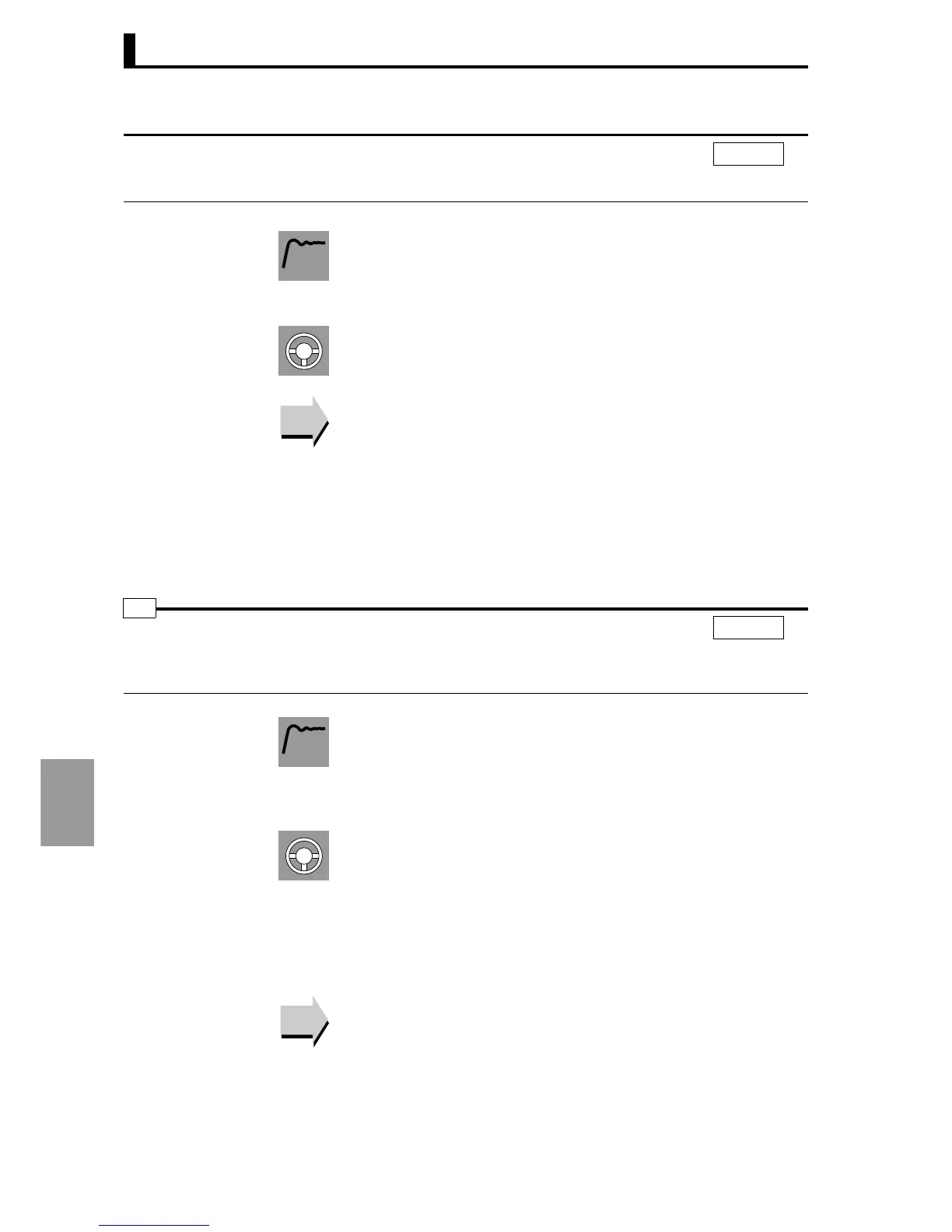Section 8 Setting data
8-14
Setting data
• This enables or disables the writing of setting data from a host
(computer) to the controller.
• The initial setting is "Disabled: off".
Select "on" to enable or "off" to disable write via communication.
● Related setting data:
"Communication protocol selection"
(Communication setting level) (P.8-64)
"Communication unit No." (Communication setting level) (P.8-64)
"Communication speed" (Communication setting level) (P.8-64)
"Communication data length" (Communication setting level) (P.8-65)
"Communication stop bit" (Communication setting level) (P.8-65)
"Communication parity" (Communication setting level) (P.8-65)
"Transmission wait time" (Communication setting level) (P.8-66)
• Use this setting to select the SP mode.
• In local SP mode, the local SP set in the bank in the controller is
used for control. In remote SP mode, the remote SP specified by an
external signal (4 to 20 mA, etc.) is used.
• Use the UD keys to select "lsp: Local SP" for local SP mode, or
"rsp: Remote SP" for remote SP mode. When remote SP mode is
selected, the "RSP" indicator lights up.
• When cascade control is used, cascade open (secondary loop
independent control) takes place when the SP mode of channel 2 is
local SP mode, and cascade closed (cascade control) takes place
when the SP mode is remote SP mode.
● Related setting data
"Control mode" (Control initial setting level) (P.8-43)
Write via communication
cmwt
Models that support communication
l.adj
Function
Operation
Reference
Reference
SP mode
spmd
Control mode is standard control with remote SP,
cascade control, or proportional control
CH
l.adj
Function
Operation
Reference
Reference
