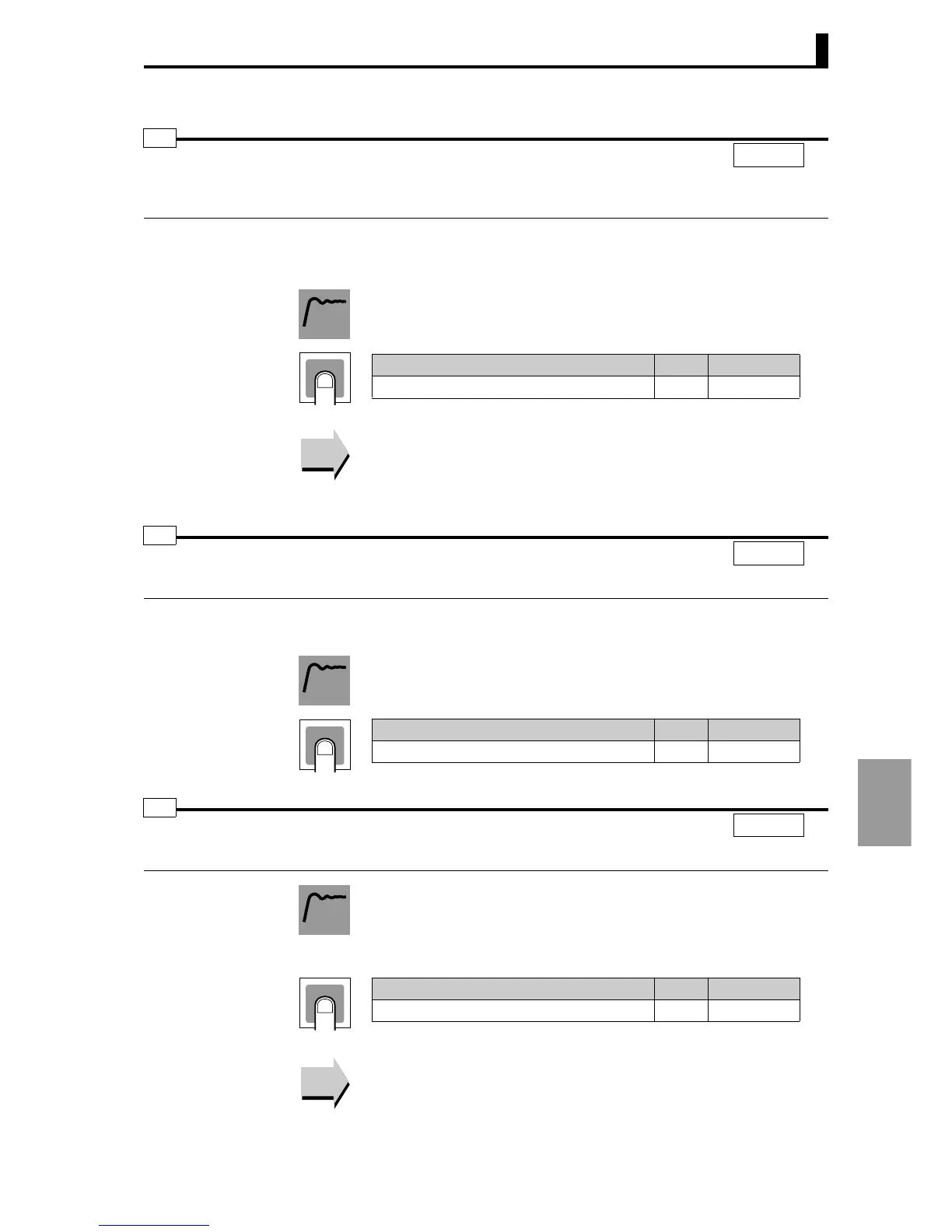8.4 Adjustment level (l.adj)
8-15
Setting data
When there is a large difference in the heating and cooling characteristics of the object and satisfactory
control is not possible using the same PID constants, the heating P (proportional band) is multiplied by a
coefficient for use in cooling control.
The cooling P in heating/cooling control is obtained and the coefficient
is set using the following equation.
Cooling P = Cooling coefficient
× P (heating proportional band)
● Related information
"3.2 Heating/cooling control of a chemical reaction device" (P.3-5)
● Related setting data
"PID
∗ Proportional band" (PID setting level) (P.8-31)
This sets an output dead band for heating/cooling control. A negative value can also be set to create an
overlap band.
Set an area centered on the SP where the control amount is 0 during
heating/cooling control.
• This is used to set an MV for rectification during P and PD control to
eliminate the offset.
• This setting only appears when Proportional band
≠ 0.00 and
Integral time = 0.
● Related setting data
"PID
∗ Proportional band", "PID∗ Integral time ", (PID setting level)
(P.8-31)
Cooling coefficient
c-sc
Heating/cooling control, Advanced PID control
(Proportional band
≠ 0.00)
CH
l.adj
Function
Setting
Setting range Units
Default value
0.01 to 99.99 None 1.00
Reference
Reference
Dead band
c-db
Heating/cooling control
CH
l.adj
Function
Setting
Setting range Units
Default value
-19.99 to 99.99 %FS 0.00
Manual reset value
of-r
Advanced PID control (Proportional band
≠
0.00), Integral time = 0
CH
l.adj
Function
Setting
Setting range Units
Default value
0.0 to 100.0 % 50.0
Reference
Reference
