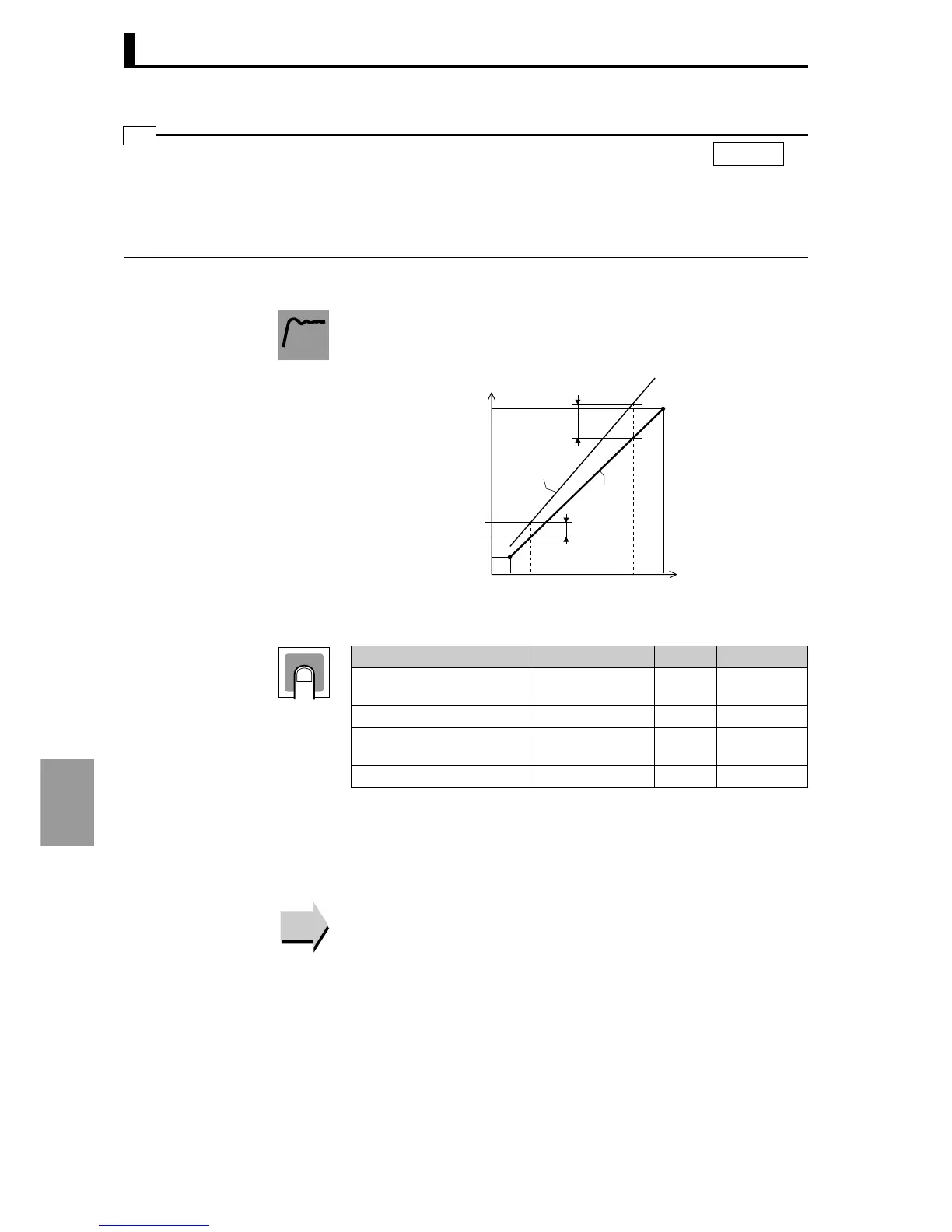Section 8 Setting data
8-20
Setting data
Input shift can be performed at any two points.
These settings are used to set input shift 1 and input shift 2 for any two
points (input value 1 for input correction and input value 2 for input
correction) (two-point correction).
*1 The decimal point position will vary depending on the input type.
*2 If the input type is changed, the default values of the input value for
input calibration will change to the upper and lower-limits of the
input range of the sensor type being used.
● Related setting data
"Input
∗ type" (Input initial setting level) (P.8-36)
Input value 1 for input correction
Input shift 1
Input value 2 for input correction
Input shift 2
isi.1
iss.1
isi.2
iss.2
CH
l.adj
Function
Input
Input value 2Input value 1
Before
adjustment
After
adjustment
Adjustment value 2
Adjustment
value 1
Present value (PV)
1,300
1,0000 1,300
-200
-200
Setting
Setting data Setting range Units
Default value
Input value 1 for input
correction
-19999 to 99999 *1
EU -200.0
Input shift 1
-199.99 to 999.99
EU 0.00
Input value 2 for input
correction
-19999 to 99999 *1
EU 1300.0
Input shift 2
-199.99 to 999.99
EU 0.00
Reference
Reference
