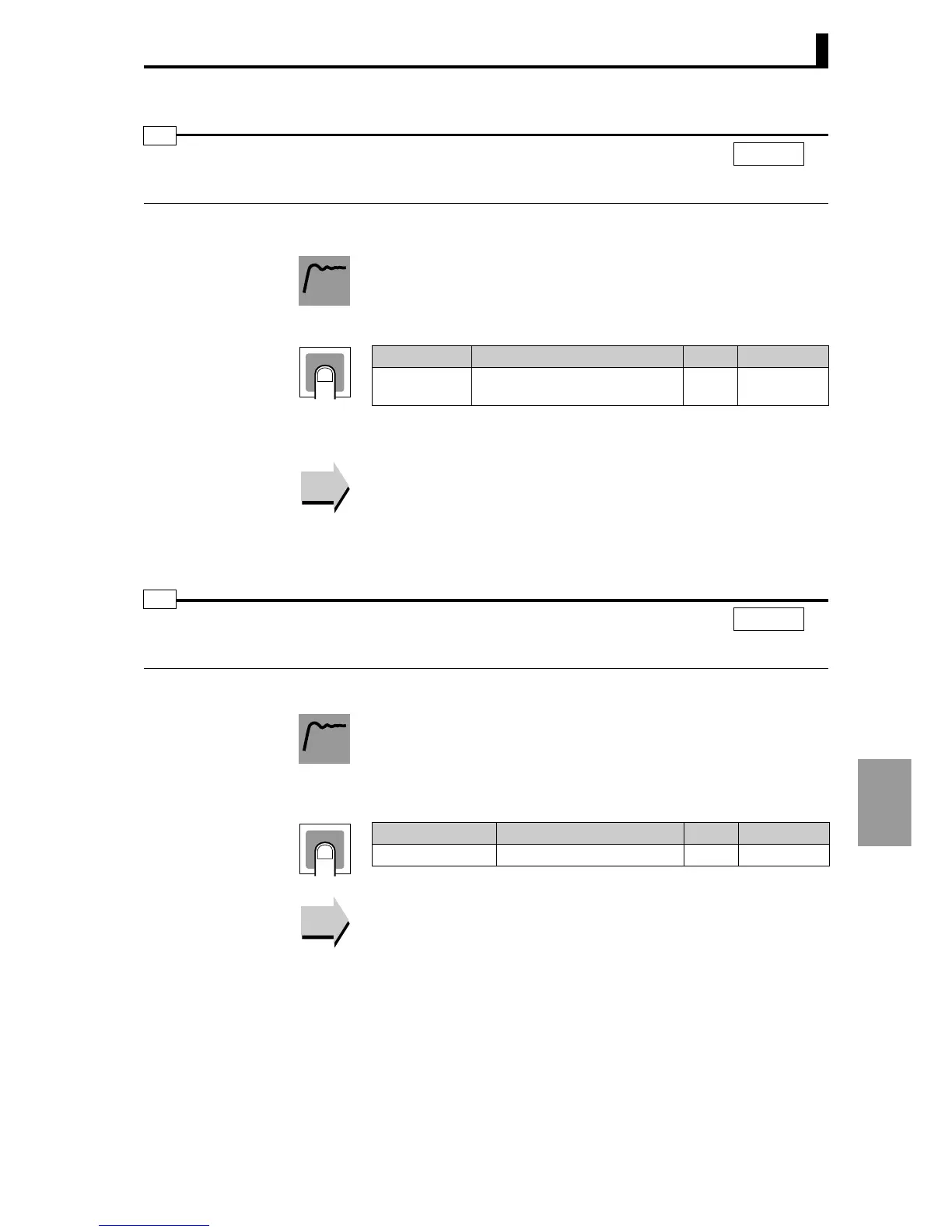8.6 Bank setting level (l.bnk)
8-27
Setting data
Use this setting to set the SP (local SP) in each bank.
• The SP of banks 0 to 7 can be set.
• When an SP is changed in "PV/SP" in Operation level, the local SP
of the currently used bank is also changed.
● Related information
"5.2 Control functions ■ Banks" (P.5-9)
● Related setting data
"PV/SP" (Operation level) (P.8-7)
Use this setting to store a PID Set No. in each bank.
• The PID Set No. of banks 0 to 7 can be stored.
• When the PID Set No. is set to "0", the PID set auto select function
automatically selects a PID set based on the PV or DV (deviation). If
you wish to specify a PID set, set the number of the PID set (1 to 8).
● Related information
"5.2 Control functions ■ Banks" (P.5-9)
"5.2 Control functions ■ PID sets" (P.5-12)
● Related setting data
"PID
∗ proportional band", "PID∗ Integral time", "PID∗ derivative
time" (PID setting level) (P.8-31)
"PID
∗ Automatic selection range upper limit" (PID setting level) (P.8-
32)
"PID set automatic selection data" (Expansion control setting level)
(P.8-74)
Bank
∗ local SP (LSP)
(
∗: 0 to 7)
∗ .lsp
CH
l.bnk
Function
Setting
Setting data Setting range Units
Default value
Local SP
SP lower limit to
SP upper limit
EU 0
Reference
Reference
Bank ∗ PID Set No.
(
∗: 0 to 7)
∗ .pid
CH
l.bnk
Function
Setting
Setting data Setting range Units
Default value
PID Set No. 0 to 8 − 0
Reference
Reference
