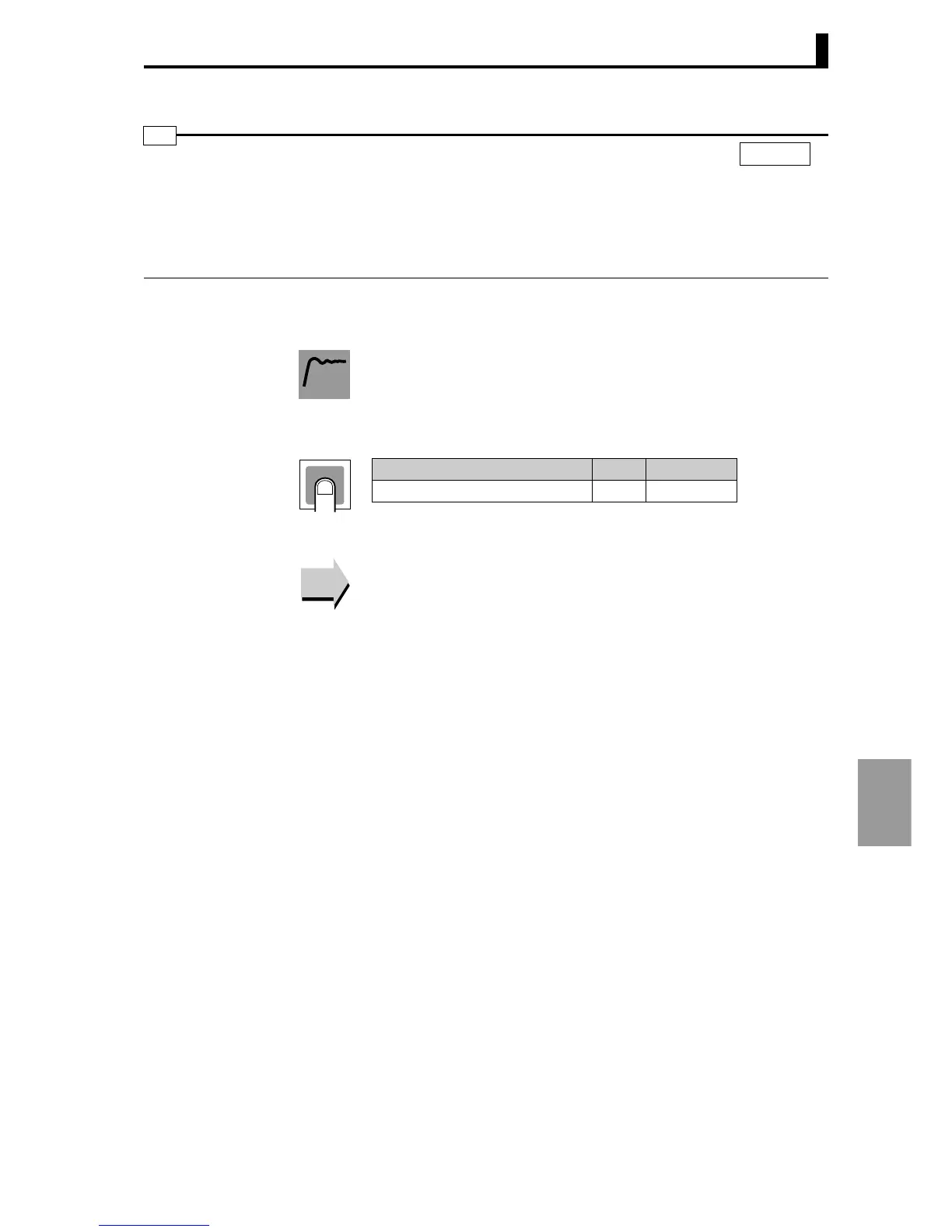8.6 Bank setting level (l.bnk)
8-29
Setting data
If an alarm mode with upper- and lower-limit settings is selected for "Alarm 1 type" through "Alarm 4 type",
the upper limit and lower limit are set separately.
• Set the upper and lower-limits of alarms 1 to 4 in banks 0 to 7.
• For temperature input, the decimal point position will depend on the
selected sensor. For analog input, the position is set using the
"Decimal point position" setting.
This setting can be used when the alarm type is "Upper- and lower-
limit alarm", "Upper- and lower-limit range alarm", or "Upper- and
lower-limit alarm with standby sequence".
● Related setting data
"Alarm
∗ type" (Alarm setting level) (P.8-54)
"Alarm
∗ latch" (Alarm setting level) (P.8-55)
"Alarm
∗ hysteresis" (Alarm setting level) (P.8-56)
"Standby sequence restart" (Alarm setting level) (P.8-57)
"Auxiliary output
∗ non-exciting" (Alarm setting level) (P.8-58)
Bank
∗
alarm upper limit 1
Bank
∗
alarm upper limit 2
Bank
∗
alarm upper limit 3
Bank
∗
alarm upper limit 4
(
∗
: 0 to 7)
∗ .al1h
∗ .al2h
∗ .al3h
∗ .al4h
Bank
∗
alarm lower limit 1
Bank
∗
alarm lower limit 2
Bank
∗
alarm lower limit 3
Bank
∗
alarm lower limit 4
∗ .al1l
∗ .al2l
∗ .al3l
∗ .al4l
Alarm ∗ type is
upper- and
lower-limit
alarm
CH
l.bnk
Function
Setting
Setting range Units
Default value
-19999 to 99999 EU 0
Reference
Reference
