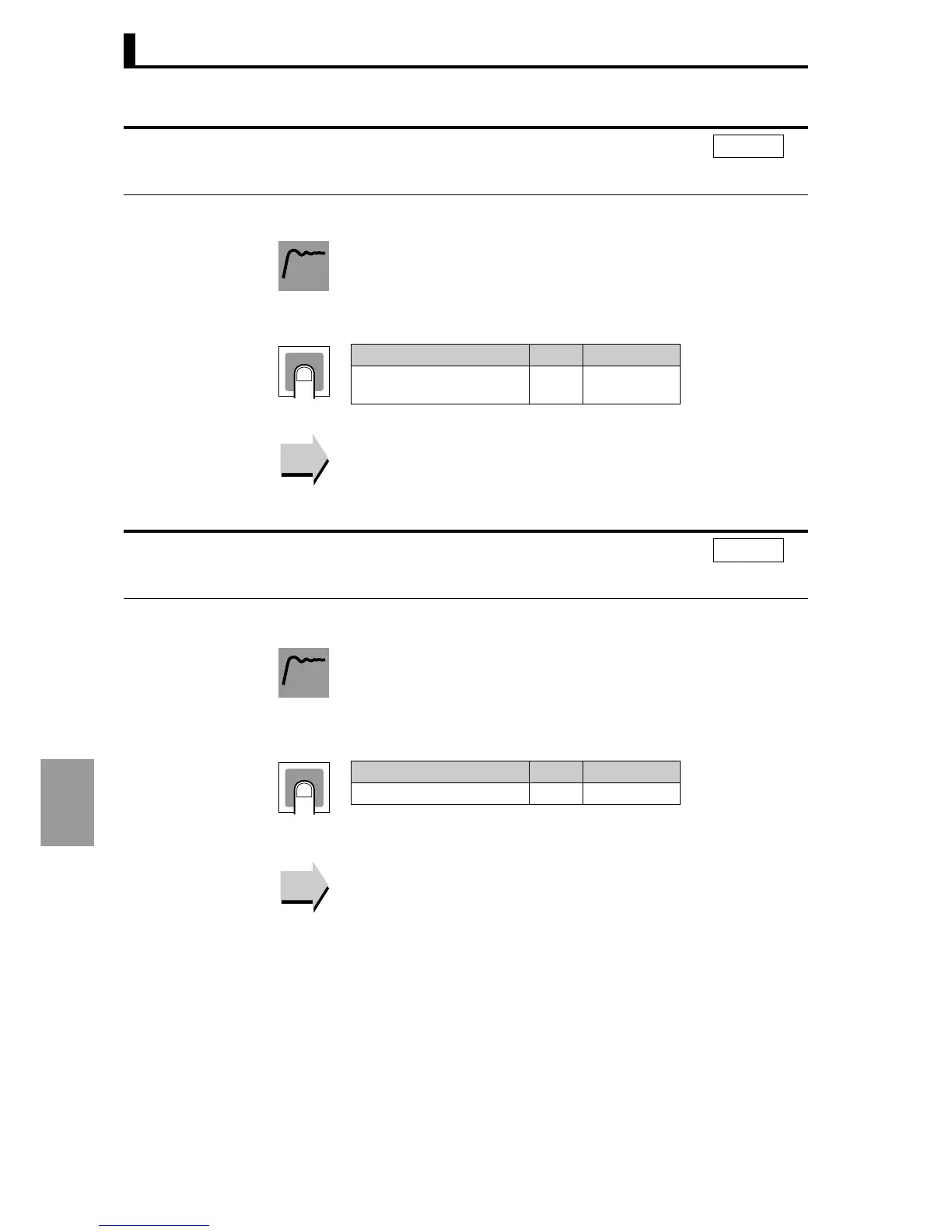Section 8 Setting data
8-40
Setting data
This function reduces induction noise from the power source in the input.
• This reduces induction noise in the input according to the frequency
of the power source.
• Select 50 Hz or 60 Hz as appropriate for the power source used for
the controller.
● Related data
"Input
∗ type" (Input initial setting level) (P.8-36)
This function is used to move to Advanced function setting level.
• Enter a password to move to Advanced function setting level.
• The password is set to "-169". After entering "-169", press the M
key or wait two seconds and you will move to Advanced function
setting level.
● Related setting data
"Initial setting protect (Protect level) (P.8-3)
Sensor induction noise reduction
snc
l.0
Function
Setting
Setting range Units
Default value
50hz: 50 Hz
60hz: 60 Hz
− 50hz: 50 Hz
Reference
Reference
Move to advanced function setting level
amov
"Initial setting protect" is set to "0"
l.0
Function
Setting
Setting range Units
Default value
-1999 to 9999 − 0
Reference
Reference
