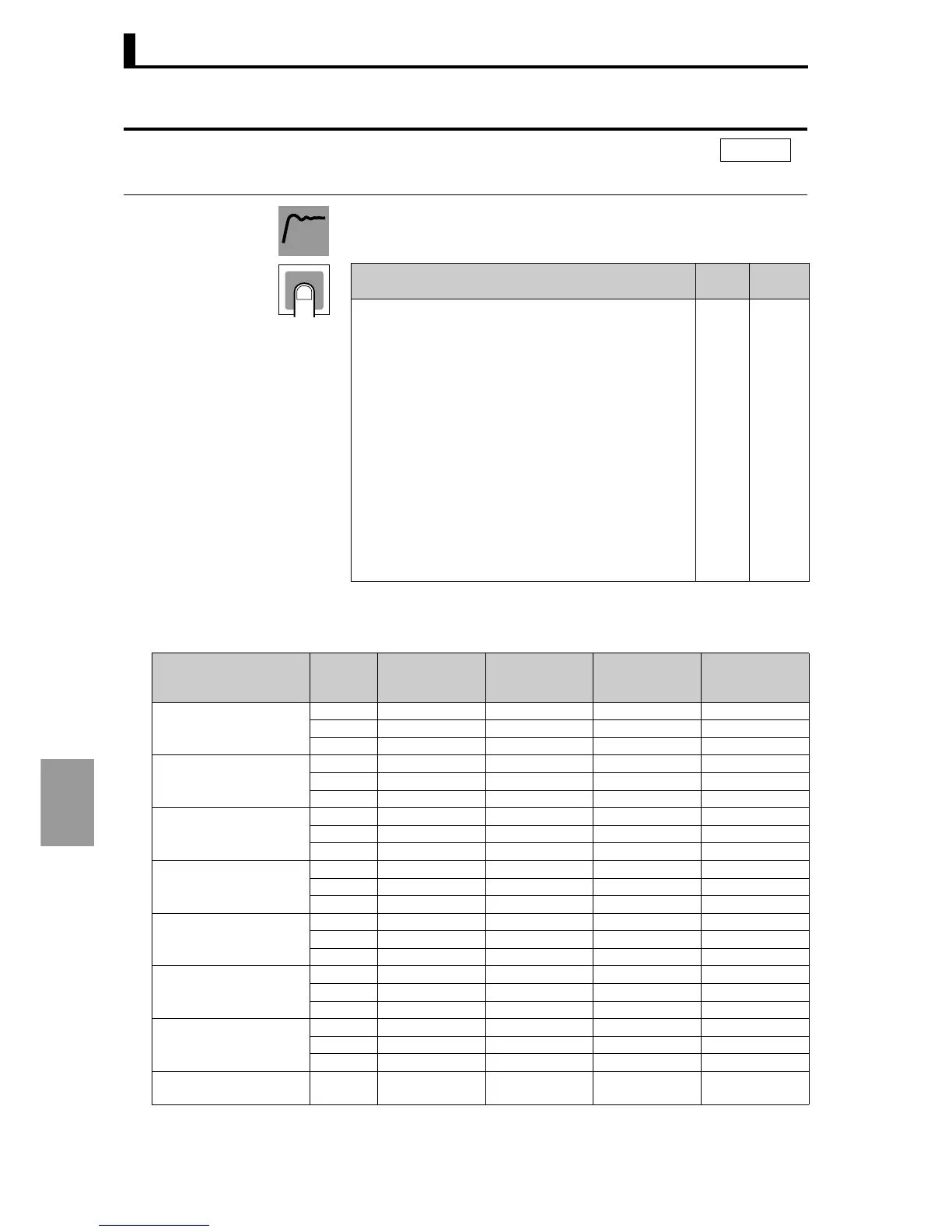Section 8 Setting data
8-46
Setting data
• Use this setting to assign output content to outputs.
* The default value is set according to the control mode setting.
If transfer output is assigned to a bank output (3 to 8 in the case of
CH1), the output will be OFF.
Control/Transfer output 1 allocation
Control/Transfer output 2 allocation
out.1
out.2
Control/Transfer output 3 allocation
Control/Transfer output 4 allocation
out.3
out.4
l.2
Function
Setting
Setting range Units
Default
value
Disable (0)
CH1 control output (heating or open) For control output (1)
CH1 control output (cooling or close) For control output (2)
CH1 SP (3)
CH1 ramp SP (4)
CH1 PV (5)
CH1 control output (heating or open) For transfer output (6)
CH1 control output (cooling or close) For transfer output (7)
CH1 valve opening (8)
CH2 control output (heating) For control output (9)
CH2 control output (cooling) For control output (10)
CH2 SP (11)
CH2 ramp SP (12)
CH2 PV (13)
CH2 control output (heating) For transfer output (14)
CH2 control output (cooling) For transfer output (15)
Similarly,
CH3 (17 to 23)
CH4 (25 to 31)
− *
Control mode
Input type
Control/Transfer
output 1
assignment
Control/Transfer
output 2
assignment
Control/Transfer
output 3
assignment
Control/Transfer
output 4
assignment
Standard control
1 input1000
2 inputs1900
4 inputs 1 9 17 25
Heating/cooling control
1 input1200
2 inputs 1 2 9 10
4 inputs 1 2 9 10
Remote SP standard
control
1 input −−−−
2 inputs1000
4 inputs −−−−
Remote SP heating/
cooling control
1 input −−−−
2 inputs1200
4 inputs −−−−
Proportional control
1 input −−−−
2 inputs1000
4 inputs −−−−
Cascade standard
control
1 input −−−−
2 inputs9000
4 inputs −−−−
Cascade heating/colling
control
1 input −−−−
2 inputs9100 0
4 inputs −−−−
Position proportional
control
1 input −−00
