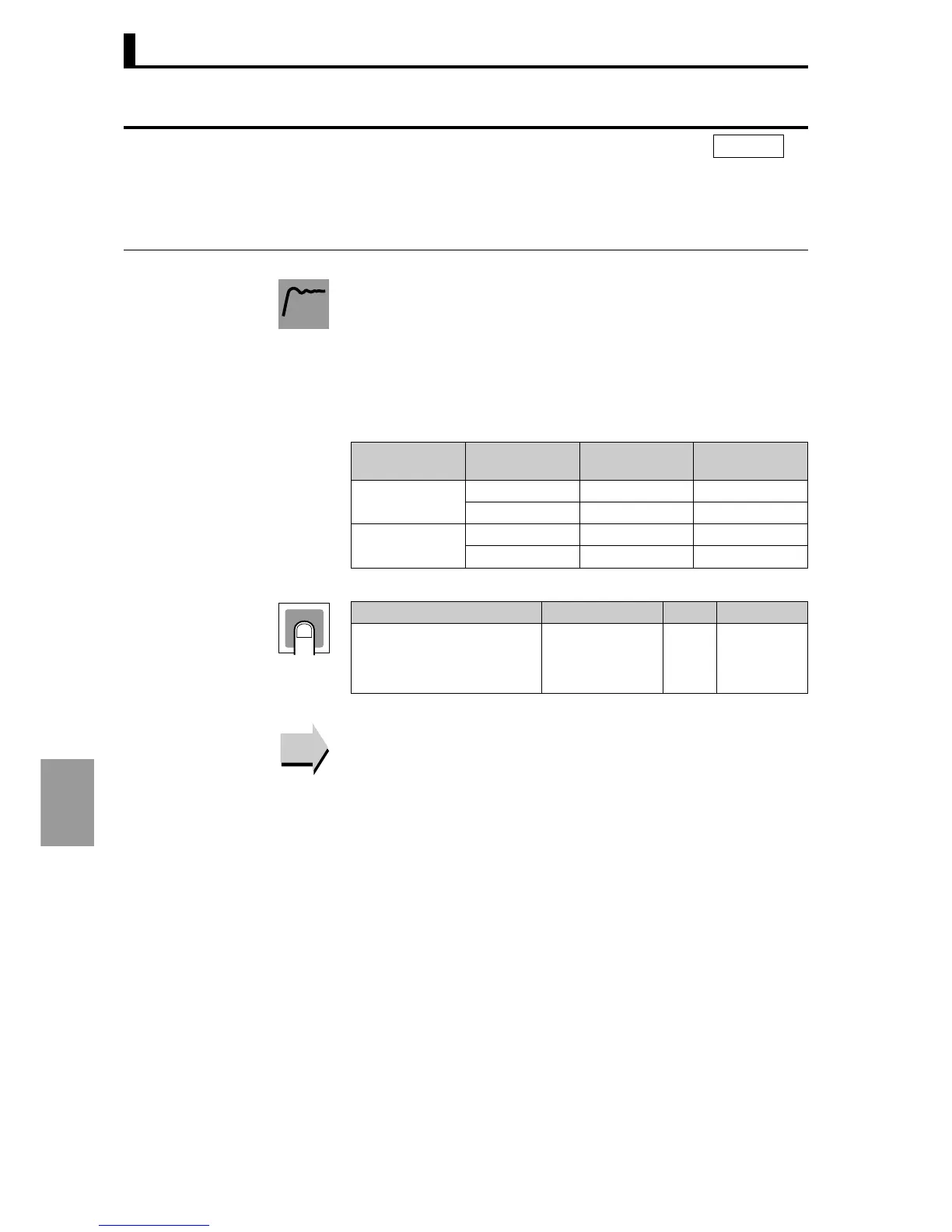Section 8 Setting data
8-58
Setting data
• These settings are used to select the output state of alarms 1, 2, 3,
and 4.
• When close in alarm is selected, the state of the alarm output
function is output without change. When
open in alarm is selected,
the state of the output function is inverted before output. The relation
between the alarm output function, alarm output, and operation
indicator is shown below.
● Related setting data
"Bank
∗ alarm ∗" (Bank setting level) (P.8-28)
"Bank
∗ alarm upper limit ∗ ", "Bank ∗ alarm lower limit" (Bank
setting level) (P.8-29)
"Auxiliary output
∗
assignment" (Control initial setting level 2) (P.8-48)
"Alarm ∗ type" (Alarm setting level) (P.8-54)
"Alarm
∗ latch" (Alarm setting level) (P.8-55)
"Alarm
∗ hysteresis" (Alarm setting level) (P.8-56)
"Standby sequence restart" (Alarm setting level) (P.8-57)
Auxiliary output 1 non-exciting
Auxiliary output 2 non-exciting
Auxiliary output 3 non-exciting
Auxiliary output 4 non-exciting
sb1n
sb2n
sb3n
sb4n
l.3
Function
Setting data
Auxiliary
output function
Auxiliary
output
Operation
indicator
Close in alarm
ON ON On
OFF OFF Off
Open in alarm
ON OFF On
OFF ON Off
Setting
Setting data Setting range Units
Default value
Auxiliary output 1 non-exciting
Auxiliary output 2 non-exciting
Auxiliary output 3 non-exciting
Auxiliary output 4 non-exciting
n-o:
Close
in alarm
n-c:
Open
in alarm
−
n-o: Close
in alarm
Reference
Reference
