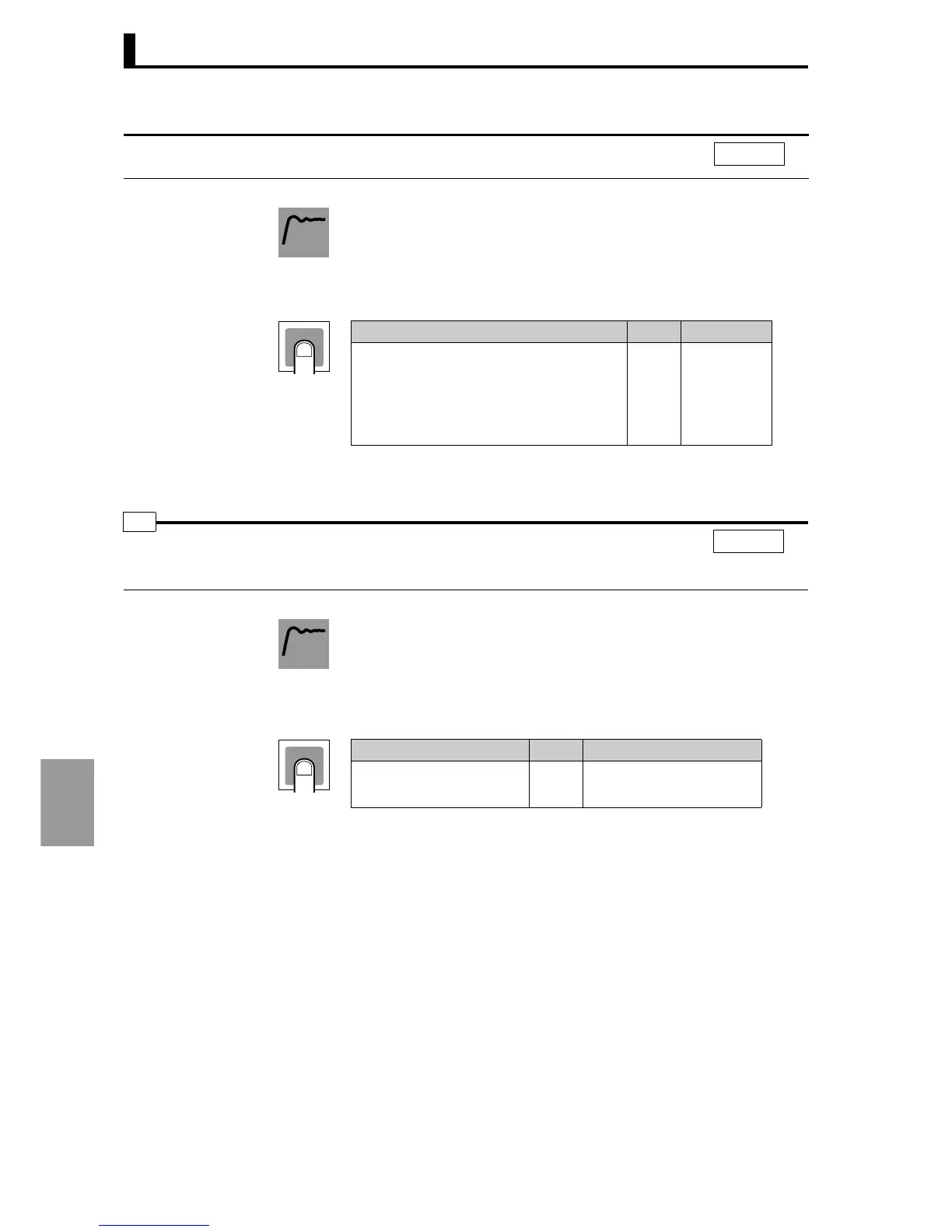Section 8 Setting data
8-60
Setting data
• This setting is used to select the order of display of the "PV/SP"
display screen (Operation level).
• This setting is used to select which MV is displayed in "PV/SP/MV"
(Operation level) during heating/cooling control.
• "Heating MV" or "Cooling MV" can be selected.
"PV/SP" display screen selection
spdp
l.4
Function
Setting
Setting range Units
Default value
0: Display in the order:"PV/SP/Bank"
"PV/SP/MV"
1: Display in the order: "PV/SP/MV"
"PV/SP/Bank"
2: Display only "PV/SP/Bank"
3: Display only "PV/SP/MV"
− 1
MV display selection
odsl
Heating/cooling control
CH
l.4
Function
Setting
Setting range Units Default value
o : Heating MV
c-o: Cooling MV
−
o
