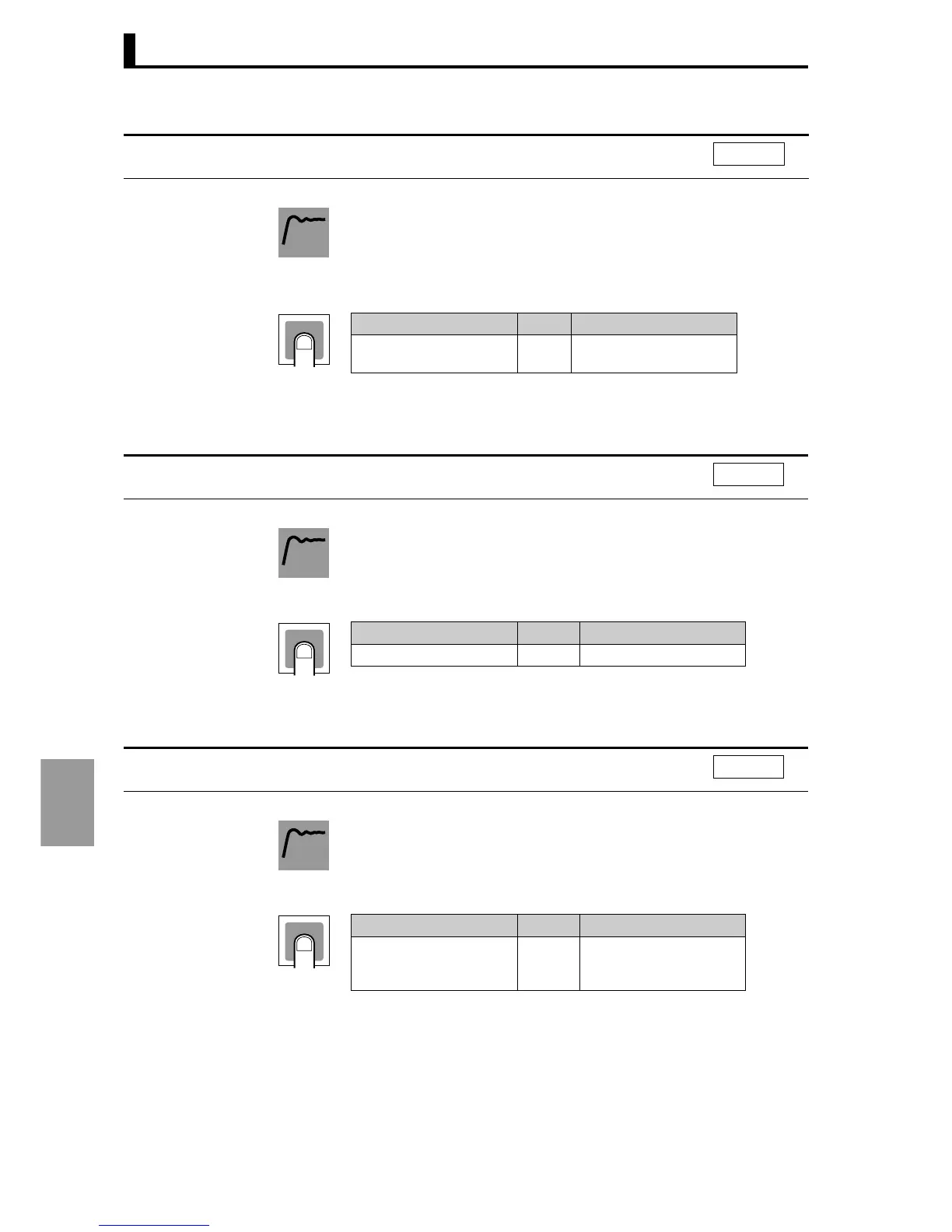Section 8 Setting data
8-64
Setting data
•
This setting is used to select the communication protocol. Selections
are CompoWay/F, OMRON's unified protocol for general-purpose
serial communication, or Modbus, Modicon Inc.'s protocol based on
RTU Mode of Modbus Protocol (Specifications: PI-MBUS-300 Rev.J).
• After changing the communication unit No. setting, execute a
software reset or turn the power off and on to make the change
effective.
• After changing the communication speed setting, execute a software
reset or turn the power off and on to make the change effective.
Communication protocol selection
psel
l.5
Function
Setting
Setting range Units Default value
cwf: CompoWay/F
mod: Modbus
− cwf: CompoWay/F
Communication Unit No.
u-no
l.5
Function
Setting
Setting range Units Default value
0 to 99 − 1
Communication speed
bps
l.5
Function
Setting
Setting range Units Default value
9.6
19.2
38.4
kbps 9.6
