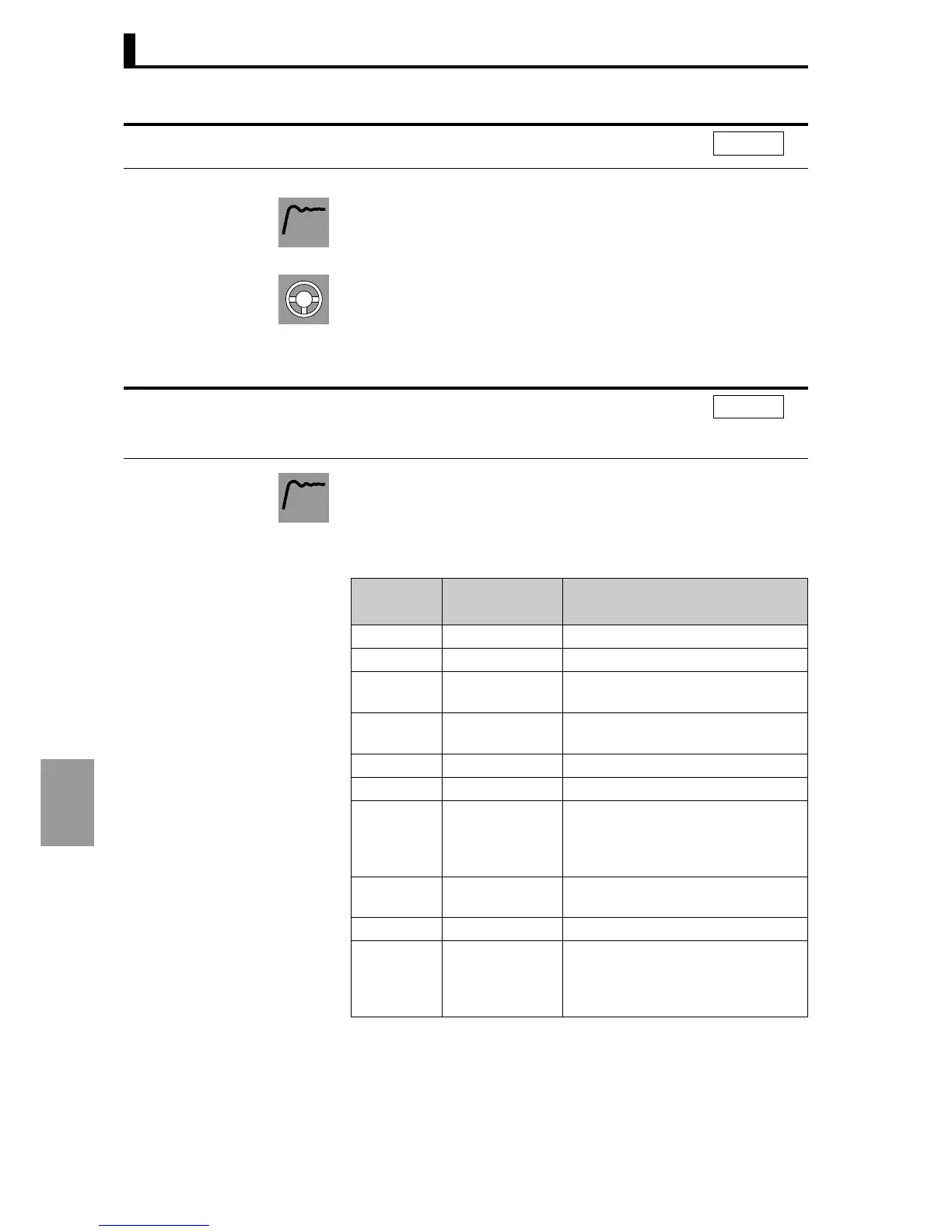Section 8 Setting data
8-68
Setting data
• Use this setting to return all settings to their default values.
ON (on) : Initialize all settings.
OFF (off) : "Setting initialization" reverts to "OFF" after the settings
are initialized.
• This setting is used to assign functions to the PF1 and PF2 keys to
enable them to be used as function keys.
• When performing multi-channel control, the PF2 key functions as a
CH key, and thus cannot be used as a function key ("PF2 setting"
does not appear).
• Hold down the PF1 or PF2 for at least 1 second to execute the
function selected in "PF1 setting" or "PF2 setting".
If "Monitor/Setting item" is selected, the display will scroll through
monitor/setting items 1 to 5 each time you press the key.
Setting initialization
init
l.adf
Function
Operation
PF1 setting
PF2 setting
pf1
pf2
l.adf
Function
Setting
values
Description Function
OFF: off Disabled Does not function as a function key.
RUN: run Run Run currently displayed channel.
STOP:
stop
Stop Stop currently displayed channel.
R-S: r-s Run/Stop Switch between run and stop for cur-
rently displayed channel.
ALLR: allr Run all Run all channels.
ALLS: alls Stop all Stop all channels.
AT: at AT Execute/Can-
cel
Switch between AT execute and AT
cancel.
AT run is executed for the currently
selected PID set.
BANK:
bank
Bank selection Switch through the bank numbers
(adds 1 to the current bank number).
A-M: a-m A key Switch between auto and manual.
PFDP: pfdp Monitor/Setting
item
Display monitor/setting item.
Select "Monitor/Setting item 1" to
"Monitor/Setting item 5" (Special
function level).
