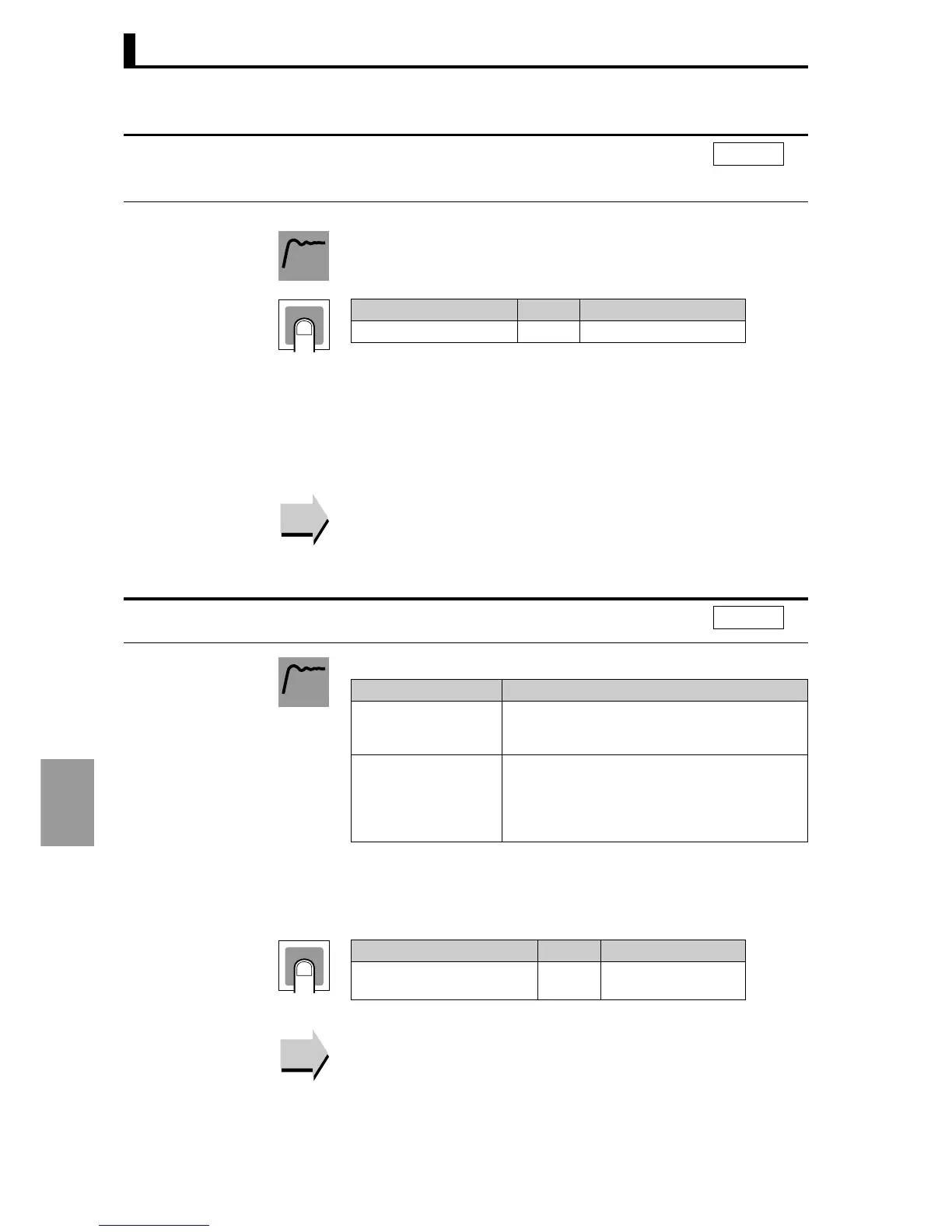Section 8 Setting data
8-70
Setting data
• This setting is used to set the number of enabled channels when
using multiple channels on a multi-point input type.
* The default value and setting range vary depending on the control
mode setting of the multi-point input type.
2-input type: Proportional control, standard control with remote SP,
heating/cooling control with remote SP: "1"
Other modes: "2"
4-input type: "4"
● Related setting data
"Begin display scan after power on", "Display scan period" (Display
adjustment level) (P.8-62)
• Use this setting to select the write mode.
• When the write mode is changed from RAM write mode to backup
mode, the setting data in setting area 0 is written to internal non-
volatile memory.
● Related information
"5.9 Using communication functions" (P.5-34)
Number of enabled channels
ch-n
Multi-point input type
l.adf
Function
Setting
Setting range Units Default value
1 to 4 − *
Reference
Reference
RAM write mode
ramm
l.adf
Function
Write mode Explanation
Backup mode
When writing setting data to setting area 0 by
communication, the data is also written to internal
non-volatile memory.
RAM write mode
When writing setting data to setting area 0 by
communication, the data is not written to internal
non-volatile memory. However, changes to setting
data by key operation are written to non-volatile
memory.
Setting
Setting range Units Default value
bkup: Backup mode
ram : RAM write mode
−
bkup: Backup mode
Reference
Reference
