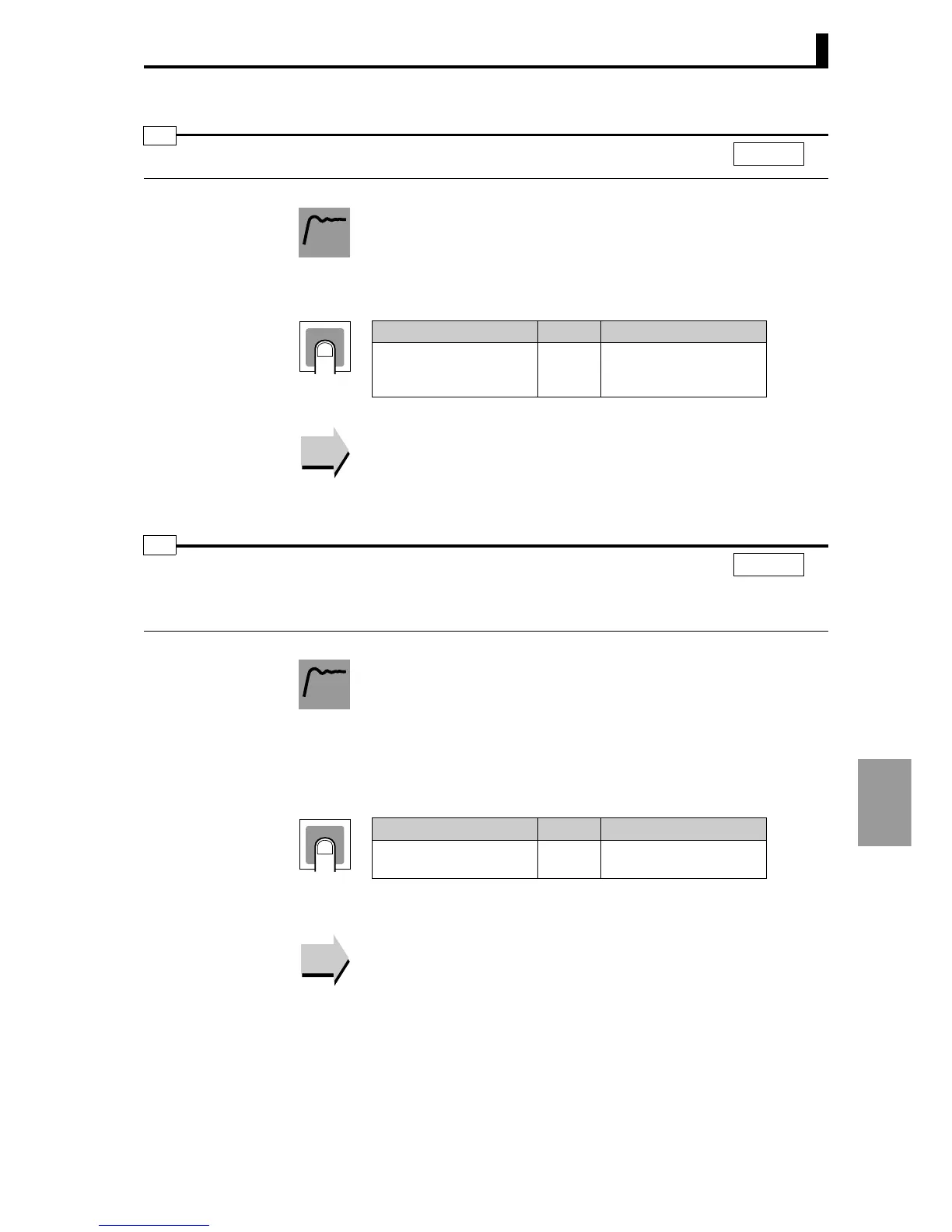8.16 Expansion control setting level (l.exc)
8-73
Setting data
• Select "Continue", "Stop", or "Manual mode" for operation after the
power is turned on.
• Operation after a software reset or when moving from Initial setting
level to Operation level is also determined by this setting.
● Related information
"4.12 Starting and stopping control" (P.4-27)
• This setting is used to specify operation when switching from remote
SP mode to local SP mode.
• When remote SP tracking is enabled (ON), the value of the remote
SP is transferred to the local SP.
• When remote SP tracking is disabled (OFF), the local SP is not
affected by the remote SP.
● Related setting data
"Control mode" (Control initial setting level) (P.8-43)
"SP mode" (Adjustment level) (P.8-14)
Operation at power ON
p-on
CH
l.exc
Function
Setting
Setting range Units Default value
cont: Continue
stop: Stop
manu: Manual mode
− cont: Continue
Reference
Reference
SP tracking
sptr
Standard control with remote SP, cascade control,
or proportional control
CH
l.exc
Function
Setting
Setting range Units Default value
off: Disable
on : Enable
− off
Reference
Reference
