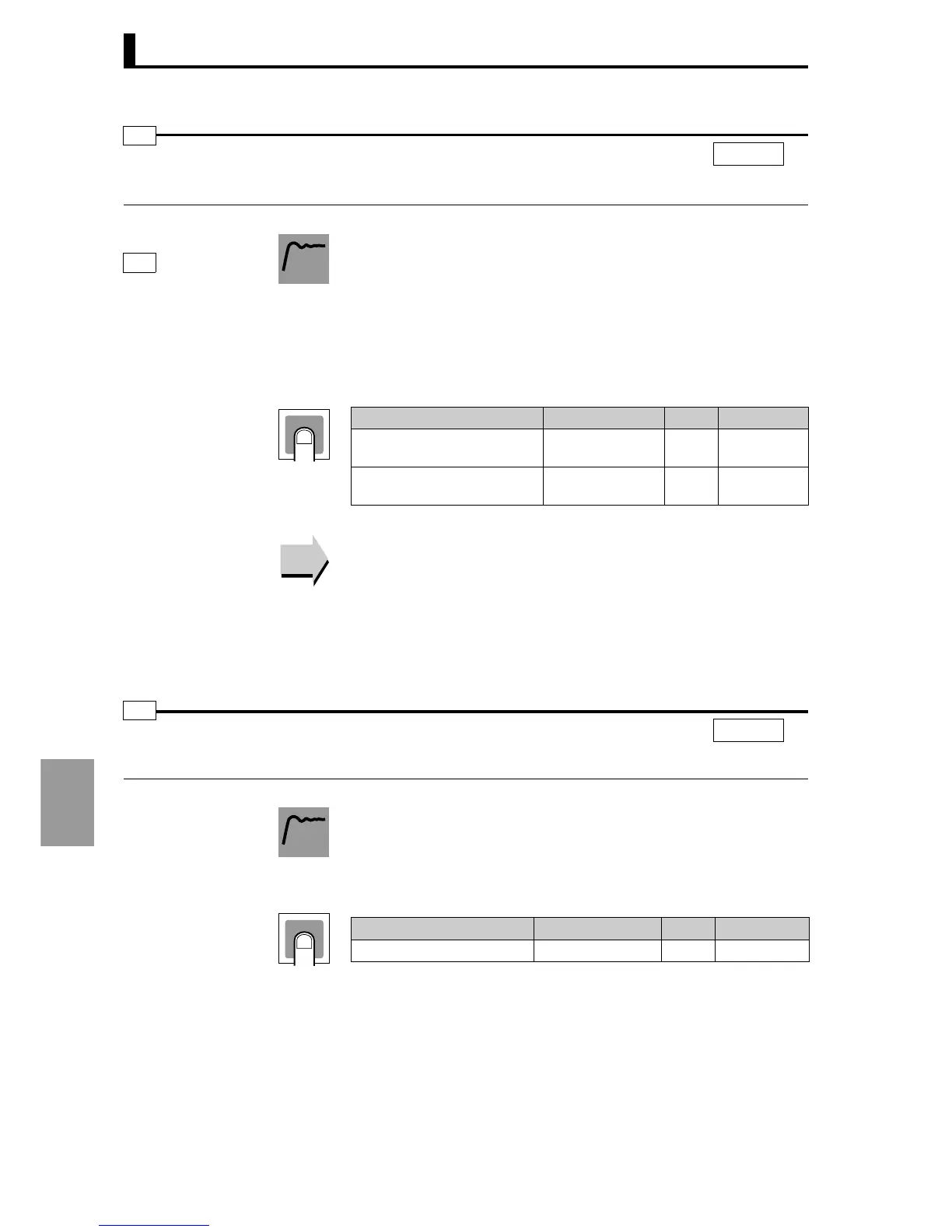Section 8 Setting data
8-74
Setting data
• This setting is used for automatic selection of the PID set.
• The PID set number to be used is automatically selected based on
the value set in "PID set automatic selection data". The switching
range is specified in the "PID set automatic select range" (PID
setting level).
• "PID set automatic selection hysteresis" is used to prevent
chattering when the PID is changed.
● Related information
"5.2 Control functions ■ PID sets" (P.5-12)
● Related setting data
"Bank
∗ PID Set No." (Bank setting level) (P.8-27)
"PID Set No.
∗ Automatic selection range upper limit" (PID setting
level) (P.8-32)
• This setting is used on a position proportional type to have PV = SP
when the PV is within the PV dead band.
• This function prevents unnecessary output when the PV is near the
SP.
PID set automatic selection data
PID set automatic selection hysteresis
pidi
pidh
CH
l.exc
Function
CH
Setting
Setting Setting range Units
Default value
PID set automatic selection
data
pv: Present value
dv: Deviation
−
pv: Present
value
PID set automatic selection
hysteresis
0.10 to 99.99
%FS 0.50
Reference
Reference
PV dead band
p-db
Position proportional type
CH
l.exc
Function
Setting
Setting Setting range Units
Default value
PV dead band 0 to 99999 EU 0
