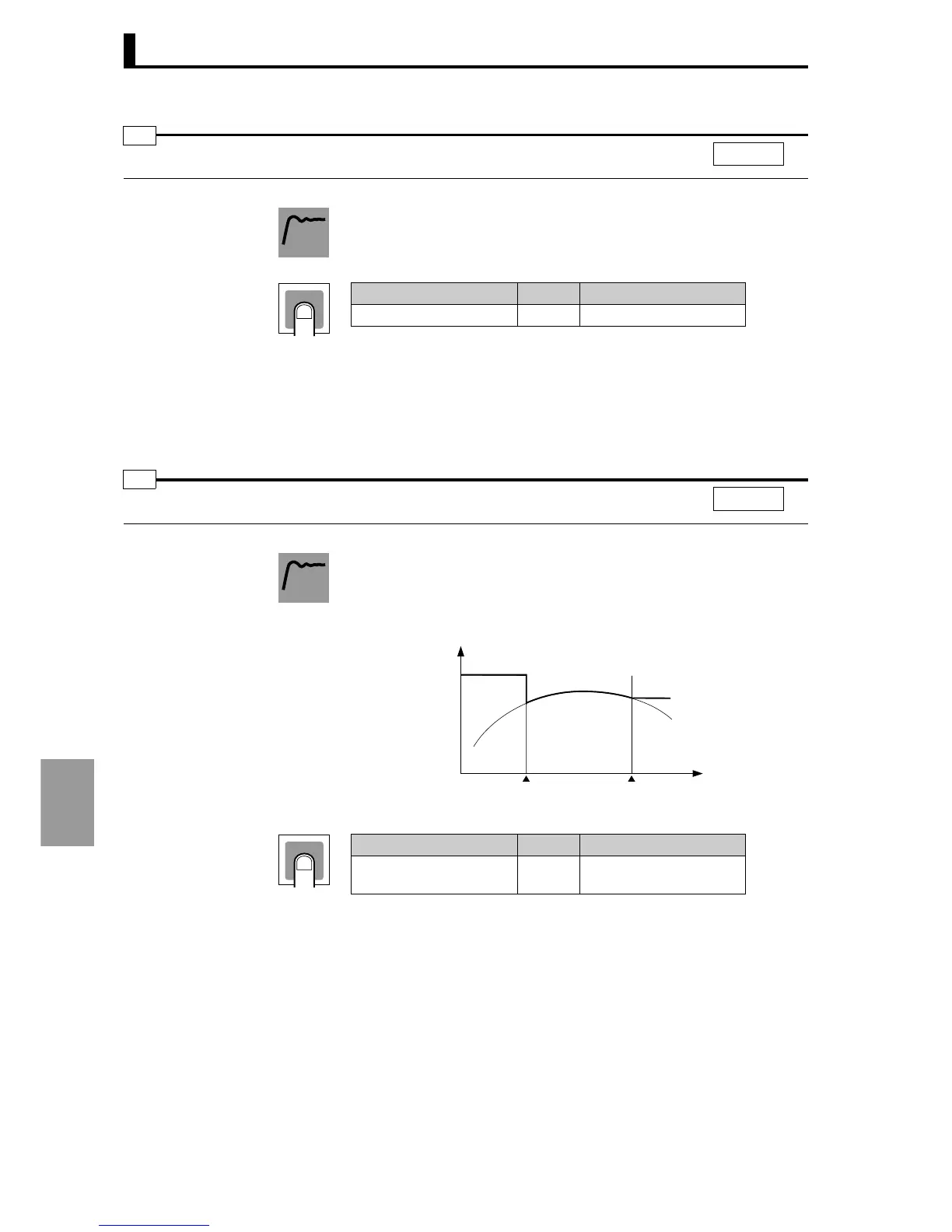Section 8 Setting data
8-76
Setting data
• This setting is normally used at the default value.
• This sets the advanced PID constant
α.
• This setting is used to have the local SP track the PV when in
manual mode.
• The setting prevents abrupt changes in the MV when switching from
manual mode to auto mode.
If an input error occurs during PV tracking, the local SP will change to
the upper limit of the sensor setting range.
α
alfa
CH
l.exc
Function
Setting
Setting range Units Default value
0.00 to 1.00 − 0.65
PV tracking
pvtr
CH
l.exc
Function
Time
PV
SP
Manual mode Auto modeAuto mode
Setting
Setting range Units Default value
off: Disable
on : Enable
− off: Disable
