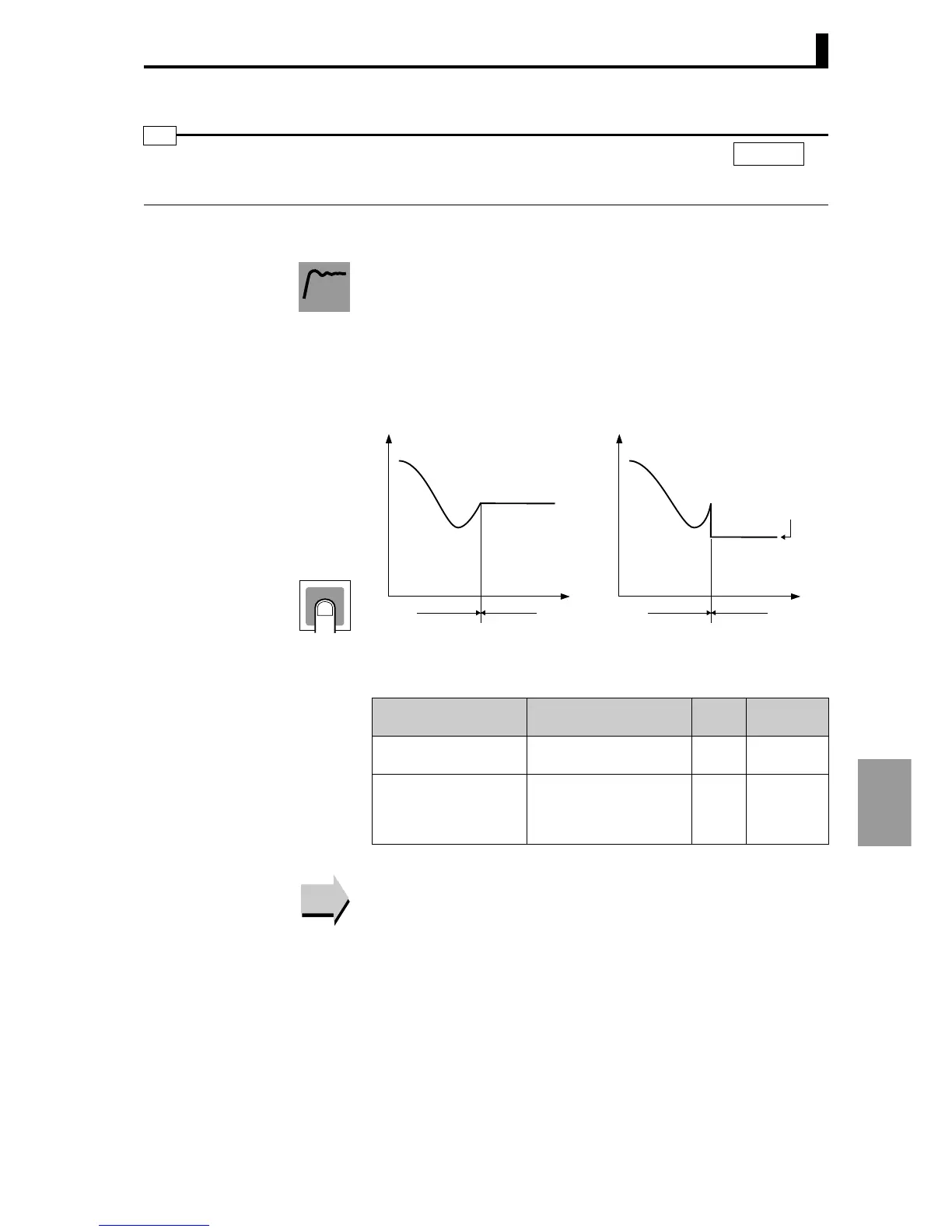8.16 Expansion control setting level (l.exc)
8-77
Setting data
This setting is used to specify how the MV is output when switching from auto mode to manual mode.
• When "Hold MV" is selected, the MV at the time of switching is held,
after which it can be changed using "Manual MV" (Operation level).
• When "Output default value" is selected, the value specified in
"Manual MV default value" is used. This can then be changed using
"Manual MV" (Operation level).
Examples of how the MV changes using the two methods are shown
below.
● Related information
"4.13 Performing manual control" (P.4-29)
● Related setting data
"Manual MV" (Operation level) (P.8-5)
Manual output method
Manual MV initial value
mant
mani
CH
l.exc
Function
Time
MV
Manual mode
At "MV hold"
Auto mode
Time
MV
Manual mode
Manual MV
initial value
At "Initial value output"
Auto mode
Setting
Setting Setting range Units
Default
value
Manual output method
Hold MV : hold
Output initial value: init
− hold
Manual MV initial value
-5.0 to 105.0
(Standard)
-105.0 to 105.0
(Heating/cooling)
%0.0
Reference
Reference
