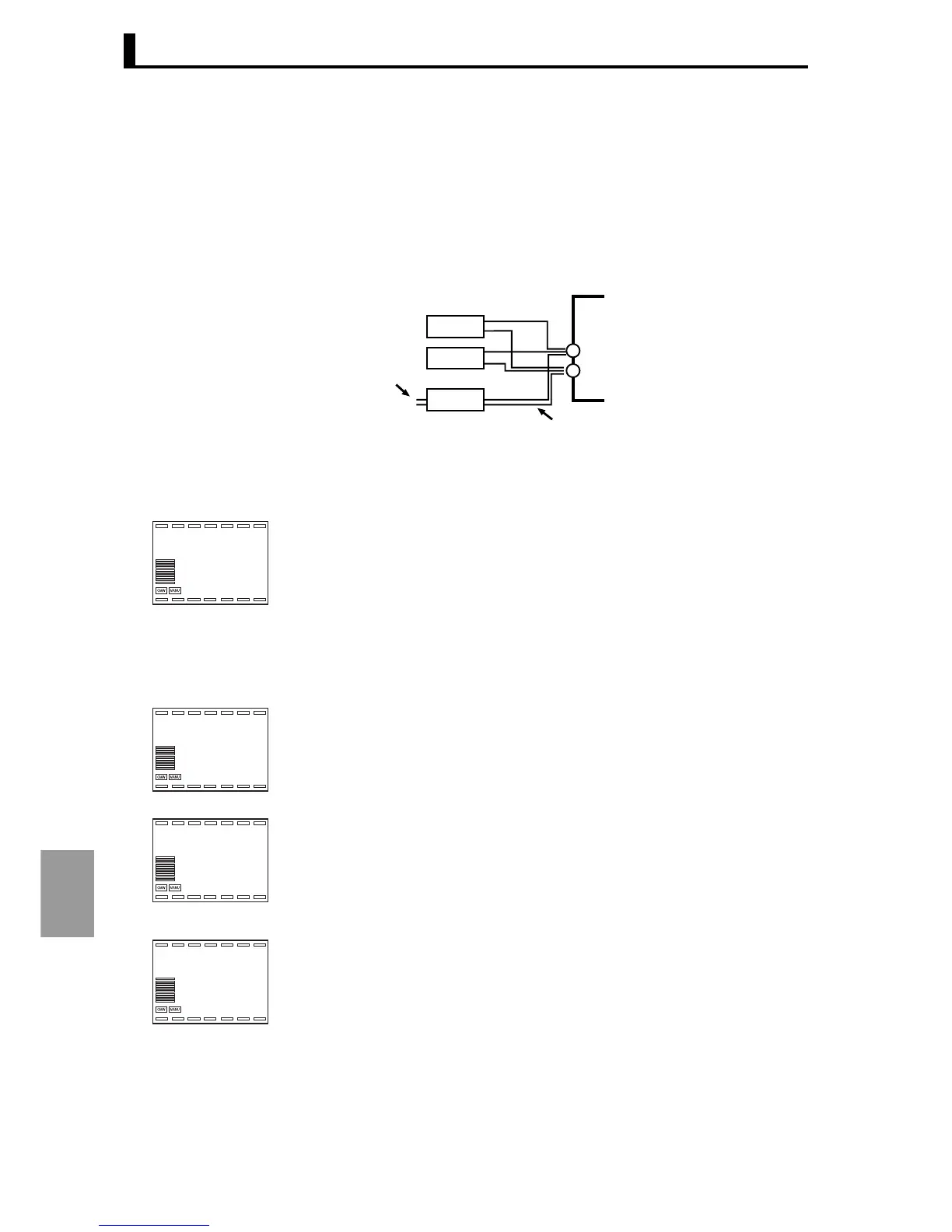Section 9 User calibration
9-6
User calibration
Follow these steps to perform calibration when thermocouple input is
selected.
1. Connect the power supply.
2. Connect the DC reference current/voltage generator (STV in the following),
precision digital meter (DMM in the following), and cold junction compen-
sator (a ZERO-CON is used as an example in the following) to the input
terminals of the thermocouple as shown below.
3. Turn on the power.
4. Move to calibration level.
A 30-minute aging time begins. Perform aging using this time as a
guideline. When 30 minutes elapses, Display 2 will show "0".
Note that you can proceed to the next stop before the display shows "0".
5. Press the key M to obtain the display at left.
The count value that was input will appear in Display 2 in hexadecimal. Set
the STV as follows:
• For input types 2, 4, 7, 8, 10, and 14: 53 mV
• For input types 3, 5, 6, 11,12, and 13: 22 mV
Wait until the count in Display 2 is sufficiently stable and then press the D
key. This tentatively saves the calibration data at this point.
6. Press the key M to obtain the display at left.
Set the STV to -6 mV.
Wait until the count in Display 2 is sufficiently stable and then press the D
key. This tentatively saves the calibration data at this point.
Leave open
STV
DMM
ZERO-CON
OUTPUT INPUT
Compensating wire of selected thermocouple
However, for thermocouples E, R, S, W, and B,
compensating wire of thermocouple K is used.
_
+
adj
30
l.cal
1t53.1
d72b3
l.cal
Input types 2, 4, 7, 8, 10, 14
2t22.1
c8496
l.cal
Input types 3, 5, 6, 9, 11, 12, 13
1t-6.1
76196
l.cal
Input types 2, 4, 7, 8, 10, 14
