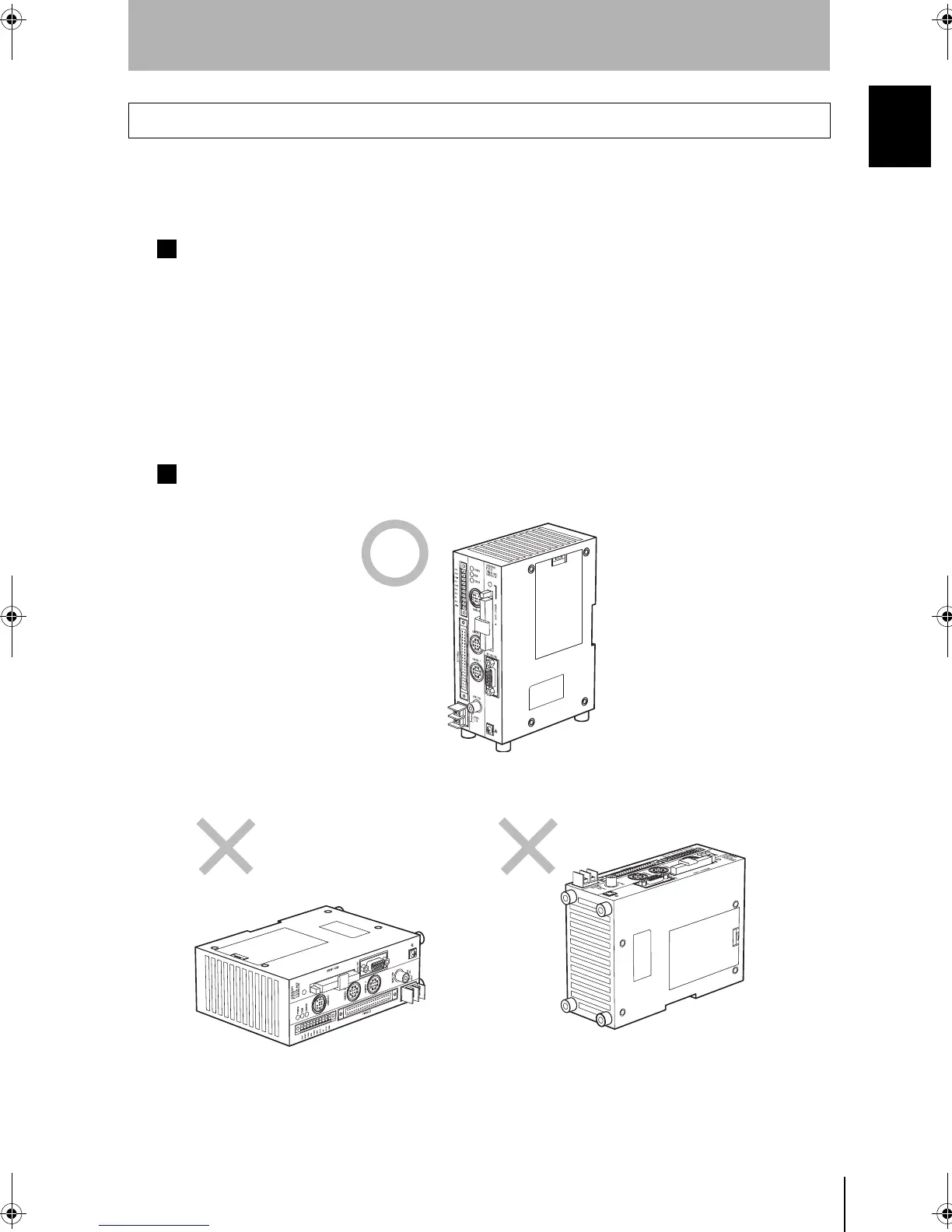9
F210
Setup Manual
INTRODUCTION
Precautions in using the Product
INTRODUCTION
Please observe the following precautions to prevent failure to operate, malfunctions, or undesirable
effects on product performance.
Installation of the Controller
Install the Controller in a place that meets the following conditions:
• Surrounding temperature of 0 to +50°C
• No rapid changes in temperature (place where dew does not form)
• Relative Humidity of between 35 to 85%
• No presence of corrosive or flammable gases
• Place free of dust, salts and iron particles
• Place free of vibration and shock
• Place out of direct sunlight
• Place where it will not come into contact with water, oils or chemicals
Orientation of Controller
To improve heat dissipation, install the Controller in the following orientation only.
Do not install the Controller upside down as shown in the following diagram.
Precautions for Correct Use
F210setUP.book9ページ2003年1月28日 火曜日 午前11時6分