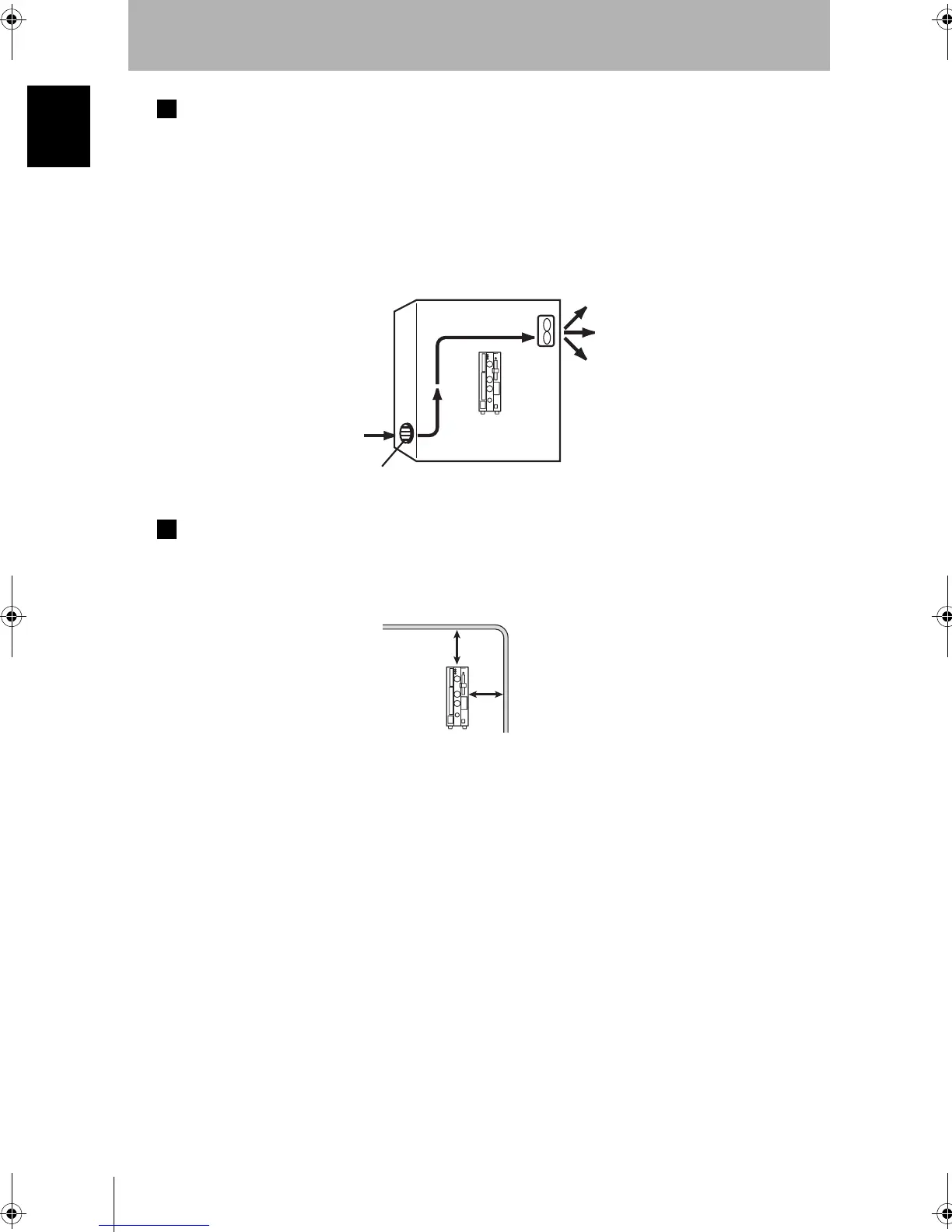10
INTRODUCTION
Precautions in using the Product
F210
Setup Manual
INTRODUCTION
Ambient temperature
• Maintain a minimum clearance of 50 mm above and below the Controller to improve air
circulation.
• Do not install the Controller immediately above significant heat sources, such as heaters,
transformers, or large-capacity resistors.
• Do not let the ambient operating temperature exceed 50°C (122°F).
• Provide a forced-air fan cooling or air conditioning if the ambient temperature is near 50°C
(122°F) so that the ambient temperature never exceeds 50°C (122°F).
Noise resistance
• Do not install the Controller in a cabinet containing high-voltage equipment.
• Do not install the Controller within 200 mm of power cables.
Controller
Control panel
Louver
200mm min.
200mm min.
Power lines
Controller
F210setUP.book10ページ2003年1月28日 火曜日 午前11時6分