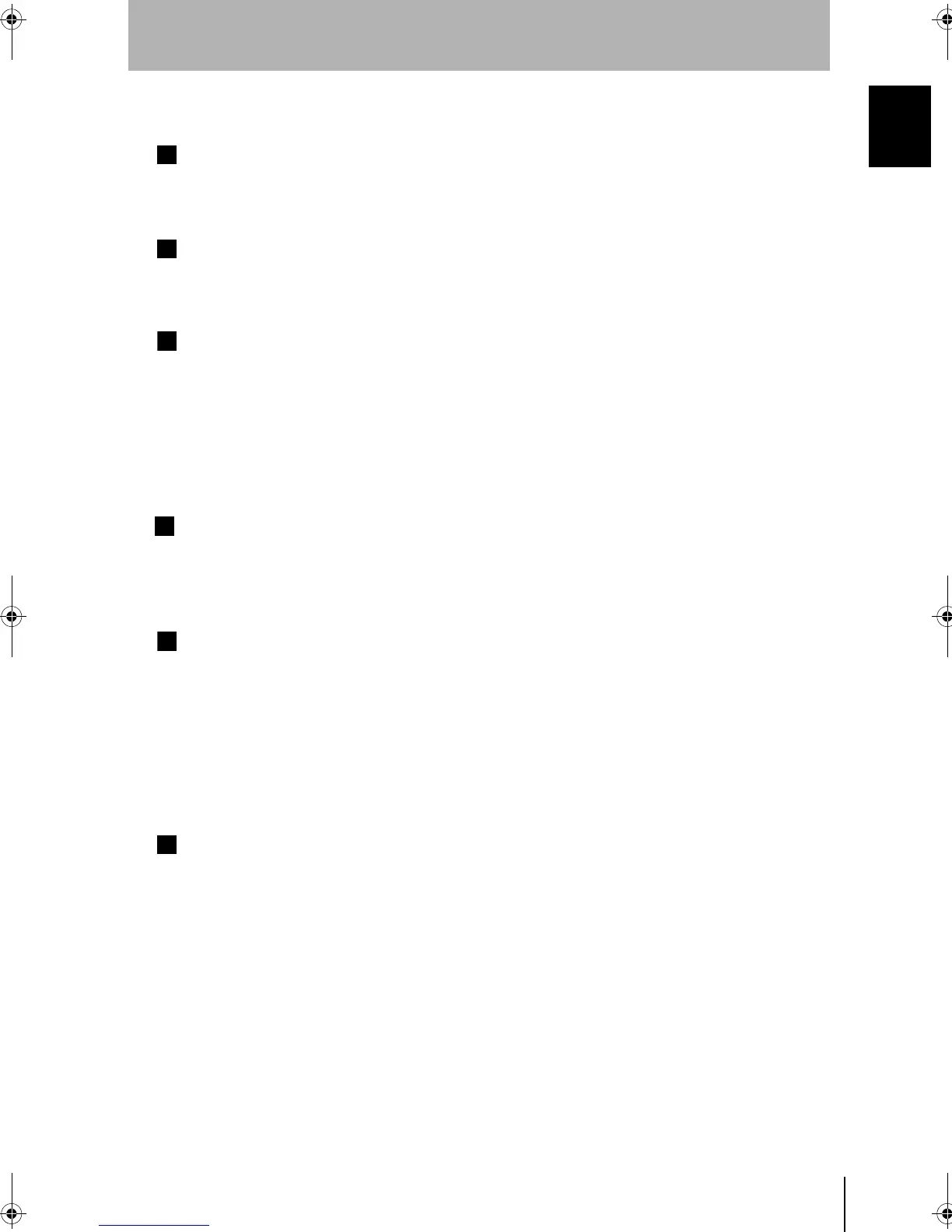11
F210
Setup Manual
INTRODUCTION
Precautions in using the Product
INTRODUCTION
Component Installation and Handling
OMRON Components
Use a Camera, Camera Cable, and Console designed specifically for the Controller.
Connecting Cables
Always turn OFF the Controller’s power before connecting or disconnecting a camera or cable.
Handling the Camera
The Camera’s case is connected to the 0V line in the internal circuits. Observe the following
precautions to prevent noise interference.
• Do not ground the Camera.
• Do not remove the base attached to the Camera.
• Do not remove the ferrite core attached to the F150-VS or F160-VSR
F F Camera Cable.
Optical axis of a special camera
The center of the optical axis varies with the camera used. Therefore, when installing the
camera, always check the center of the image displayed on the monitor.
Securing the Video Monitor
(When Using the Recommended F150-M09)
Observe the following precautions to prevent noise interference, because the video monitor case
is connected to the 0V line in the internal circuits.
• Do not ground the video monitor.
• Do not ground the metallic part of the connector.
• Secure the video monitor with plastic screws if it is being mounted to a metallic surface.
Touching Signal Lines
To prevent damage from static electricity, use a wrist strap or another device for preventing
electrostatic discharges when touching terminals or signal lines in connectors.
F210setUP.book11ページ2003年1月28日 火曜日 午前11時6分