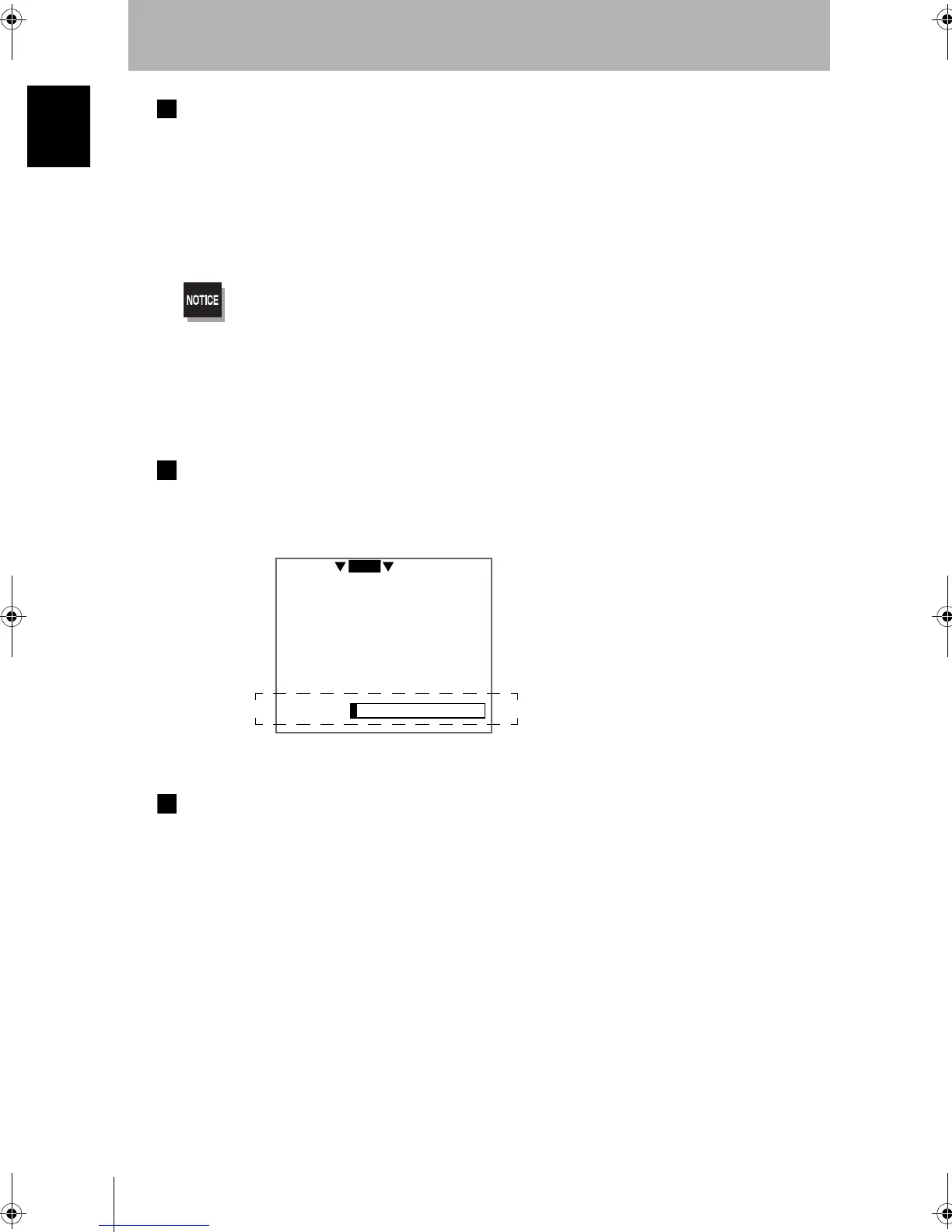12
INTRODUCTION
Precautions in using the Product
F210
Setup Manual
INTRODUCTION
Handling the Memory Card
• To prevent damage from static electricity, do not touch the Memory Card directly while it is
installed in the Controller.
• To remove a Memory Card, turn OFF the power supply to the Card (using the menu command)
or turn OFF the Controller. Press the eject button to eject the Card. The Memory Card or the
Controller itself may be damaged if a Memory Card is removed while power is being supplied.
(The power supply is stopped using the menu)
About Application Software
It will not be possible to start the Setup Menu if you change the contents of the Memory Card after installing it in a
personal computer or other device.
Never change the contents of the Card with operations such as the following:
• Changing file names
• Moving or deleting files
• Overwriting data
• Formatting
Turning OFF the Power
Do not turn OFF the power while a message is being displayed indicating that processing is
being performed. Data in memory will be corrupted, and the Controller may not operate correctly
the next time it is started.
Using the RESET Signal
Do not use the RESET input immediately after power is turned ON. When using the RESET input
to synchronize startup timing, wait at least 1 second after the Controller’s power supply is turned
ON before turning ON the RESET signal.
Saving data.
---- ---ms
0.Scn 0 MON
Message indicating that processing
is in progress
F210setUP.book12ページ2003年1月28日 火曜日 午前11時6分