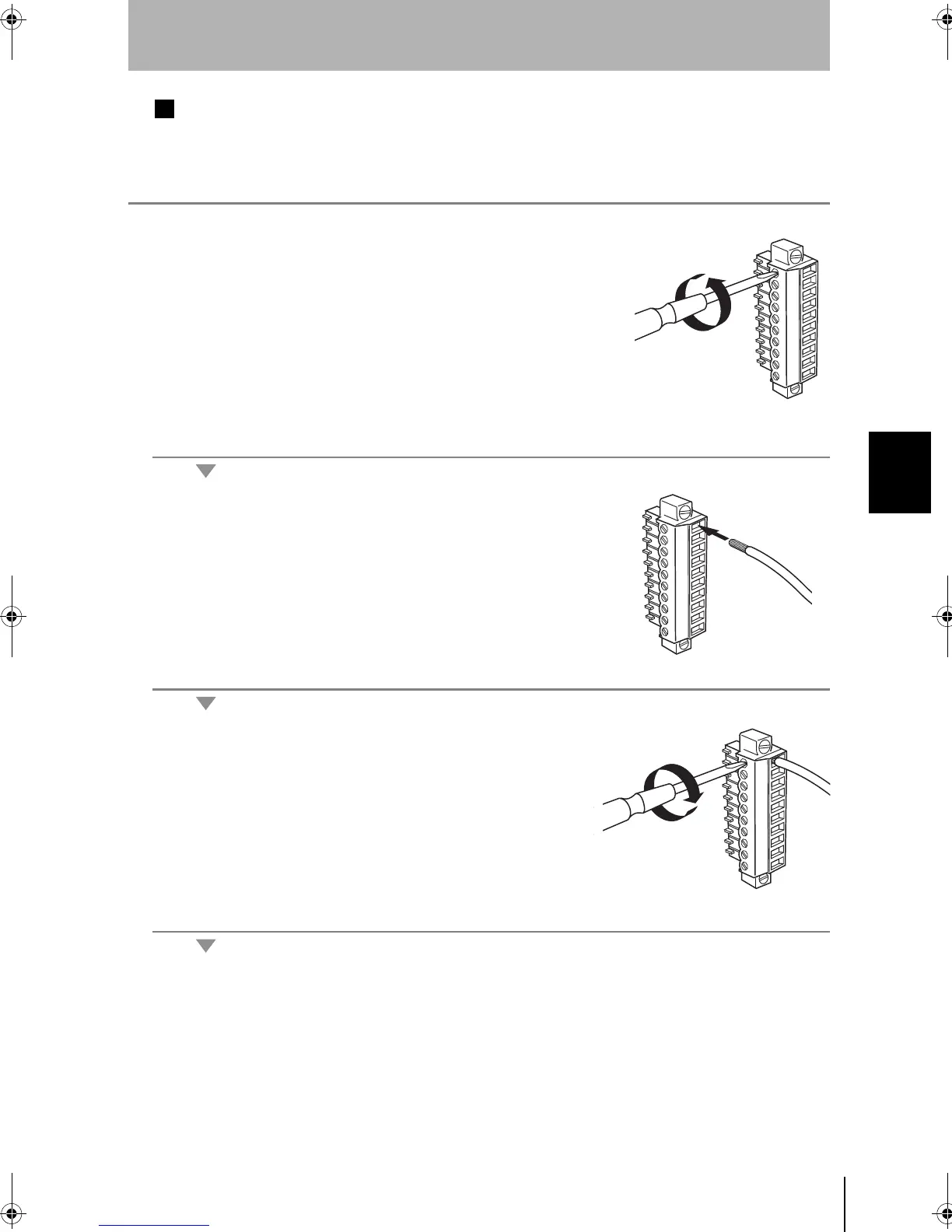39
F210
Setup Manual
SECTION 4
Connecting External Devices
SECTION 4
Parallel Connection Methods
Applicable wire size
A size of 0.14mm to 1.5mm
2
is recommended. Keep the cable length less than 30 m.
1. Loosen the wire fixing screw using a flat-bladed
screwdriver.
2. Insert the wire.
3. Tighten the screw.
4. Plug in the connector into the controller.
5. Tighten the fixing screw.
The screw must be tightened with a torque of 0.22 to 0.25N·m.
Counter-clockwise
Clockwise
F210setUP.book39ページ2003年1月28日 火曜日 午前11時6分