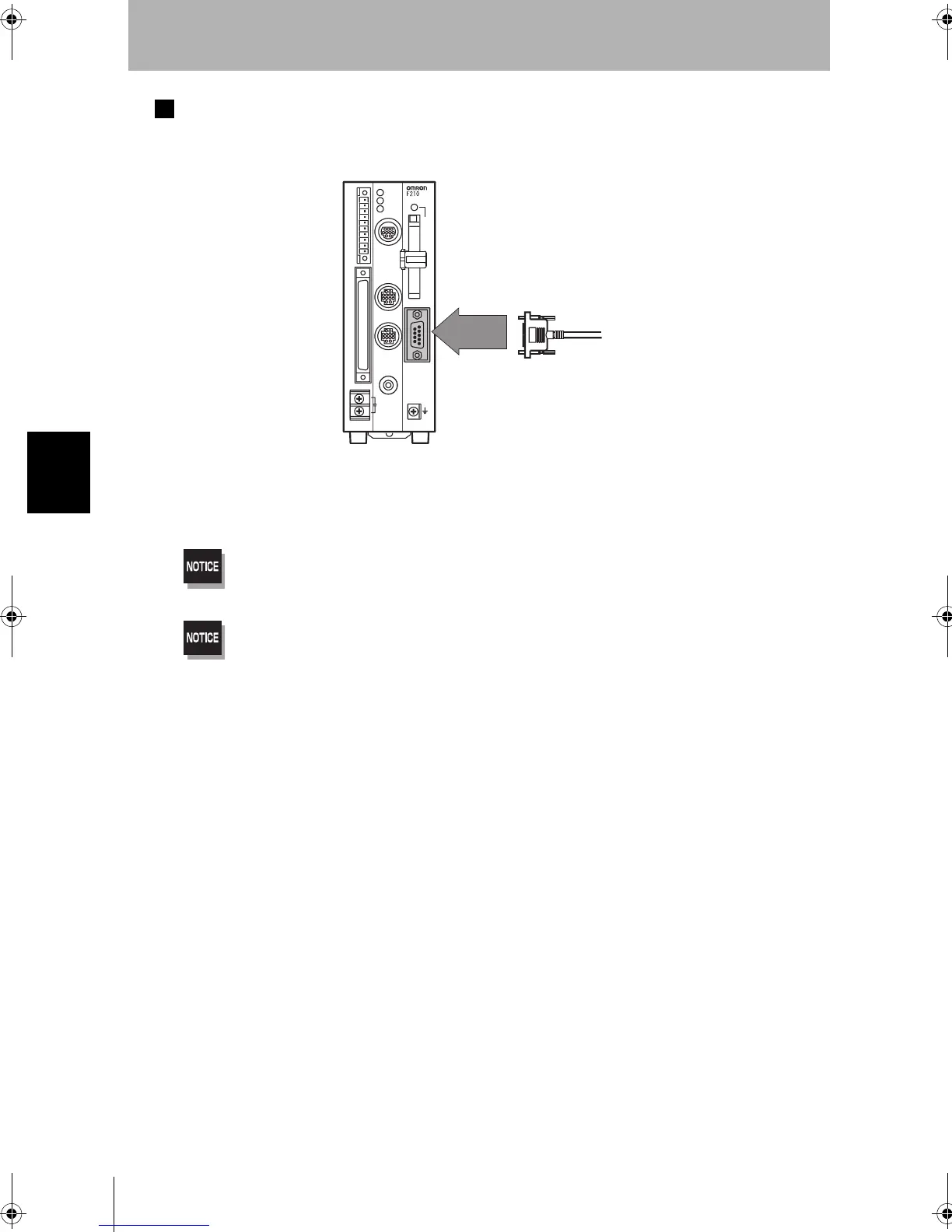46
SECTION 4
Connecting through the Serial Interface
F210
Setup Manual
SECTION 4
Connecting External Devices
Connection Methods
Align the connectors and insert the cable’s connector straight into the Controller’s connector.
Tighten the connector’s mounting screws to secure the connection.
Turn OFF the power supply before connecting or disconnecting a Cable.
Peripheral devices may be damaged if the cable is connected or disconnected with the power ON.
The various connectors on the Controller are capped when the Controller is shipped.When a connector is not
being used, leave the cover in place or replace the cover to protect against dust, dirt, and static electricity.
Section4.fm46ページ2003年1月28日 火曜日 午前11時53分