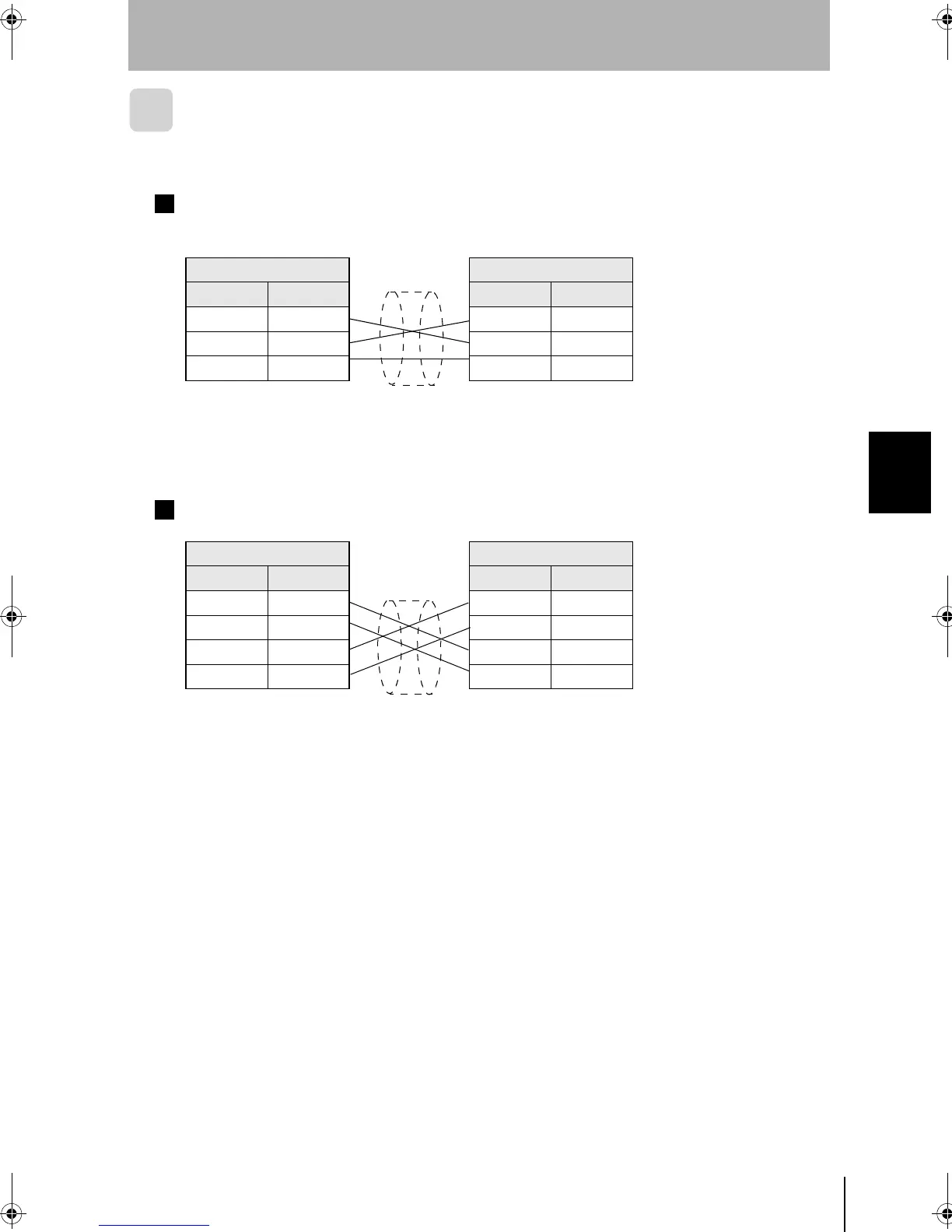45
F210
Setup Manual
SECTION 4
Connecting External Devices
SECTION 4
Connecting through the Serial Interface
Wiring
Keep the cable length less than 15 m.
RS-232C
RS-422
(*) Pin numbers on the external device will depend on the device being connected.
Refer to the manual for the personal computer or PLC being connected.
Controller
Signal Pin
SD 2
RD 3
GND 9
External device
Pin Signal
*SD
*RD
*GND
RS/CS control cannot be used.
Use only shielded cable.
Controller
Signal Pin
RDB(+) 5
RDA(-) 6
SDB(+) 7
SDA(-) 8
External device
Pin Signal
*RDB(+)
* RDA(-)
*SDB(+)
*SDA(-)
Use only shielded cable.
F210setUP.book45ページ2003年1月28日 火曜日 午前11時6分