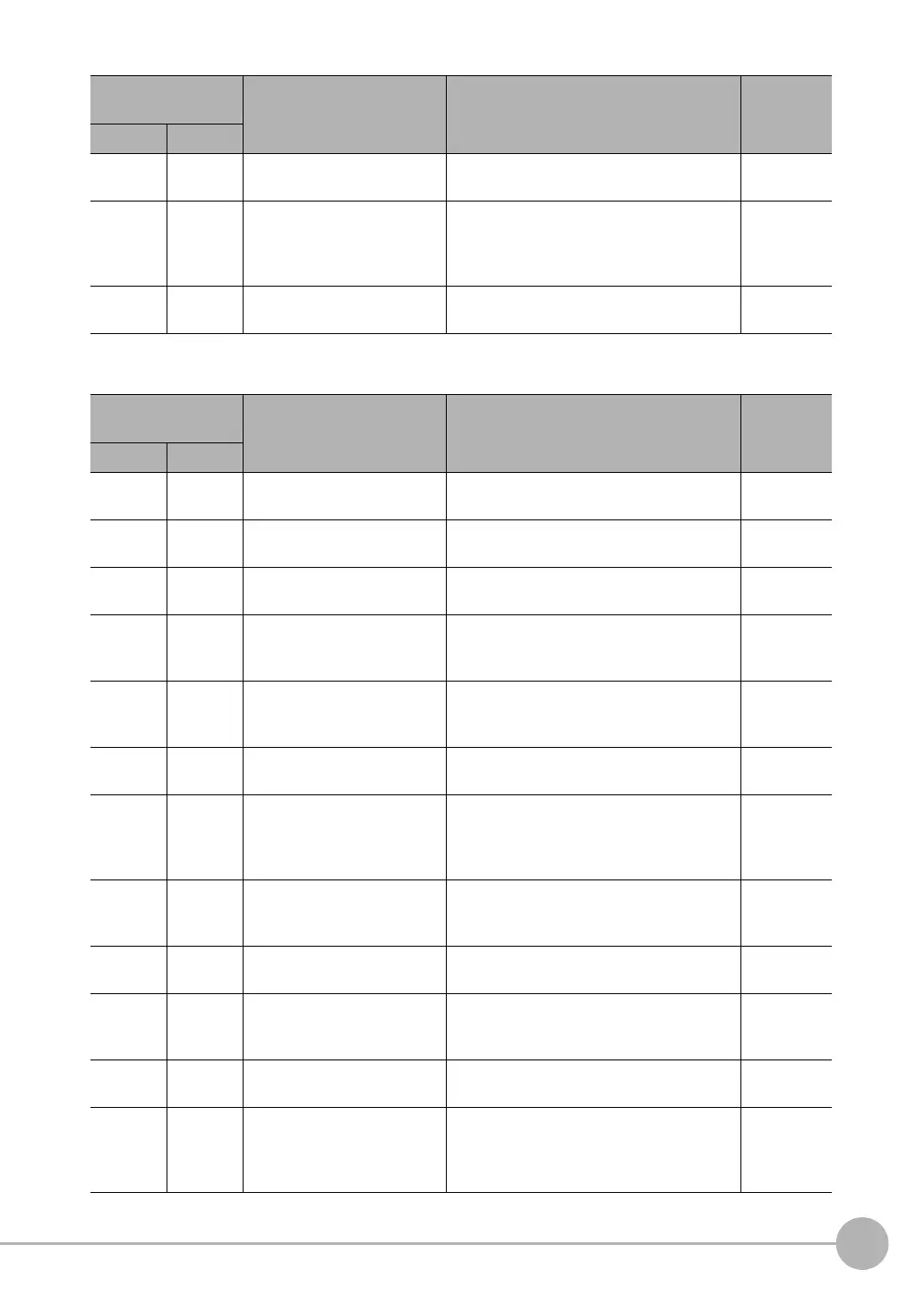Controlling Operation and Outputting Data with EtherNet/IP Communications
FQ2-S/CH User’s Manual
for Communications Settings
113
3
Controlling Operation and Outputting Data with an
Ethernet Connection
● Save Setting Data Commands
B000 0060 Load All Calibration Data Loads all calibration data that is stored on the
SD card inserted in the Touch Finder.
p.247
C000 0060 Load Model Dictionary Data Loads model dictionary data that is stored on
the SD card inserted in the Touch Finder as
the model dictionary with the specified num-
ber.
p.248
D000 0060 Load All Model Dictionary Data Loads all model dictionary data that is stored
on the SD card inserted in the Touch Finder.
p.249
Command code in
command area (hex)
Command name Function Reference
+2 +3
1000 0070 Save Scene Data Saves scene data to the SD card inserted in
the Touch Finder as a file.
p.250
2000 0070 Save All Scene Data Saves all scene data as a file to the SD card
inserted in the Touch Finder.
p.251
3000 0070 Save System Data Saves system data as a file to the SD card
inserted in the Touch Finder.
p.252
4000 0070 Save Image Data Saves image data saved in the Sensor’s
memory by the logging function to the SD
card inserted in the Touch Finder as ifz data.
p.253
4010 0070 Save All Image Data Saves all image data saved in the Sensor’s
memory by the logging function to the SD
card inserted in the Touch Finder as ifz data.
p.254
4020 0070 Save Latest Input Image Data Saves the latest input image to the SD card
inserted in the Touch Finder as ifz data.
p.260
5000 0070 Save All Setting Data Saves all setting data (all scene data, system
data, calibration group data) for the Sensor to
the SD card inserted in the Touch Finder as a
backup file.
p.255
A000 0070 Save Calibration Data Saves the data for the specified calibration
number as a file to the SD card inserted in
the Touch Finder.
p.256
B000 0070 Save All Calibration Data Saves all calibration data as a file to the SD
card inserted in the Touch Finder.
p.257
C000 0070 Save Model Dictionary Data Saves the specified number of model dictio-
nary data as a file to the SD card inserted in
the Touch Finder.
p.258
D000 0070 Save All Model Dictionary Data Saves all model dictionary data as a file to
the SD card inserted in the Touch Finder.
p.259
7000 0070 Save Measurement Data Saves measurement data saved in the Sen-
sor’s memory by the logging function to the
SD card inserted in the Touch Finder as csv
data.
p.260
Command code in
command area (hex)
Command name Function Reference
+2 +3
FQ2-S_CH_comm.book 113 ページ 2014年6月26日 木曜日 午前11時47分
