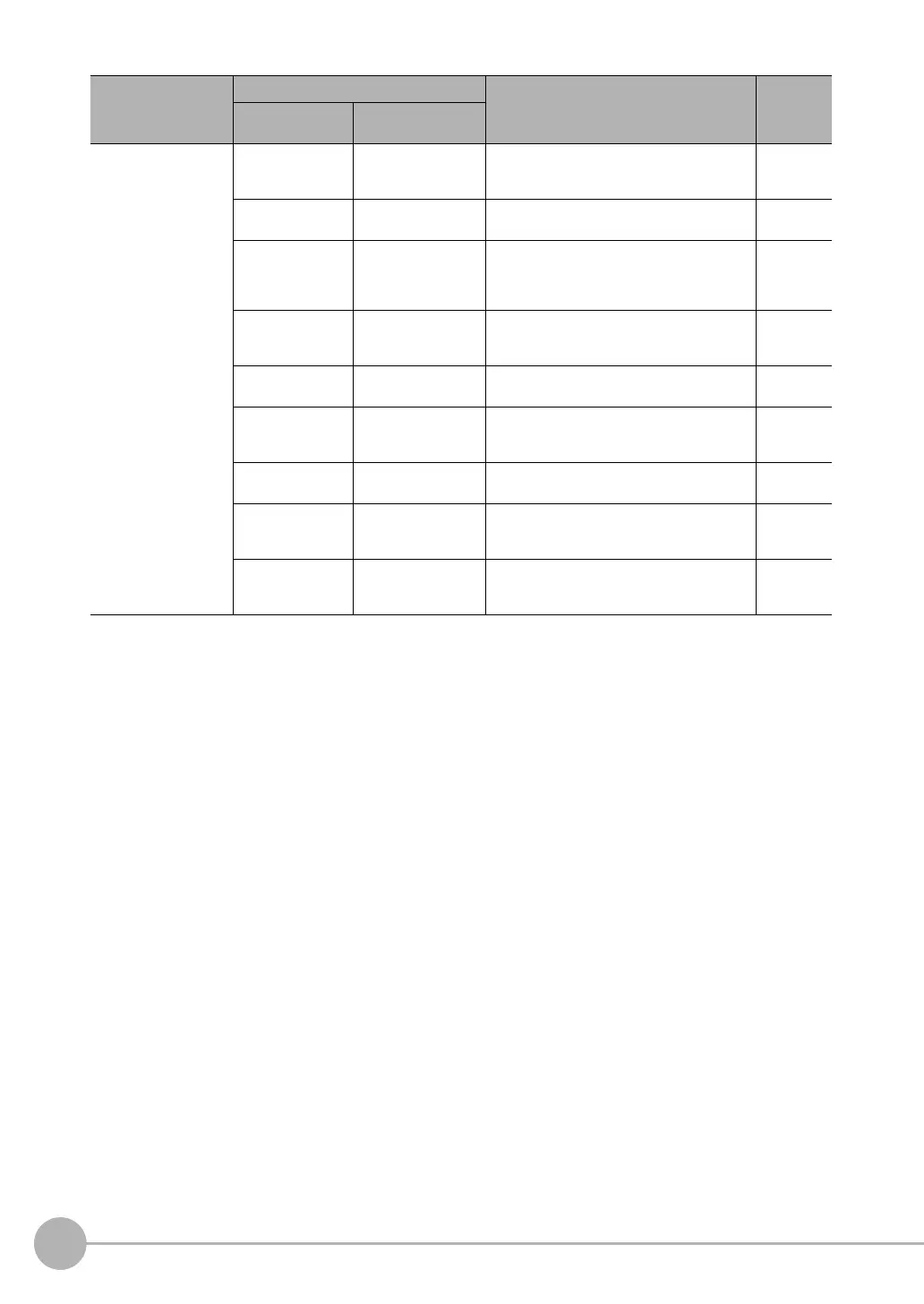Controlling Operation and Outputting Data with FINS/TCP No-protocol Commands
194
FQ2-S/CH User’s Manual
for Communications Settings
Save setting data com-
mands
280F 00704010 Saves all image data saved in the Sensor’s
memory by the logging function to the SD card
inserted in the Touch Finder as ifz data.
p.424
280F 00704020 Saves the latest input image to the SD card
inserted in the Touch Finder as ifz data.
p.430
280F 00705000 Saves all setting data (all scene data, system
data, calibration group data) for the Sensor to
the SD card inserted in the Touch Finder as a
backup file.
p.425
280F 0070A000 Saves the calibration data with the specified
calibration number as a file to the SD card
inserted in the Touch Finder.
p.426
280F 0070B000 Saves all calibration data as a file to the SD
card inserted in the Touch Finder.
p.427
280F 0070C000 Saves the specified number of model dictionary
data as a file to the SD card inserted in the
Touch Finder.
p.428
280F 0070D000 Saves all model dictionary data as a file to the
SD card inserted in the Touch Finder.
p.429
280F 00707000 Saves measurement data saved in the Sensor’s
memory by the logging function to the SD card
inserted in the Touch Finder as csv data.
p.431
280F 00708000 Saves statistical data saved in the Sensor’s
memory by the logging function to the SD card
inserted in the Touch Finder as csv data.
p.432
Type of command Command codes (hex) Function Reference
MRC+SRC com-
mand code
Vision Sensor com-
mand code
FQ2-S_CH_comm.book 194 ページ 2014年6月26日 木曜日 午前11時47分
