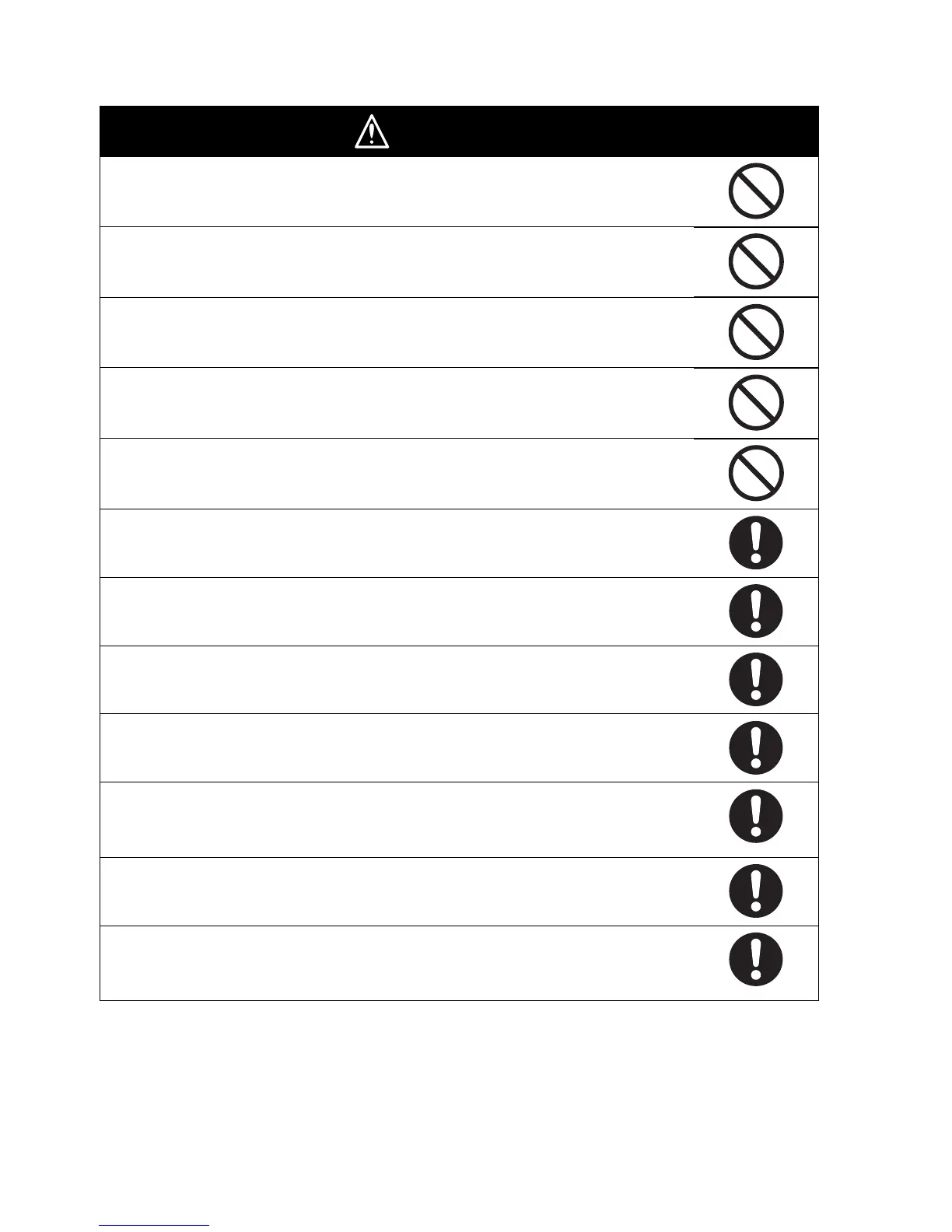xix
WARNING
Electric shock may occur.
Do not touch the terminals while power is being supplied.
Serious injury may possibly occur due to loss of required safety functions.
Do not use the G9SP-series Controller's Test Outputs or Standard Outputs as Safety Outputs.
Serious injury may possibly occur due to loss of required safety functions.
Do not use the G9SP-series Controller's network data as Safety Data.
Serious injury may possibly occur due to loss of required safety functions.
Do not use indicators on the G9SP-series Controller for safety operations.
Serious injury may possibly occur due to breakdown of Safety Outputs or Test Outputs.
Do not connect loads beyond the rated values to the Safety Outputs and Test Outputs.
Serious injury may possibly occur due to loss of required safety functions.
Wire the G9SP-series Controller properly so that the 24-VDC line does NOT touch the outputs
accidentally or unintentionally.
Serious injury may possibly occur due to loss of required safety functions.
Ground the 0V line of the power supply for external output devices so that the devices do NOT
turn ON when the Safety Output line or the Test Output line is grounded.
Serious injury may possibly occur due to loss of required safety functions.
Perform user testing and confirm that all of the G9SP-series Controller's configuration data and
operation is correct before starting system operation.
Serious injury may possibly occur due to loss of required safety functions.
When replacing a G9SP-series Controller, confirm the model of the Controller is correct and
configure the replacement Controller suitably and confirm that it operates correctly.
Serious injury may possibly occur due to loss of required safety functions.
Once the data has been restored from the Memory Cassette, check that the configuration data
of the G9SP-series Controller is correct in that it operates properly and carry out the validation
testing (User Testing).
Outputs may operate, possibly resulting in serious injury.
Take sufficient safety measures before force-setting or force-resetting variables in the program.
Serious injury may possibly occur due to loss of required safety functions.
Use devices and parts related to safety functions according to legal regulations in the applica-
ble country. Use certified items compliant with safety standards corresponding to the intended
application.
