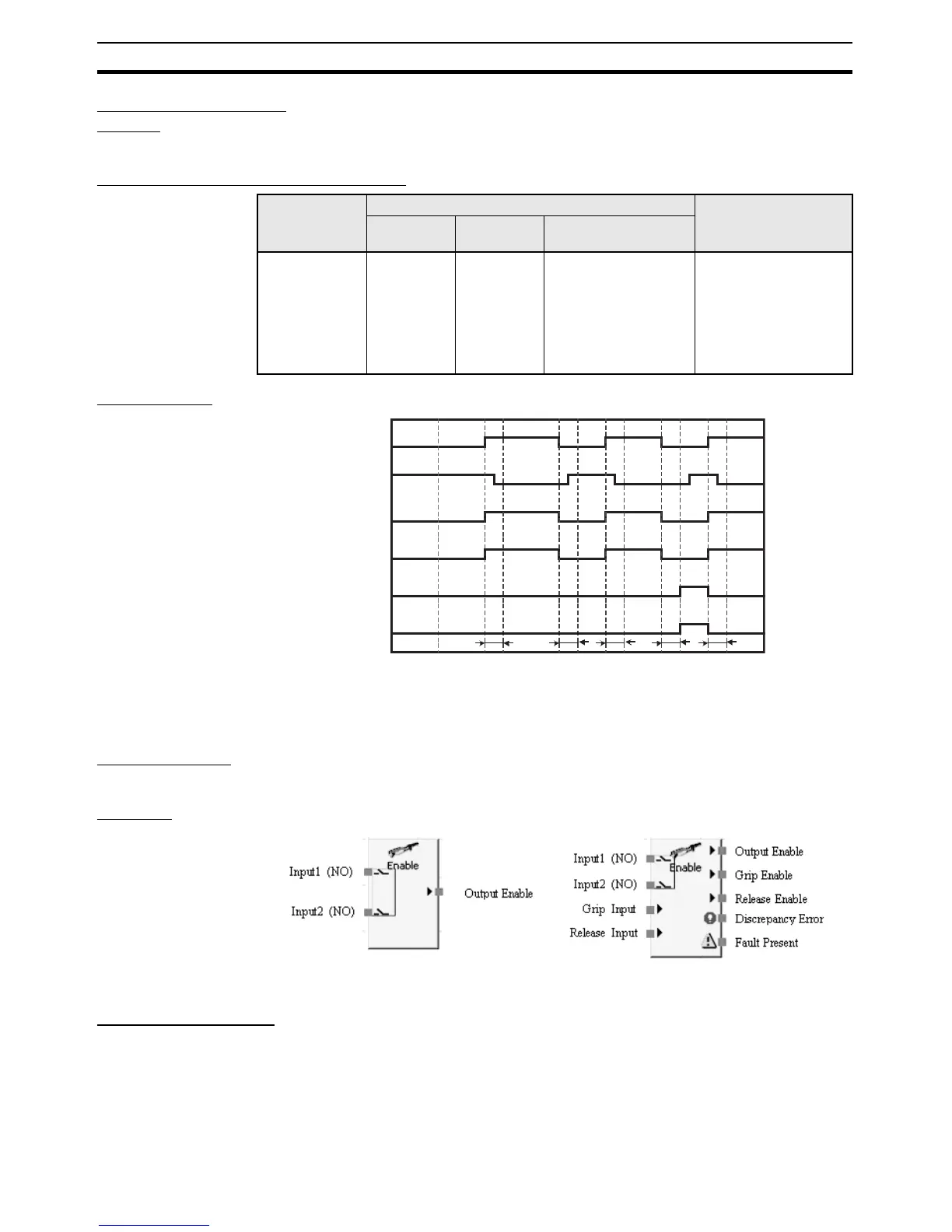44
Safety Device Function Blocks Section 3-5
Fault Present Output
Setting
Fault Present output can also be used in programming.
To enable this output, select the Fault Present check box on the Output Point
Tab Page of the function block properties dialog box.
Error Handling and Error Resetting
Timing Chart
3-5-2 Enable Switch Monitoring (Enable Switch)
Basic Function The Enable Switch function block monitors the status of the enable-switch
device.
Diagram
General Description The Enable Switch function block monitors the status of the enable-switch
device.
The Output Enable signal is ON when the input from the monitored enable-
switch device is active. The Output Enable signal is OFF when the input is not
active or an error is detected in the function block.
Error Behavior for error detection Resetting the error
condition Outputs 1
and 2
Fault
Present
Error output condition
EDM feedback
time error
OFF (safety
state)
ON EDM Error output: ON Remove the error.
• Turn ON the Monitored
Input signal.
• Change the operating
mode to IDLE Mode
and then back to RUN
Mode.
Monitored
input
Output1
EDM
Feedback
EDM Error
Fault
Present
Output2
IDLE
to RUN
TEDM TEDM TEDM TEDM TEDM
Default Maximum Number of I/O