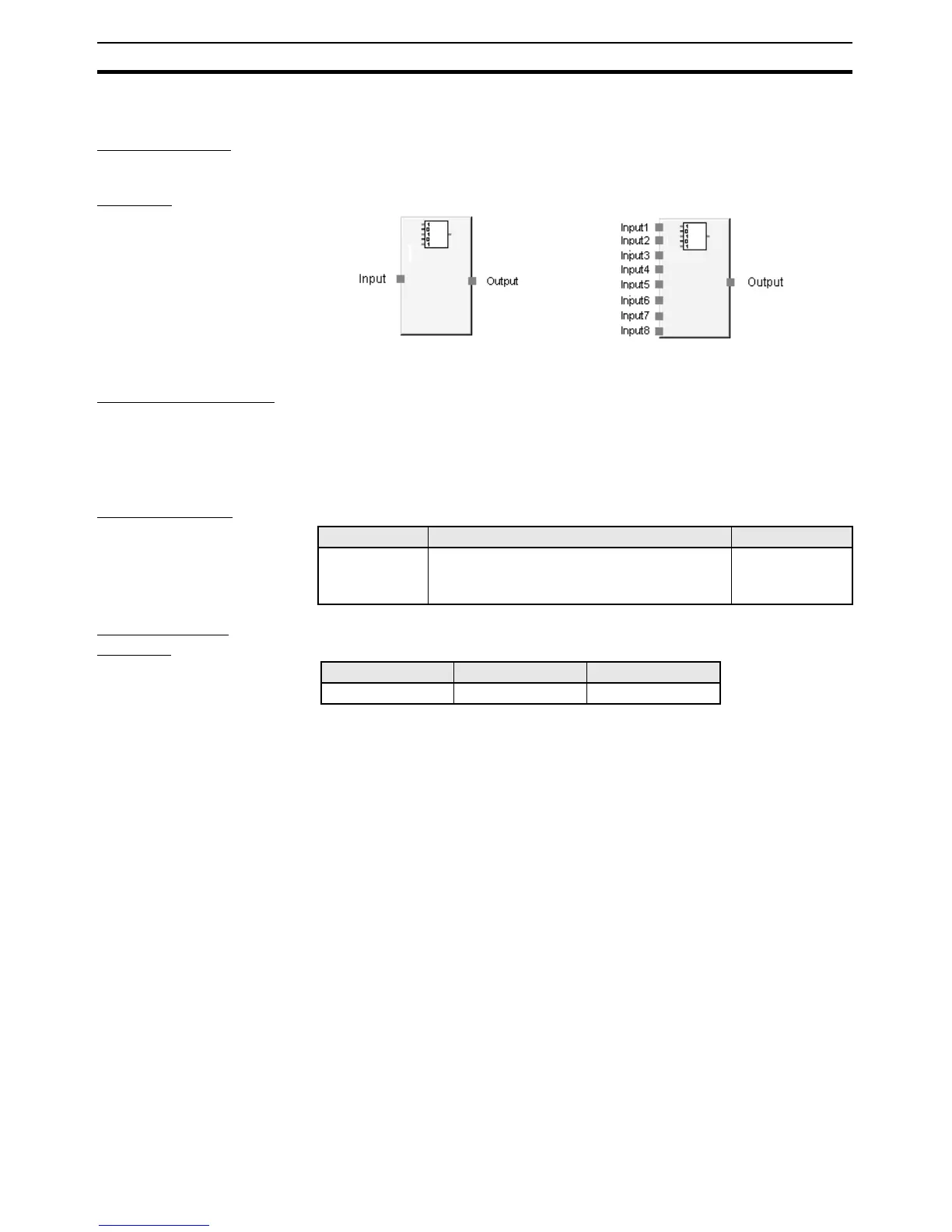30
Logic Function Blocks Section 3-3
3-3-9 Comparator
Basic Function Input signals are compared to the set value, and the Output Enable signal is
turned ON when they match.
Diagram
General Description The Comparator function block compares the specified inputs (up to 8 inputs)
with the set parameters, and turns ON the Output Enable signal when all of
the inputs match the set values.
The Output Enable signal will be turned OFF when the inputs no longer match
the comparison values.
Set Parameters
Optional Input
Settings
The number of inputs can be increased on the In/Out Setting Tab Page in the
function block property dialog box.
Default Maximum Number of Inputs
Parameter Setting range Default setting
Comparison
Data
00000000 to 11111111
(Bits 0 to 7 correspond to Input 1 to Input 8)
(Bit 0 is the least significant bit.)
00000001
(Input 1 is ON.)
Parameter Setting range Default setting
Number of inputs 1 to 8 1