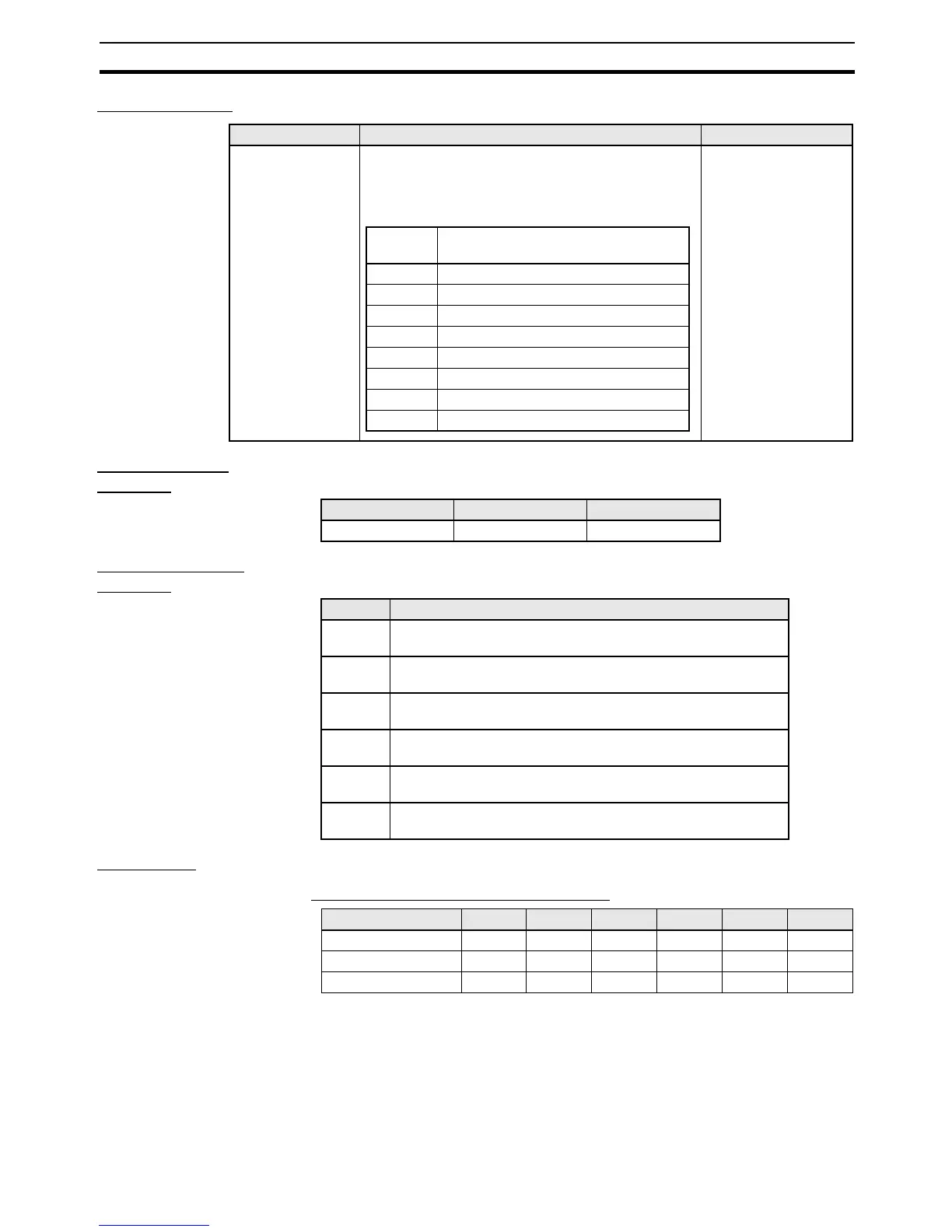33
Logic Function Blocks Section 3-3
Set Parameters
Optional Input
Settings
The number of inputs can be increased on the In/Out Setting Tab Page in the
function block property dialog box.
Optional Output
Settings
The number of outputs can be increased on the In/Out Setting Tab Page in the
function block property dialog box.
Truth Table
■ Truth Table for Comparator 2 Evaluation
Parameter Setting range Default setting
Comparison Data 0x00 (00000000) to 0xFF (11111111)
Input 8 is the leftmost bit, and Input 1 is the rightmost
bit. The range of values that can be set depends on
the number of inputs.
0x01 (00000001)
(Input 1 is ON.)
Number
of Inputs
Range of values
1 0x00 (0) - 0x01 (1)
2 0x00 (00) - 0x03 (11)
3 0x00 (000) - 0x07 (111)
4 0x00 (0000) - 0x0F (1111)
5 0x00 (00000) - 0x1F (11111)
6 0x00 (000000) - 0x3F (111111)
7 0x00 (0000000) - 0x7F (1111111)
8 0x00 (00000000) - 0xFF (11111111)
Parameter Setting range Default setting
Number of inputs 1 to 8 1
Output Meaning
> ON when the input is greater than the set value in the compari-
son result. OFF at all other times.
>= ON when the input is equal to or greater than the set value in
the comparison result. OFF at all other times.
= ON when the input equals the set value in the comparison
result. OFF at all other times.
<= ON when the input is equal to or less than the set value in the
comparison result. OFF at all other times.
< ON when the input is less than the set value in the comparison
result. OFF at all other times.
<> ON when the input does not equal the set value in the compari-
son result. OFF at all other times.
Comparison result > >= = <= < <>
Input > Set value ON ON OFF OFF OFF ON
Input = Set value OFF ON ON ON OFF OFF
Input < Set value OFF OFF OFF ON ON ON