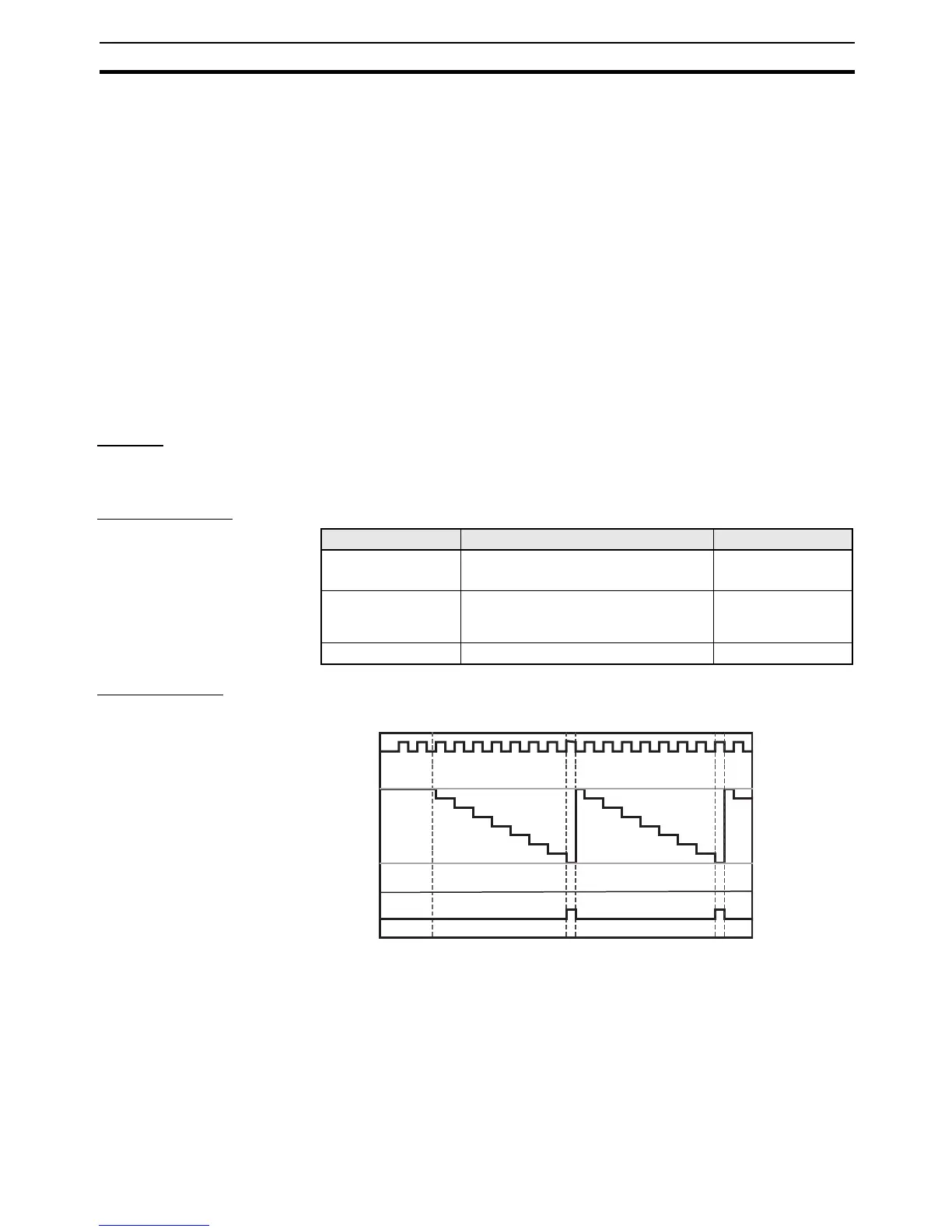37
Timer/Counter Function Blocks Section 3-4
The count value (present value) is saved in the function block work area and
can be monitored from the Logic Editor.
Reset Methods
(Reset Condition)
The Reset Condition used to reset the input count (PV) can be set to Manual
Reset or Auto Reset.
Auto Reset
The Output Enable signal is turned ON when the input count reaches the SV.
When the input signal turns OFF, the input count is reset. The Output Enable
signal remains ON until the Input signal turns OFF, i.e., the Output Enable sig-
nal is turned OFF when the Input signal turns OFF.
Manual Reset
The current input count is reset and the Output Enable signal is turned OFF
when the Reset signal goes ON. Input pulses will not be counted while the
Reset signal is ON. Counting will be continued when the Reset signals turns
OFF. Counting will be resumed the next cycle after the Reset signal turns OFF
and the Input signal turns ON.
Startup The count value is reset at the start of operation. If the Input signal is ON, the
counter will not operate. The Input signal status must change from OFF to ON
before the counter will start operation.
Set Parameters
Timing Charts 1. Auto Reset
Decrementing Counter:
Parameter Setting range Default setting
Reset Condition Auto Reset
Manual Reset
Manual Reset
Count Type Down counter (decrementing counter)
Up counter (incrementing counter)
Down counter
(decrementing
counter)
Counter 1 to 65,535 (count) 1 (count)
IDLE to RUN
Input
Set value
Count
Output
Enable
0
