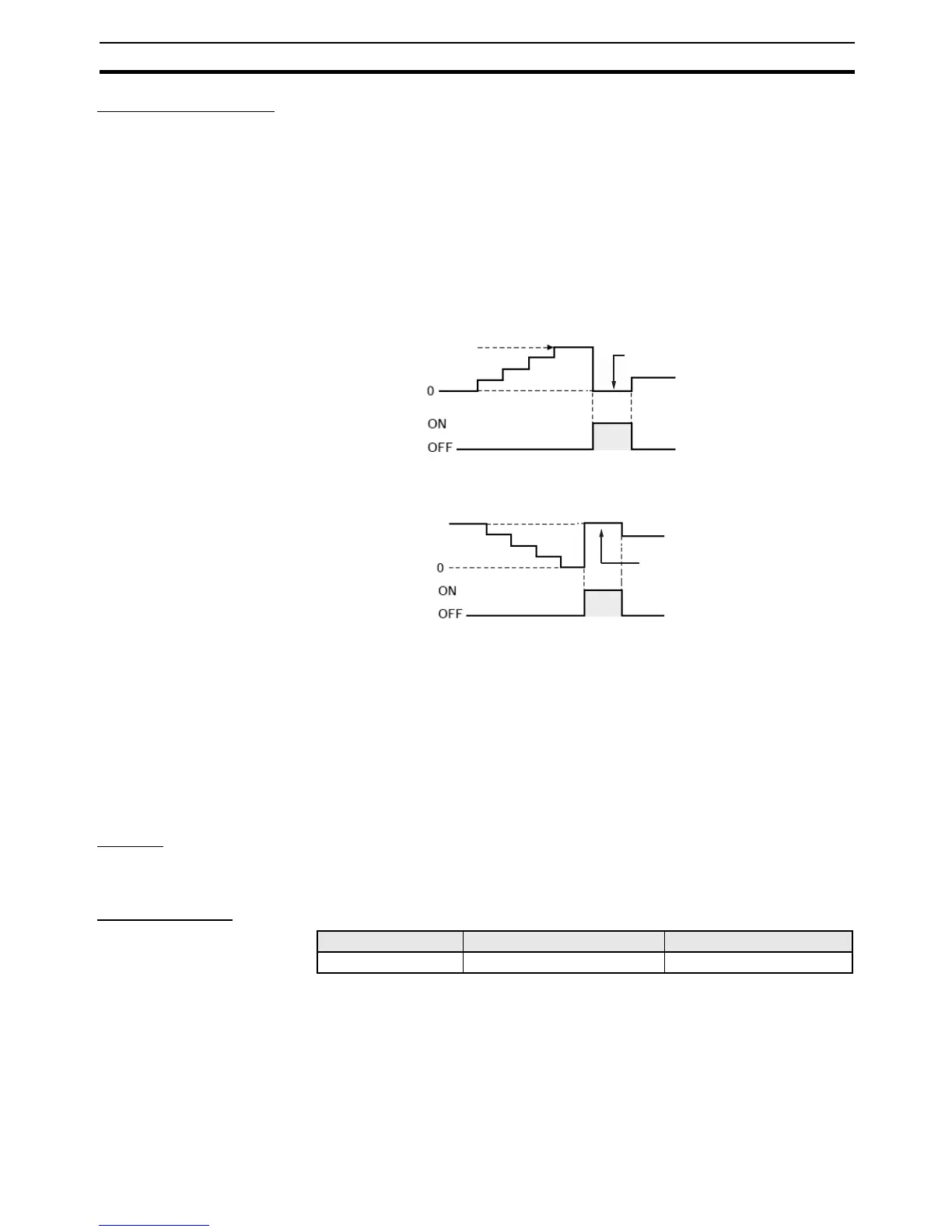39
Timer/Counter Function Blocks Section 3-4
General Description The Up-Down Counter function block increments the counter on the rising
edge (OFF to ON transition) of an up count input and decrements the counter
on the rising edge of a down count input. The Output Enable signal turns ON
when the present value is incremented to 0 from the set value, and it turns
OFF when the present value is incremented from 0 to 1.
The Output Enable signal turns ON when the present value is decremented
below 0, and it turns OFF when the present value is decremented from the set
value.
For an input signal to be detected, the input OFF and ON times must both
longer than the cycle time.
Counter Completion Flag
Operation
Incrementing
Decrementing
Counting Method The increment and decrement count inputs are counted once at the rising
edge of the signal (i.e., OFF to ON). Neither is counted if both inputs turn ON
at the same time.
Reset Methods
(Reset Condition)
Only the manual reset can be used to reset the number of times that inputs
were counted. When the Reset signal turns ON, the present value of the
counter is 0. The Output Enable turns OFF. While the Reset signal is ON,
changes in the Input signal are not counted. Counting will be resumed the
next cycle after the Reset signal turns OFF and the Input signal turns ON.
Startup The count value is reset. If the Input signal is ON, the counter will not operate.
The input status must change from OFF to ON before the counter will start
operation.
Set Parameters
Output Enable
Counter PV
Set value
Further incrementing
returns the value to 0.
Counter PV
Output Enable
Set value
Further
decrementing
returns the value
to the set value.
Parameter Setting range Default setting
Counter 1 to 65,535 (count) 1 (count)
