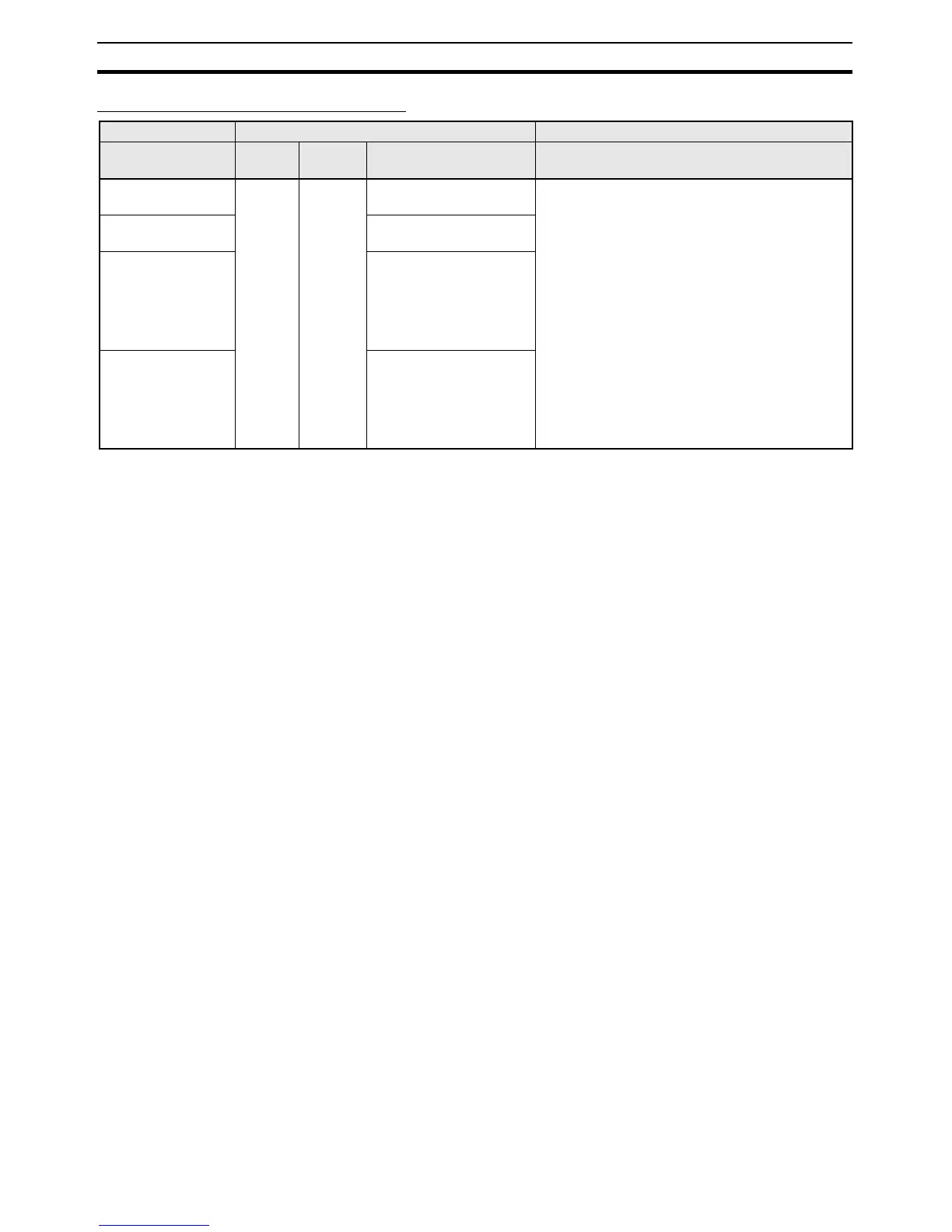68
Safety Device Function Blocks Section 3-5
Error Handling and Error Resetting
Note If a discrepancy error occurs in one of the pairs when set to Dual Channel
Equivalent (2 pairs) or Dual Channel Complementary (2 pairs), make input
pairs 1 and 2 both inactive and then active to reset the error. Errors that occur
independently will be output even if they occur chronologically. (If there is a
discrepancy error for input pair 1, input pair 1 will still be evaluated and then
the synchronization time with input pair 2 will be evaluated.
Function Tests For some safety gate applications, safeguarding devices require physical veri-
fication that the device continues to operate properly (e.g., required for Cate-
gory 2 safety gate applications).
If the function test is enabled for the Safety Gate Monitoring function block, a
safety gate test in which the safety gate must be opened and then closed
again can be added as a condition for turning ON the Output Enable signal.
If enabled, the safety gate test must be executed under the following condi-
tions.
1. Startup
The safety gate test must be executed when the G9SP-series Controller is
started (i.e., when the Controller's operating mode changes from IDLE
Mode to RUN Mode). If the test ends normally, the Output Enable signal
will turn ON.
2. Function Test Request from the Machine
The safety gate test must be executed after the G9SP-series Controller de-
tects that the Function Test Signal from the machine turns ON and before
the Function Test Signal turns ON again. If the Function Test Signal turns
ON a second time before the safety gate test is completed normally, a func-
tion test error will occur, the Output Enable signal will turn OFF, and the
Function Test Error signal will turn ON.
3. Error Detected in Safety Gate Monitoring Function Block
The safety gate test must be executed if a function test error, discrepancy
error, or other function block error occurs (after removing the cause of the
error).
The Function Test Required Signal from the Safety Gate Monitoring function
block will turn ON when a safety gate test is required and it will remain ON
until the safety gate test has been completed normally.
Error Behavior for error detection Resetting the
condition Output
Enable
Fault
Present
Error output error condition
Discrepancy error at
pair 1
OFF
(safety
state)
ON
Discrepancy Error Pair 1:
ON
1. Function Test Disabled
Remove the cause of the error and then make the
inputs inactive and then active again (See note.)
or change the G9SP-series Controller's operating
mode to IDLE Mode and then back to RUN Mode.
2. Function Test Required
If Function Test Required is active: Remove the
cause of the error and then make the inputs
active, inactive, and then active again (i.e., per-
form the safety gate test).
If Function Test Required is inactive: Remove the
cause of the error and then make the inputs in
active and then active again.
Discrepancy error at
pair 2
Discrepancy Error Pair 2:
ON
Function test error
Safety gate test was
not performed nor-
mally between
Function Test sig-
nals.
Function Test Error: ON
Synchronization
Error (error detected
in synchronization
time evaluation
between input pair 1
an input pair 2)
Synchronization Test
Error: ON
