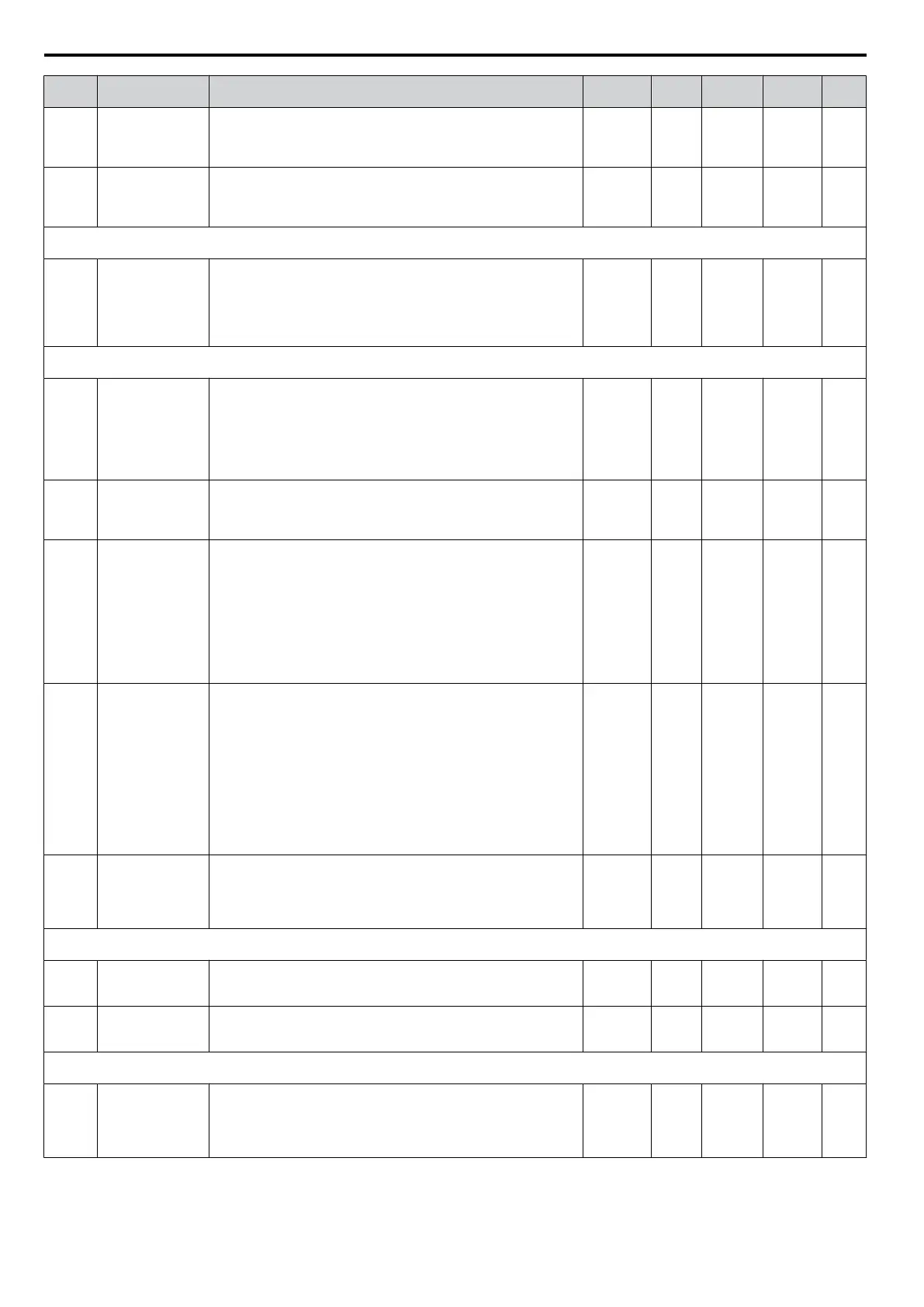No. Name Description Range Def. Mode
Addr.
Hex
Pg.
L1-02
Motor Overload
Protection Time
Sets the motor thermal overload protection (oL1) time.
A larger L1-02 time will increase the time for an oL1 fault to occur.
This parameter does not typically require adjustment. Should be set
in accordance with the overload tolerance of the motor.
0.1 to 5.0 1.0 min O 481 103
L1-13
Continuous
Electrothermal
Operation
Selection
Determines whether or not to hold the electrothermal value when
the power supply is interrupted.
0: Disabled
1: Enabled
0, 1 1 O 46D 103
L2: Momentary Power Loss
Use L2 parameters to configure drive functions for momentary power loss conditions.
L2-01
Momentary Power
Loss Operation
Selection
Enables and disables the momentary power loss function.
0: Disabled - Drive trips on (Uv1) fault when power is lost.
1: Power Loss Ride-Thru Time - Drive will restart if power returns
within the Power Loss Ride-Thru Time.
2: CPU Power Active - Drive will restart if power returns as long
as the CPU is working.
0 to 2 0 O 485 103
L3: Stall Prevention Function
Use L3 parameters to configure the Stall Prevention function.
L3-01
Stall Prevention
Selection during
Acceleration
Selects the Stall Prevention method used to prevent excessive
current during acceleration.
0: Disabled - Motor accelerates at active acceleration rate. The
motor may stall if load is too heavy or accel time is too short.
1: General Purpose - When output current exceeds L3-02 level,
acceleration stops. Acceleration will continue when the output
current level falls below the L3-02 level.
0, 1
<63>
1 O 48F 104
L3-02
Stall Prevention
Level during
Acceleration
Used when L3-01 = 1.
100% is equal to the drive rated current.
Decrease the set value if stalling or excessive current occurs with
default setting.
0 to 150
<7>
O 490 104
L3-04
Stall Prevention
Selection during
Deceleration
When using a braking resistor, use setting "0".
0: Disabled - The drive decelerates at the active deceleration rate.
If the load is too large or the deceleration time is too short, an ov
fault may occur.
1: General Purpose - The drive decelerates at the active deceleration
rate, but if the main circuit DC bus voltage reaches the Stall
Prevention level, deceleration will stop. Deceleration will continue
once the DC bus level drops below the Stall Prevention level.
4: Overexcitation Deceleration - Decelerates with the flux level
determined by n3-13 (Overexcitation Gain).
0, 1, 4 1 S 492 105
L3-05
Stall Prevention
Selection during
Run
Selects the Stall Prevention method to use to prevent drive faults
during run.
0: Disabled - Drive runs a set frequency. A heavy load may cause
the drive to trip on an oC or oL fault.
1: Decel Time 1 - The drive will decelerate at Decel Time 1 (C1-02)
if the output current exceeds the level set by L3-06. Once the current
level drops below the L3-06 level, the drive will accelerate back to
its frequency reference at the active acceleration rate.
2: Decel Time 2 - Same as setting 1 except the drive decelerates at
Decel Time 2 (C1-04).
When output frequency is 6 Hz or less, Stall Prevention during run
is disabled regardless of the setting in L3-05.
0 to 2 1 O 493 105
L3-06
Stall Prevention
Level during Run
Enabled when L3-05 is set to "1" or "2". 100% is equal to the drive
rated current.
Decrease the set value if stalling or excessive current occurs with
the default settings.
Upper level is determined by C6-01 and L8-38.
30 to 150
<7>
O 494 106
L4: Frequency Detection
Use L4 parameters to configure frequency detection operation.
L4-01
Speed Agreement
Detection Level
These parameters configure the multi-function output (H2- 01 = 2,
4, 5) settings "Speed Agree 1", "Frequency Detection 1," and
"Frequency detection 2".
0.0 to 400.0 0.0 Hz O 499 106
L4-07
Frequency
Detection
Conditions
0: No detection during baseblock.
1: Detection always enabled.
0, 1 0 O 470 106
L5: Fault Reset
Use L5 parameters to configure Automatic Restart after fault.
L5-01
Number of Auto
Restart Attempts
Sets the counter for the number of times the drive attempts to restart
when one of the following faults occurs: oC, ov, PF, rH, oL1, oL2,
oL3, Uv1.
When the drive operates without fault for 10 minutes, the counter
will be reset.
0 to 10 0 O 49E 107
B.2 Parameter Table
178
SIEP C710606 33A OYMC AC Drive – J1000 User Manual