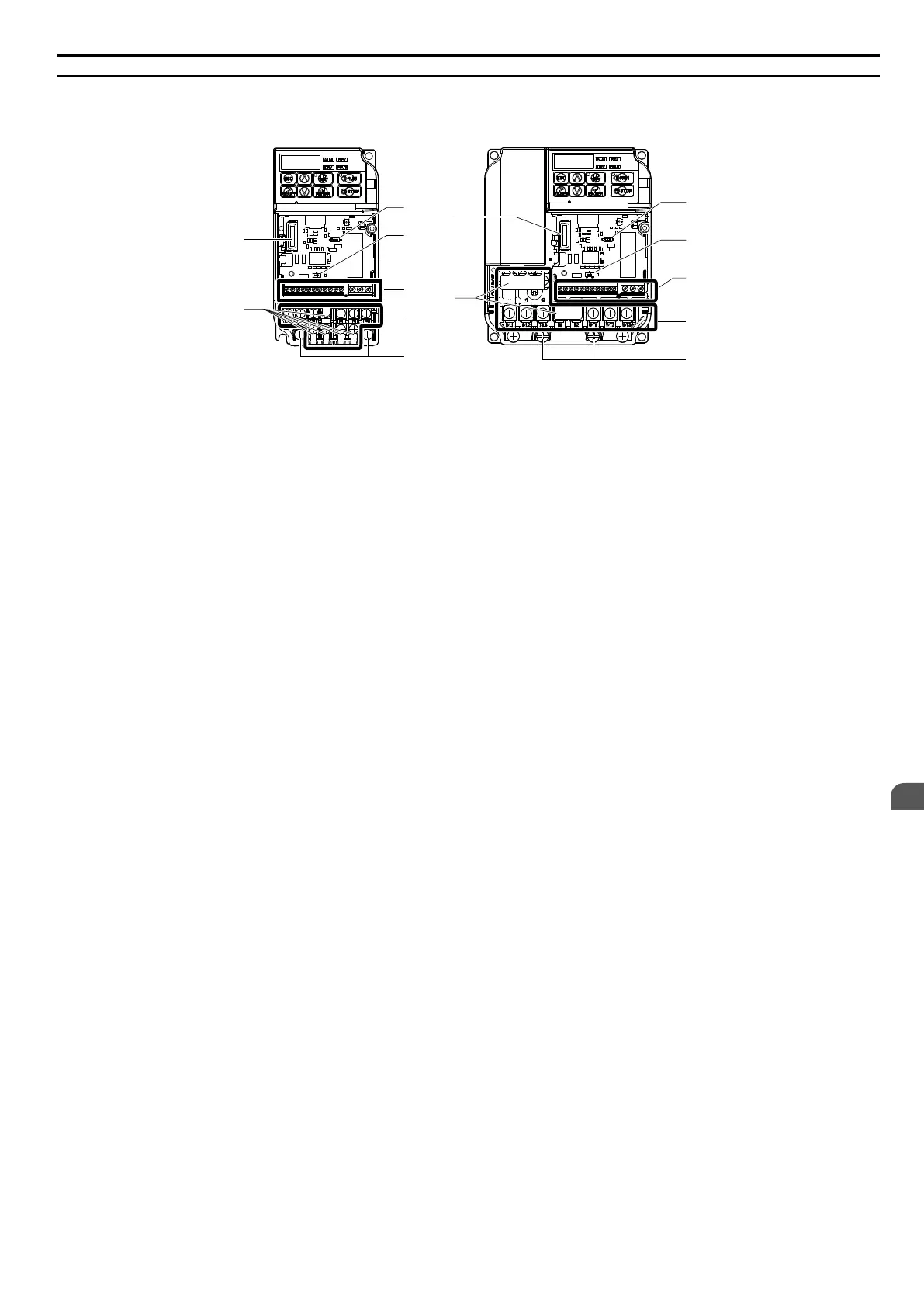u
Front Views
G
F
A
B
C
D
E
A
B
C
D
E
F
G
JZA20P7
JZA22P2
A – DIP switch S1 Refer to DIP Switch S1 Analog
Input Signal Selection on page 46
B – DIP switch S3 Refer to Sinking/Sourcing Mode
Switch on page 44
C – Control circuit terminal Refer to Control Circuit
Wiring on page 40
D – Main circuit terminal Refer to Wiring the Main
Circuit Terminal on page 39
E – Ground terminal
F – Terminal cover
G – Option unit connector Refer to Communication
Options on page 159
Figure 1.4 Front Views of Drives
1.3 Component Names
SIEP C710606 33A OYMC AC Drive – J1000 User Manual
21
1
Receiving