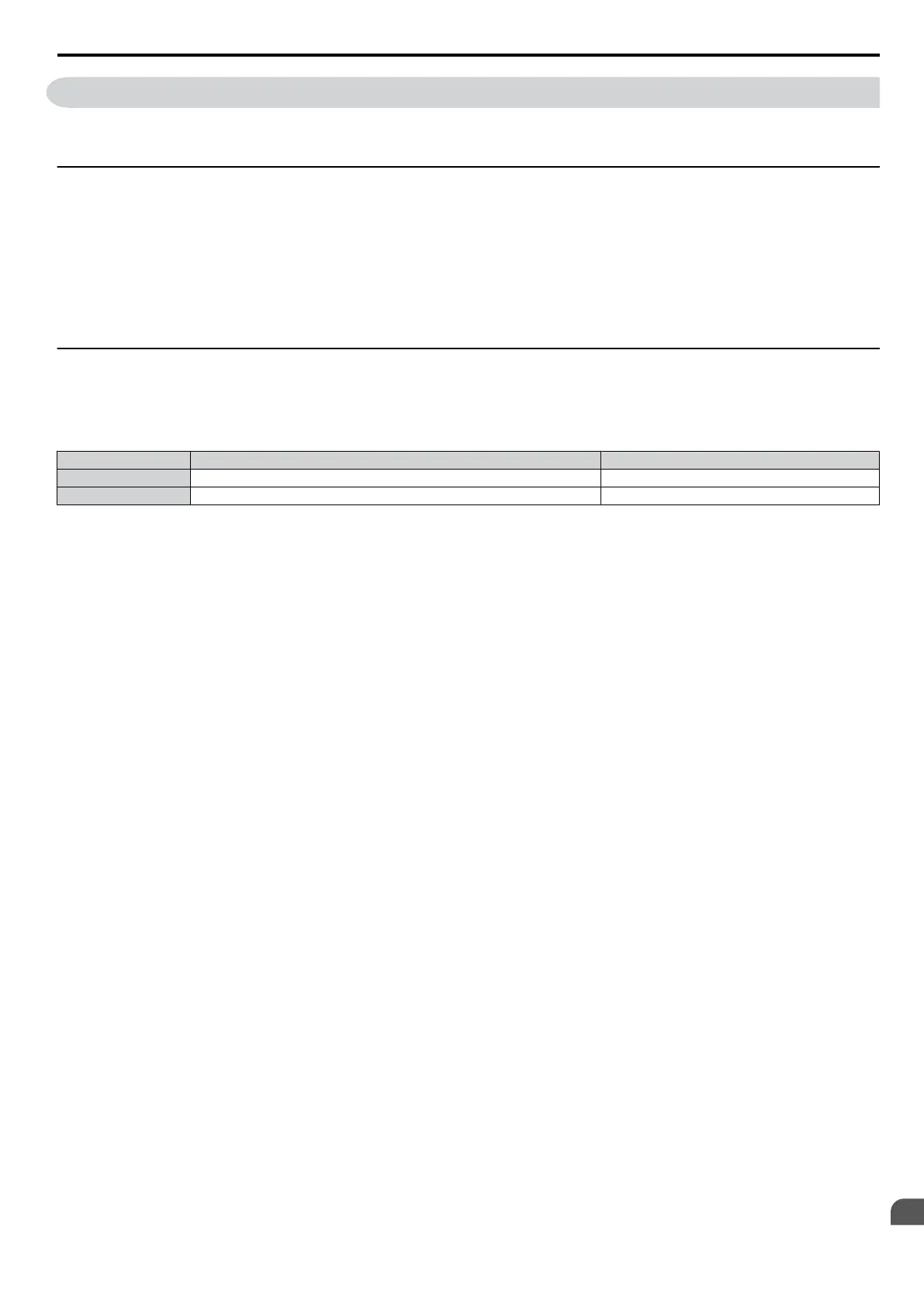C.6 Drive Operations by MEMOBUS/Modbus
The drive operations that can be performed by MEMOBUS/Modbus communication depend on drive parameter settings.
This section explains the functions that can be used and related parameter settings.
u
Observing the Drive Operation
A
PLC can perform the following actions with MEMOBUS/Modbus communications at any time regardless of parameter
settings (except H5-).
• Observe drive status and drive control terminal status from a PLC.
• Read and write parameters.
• Set and reset faults.
•
Set multi-function inputs. Inputs settings from the input terminals S and from MEMOBUS/Modbus communications
are both linked by an OR operation.
u
Controlling the Drive
To
start and stop the drive or set the frequency reference using MEMOBUS/Modbus communications, an external reference
must be selected and the parameters listed below must be adjusted accordingly.
Table C.1 Setting Parameters for Drive Control from MEMOBUS/Modbus
Parameter Name Required Setting
b1-01 Frequency Reference Selection 2
b1-02 Run Command Selection 2
Refer to b1-01: Frequency Reference Selection on page 72 and Refer to b1-02: Run Command Selection on page 73
for details on external reference parameter selections.
C.6 Drive Operations by MEMOBUS/Modbus
SIEP C710606 33A OYMC AC Drive – J1000 User Manual
193
C
MEMOBUS/Modbus
Communications
