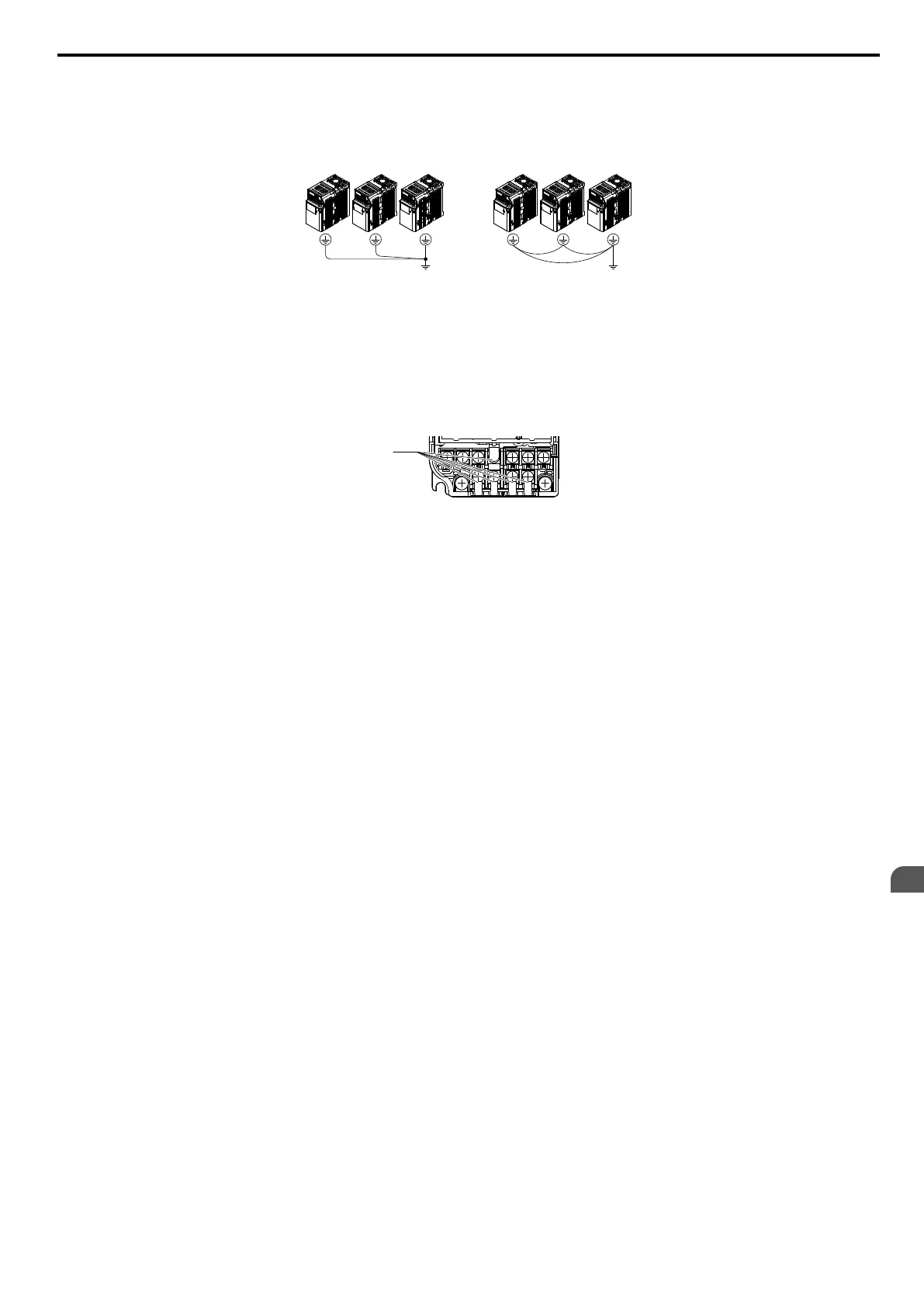NOTICE: When
using more than one drive, ground multiple drives according to instructions. Improper equipment grounding could result
in abnormal operation of drive or equipment.
Refer to Figure 3.9 when using multiple drives. Do not loop the ground wire.
A
B
A – Correct B – Incorrect
Figure 3.9 Multiple Drive Wiring
n
Wiring the Main Circuit Terminal
WARNING! Electrical Shock Hazard. Shut off the power supply to the drive before wiring the main circuit terminals. Failure to comply
may result in death or serious injury.
Note: A
cover placed over the DC Bus and braking circuit terminals prior to shipment helps prevent miswiring. Cut away covers as needed for
terminals with a needle-nose pliers.
A
A – Protective Cover to Prevent Miswiring
Main Circuit Connection Diagram
Refer to section 3.3 Main Circuit Connection Diagram on page 34 for drive main power circuit connections.
WARNING! Fire Hazard. The braking resistor connection terminals are B1 and B2. Do not connect braking resistors to any other
terminals. Improper wiring connections could cause the braking resistor to overheat and cause death or serious injury by fire. Failure
to comply may result in damage to the braking circuit or drive.
3.6 Main Circuit Wiring
SIEP C710606 33A OYMC AC Drive – J1000 User Manual
39
3
Electrical Installation