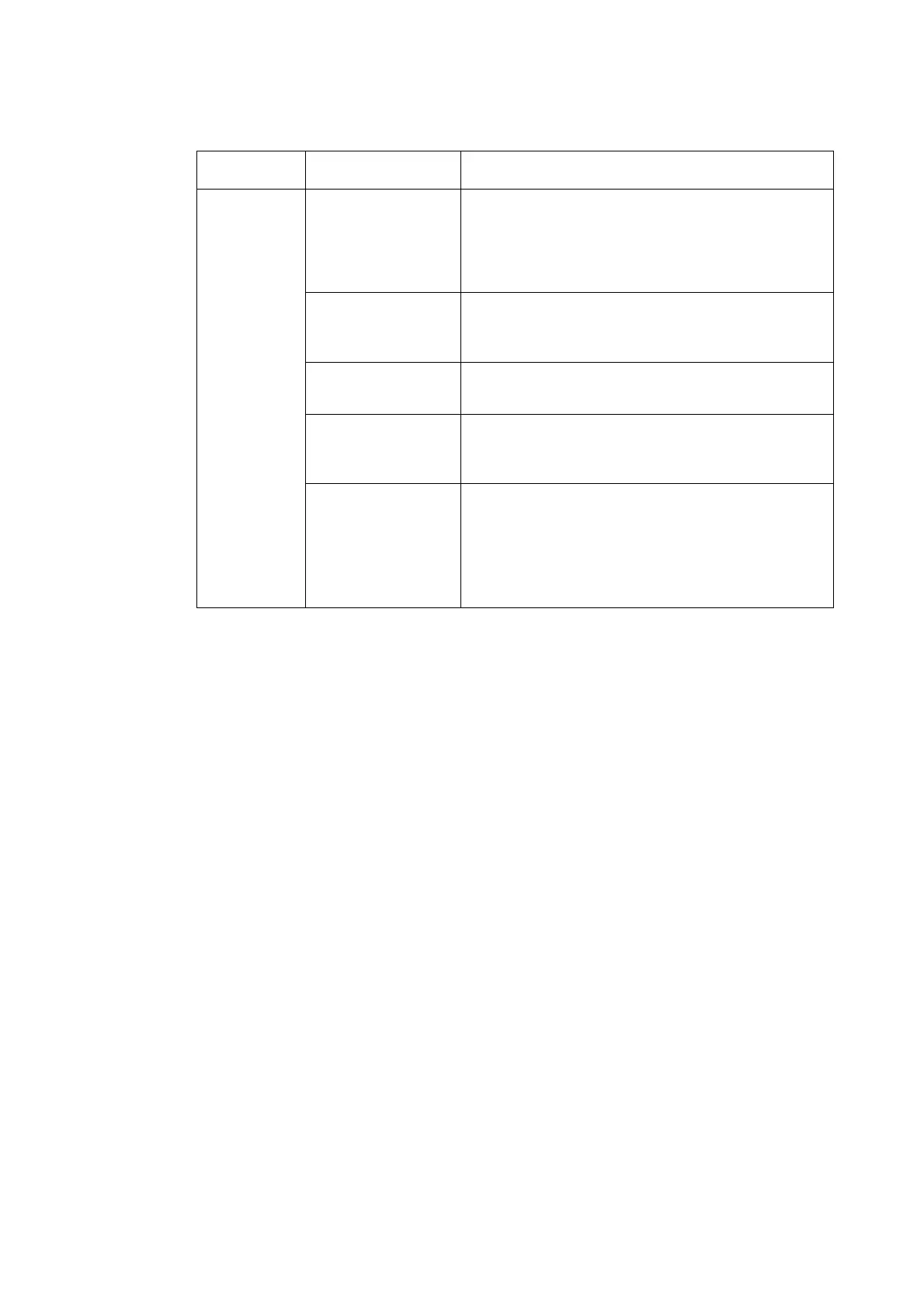7-3 Troubleshooting and Maintenance
Errors while Connecting to the Host
Symptoms at
PT
Causes Measures
The settings for
Ethernet connection,
such as node number,
network number, and
IP address, are not
set correctly.
Set the settings correctly, referring to Section 5 Connect-
ing to Host via Ethernet or Controller Link.
The protocol settings
for the host and the
settings at the PT do
not match.
Set the communications settings using the CX-Designer.
The PT is not con-
nected to the host
properly.
Check that the type, length, and wiring of the connecting
cables meet the specifications.
(Refer to Section 4 Connecting the Host to Serial Port.)
For 1:N NT Link con-
nections, two or more
Units have the same
unit number.
Reset so that each Unit has a unique unit number.
(Refer to 6-6 Communications Settings.)
PT cannot
communicate
with the host.
(An error mes-
sage is dis-
played or con-
necting is dis-
played at the
bottom right of
the screen.)
With the NS5, the
Expansion Interface
for serial port B is set
to the expansion inter-
face when the con-
nection is to serial
port B.
Set the Expansion Interface to Disable on the Comm Tab
Page from the NS5 System Menu.
7-10