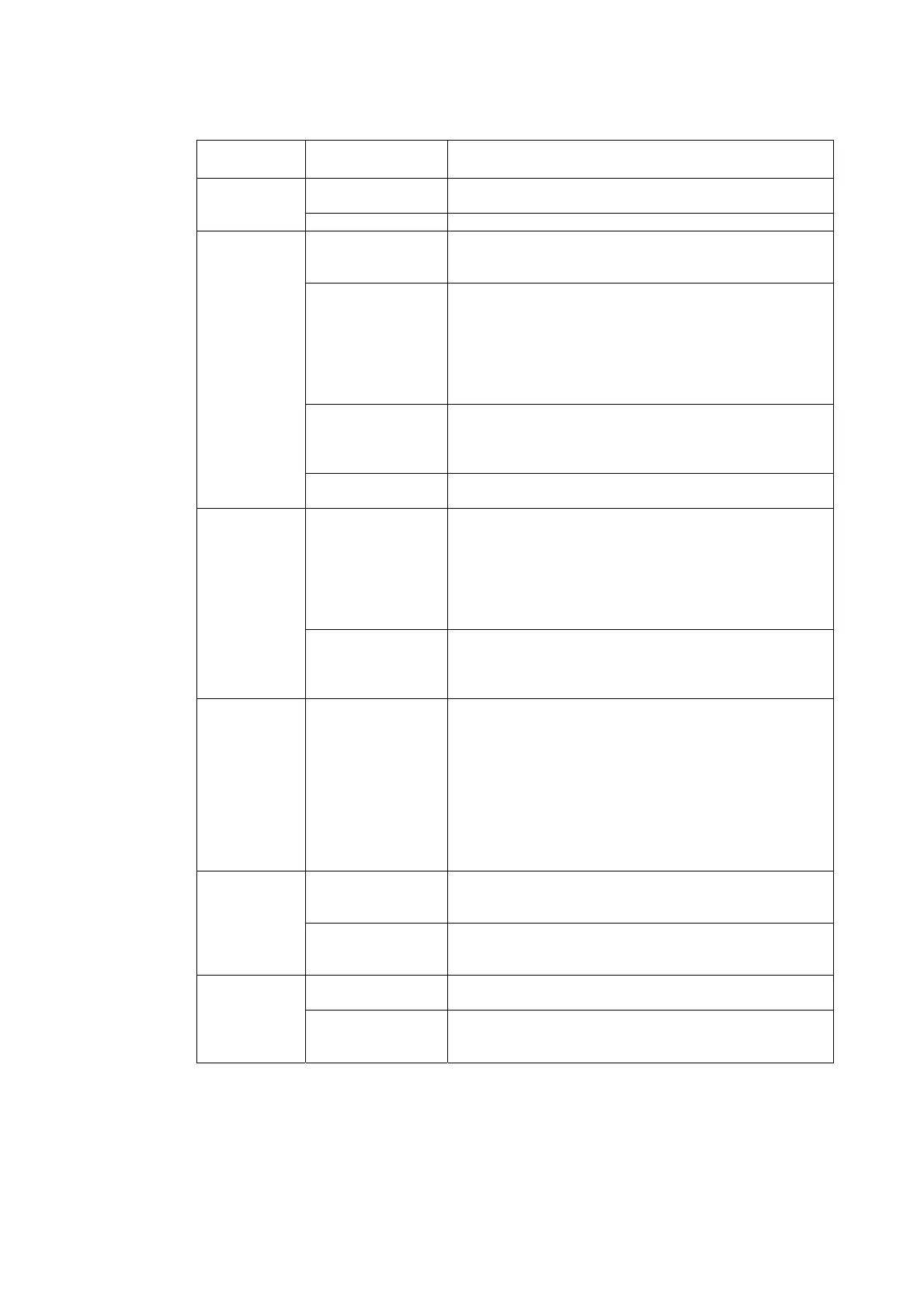7-3 Troubleshooting and Maintenance
Errors during PT Operation
Symptoms at
PT
Causes Measures
Power is not being
supplied to the PT.
Check the connection points and supply power to the PT
correctly. (Refer to 3-1 Installing the PT.)
RUN indicator
does not light.
The fuse is broken. Contact your nearest OMRON representative.
The PT is in system
startup waiting
status.
This is not an error. Information will be displayed when the
waiting time has lapsed.
The screen saver
function is operat-
ing.
This is not an error. Touch the screen, or operate the sys-
tem memory for switching the screen from the host to
switch the screen as follows:
•
•
Set the screen number in $SW0.
Set the pop-up screen number in $SW1, 4 and 7.
(Refer to 2-4 System Memory in the PT Programming Man-
ual for details on the system memory.)
The backlight is
OFF.
Turn ON the backlight by setting system memory bits $SB6
to 8 for adjusting backlight brightness to ON. (Refer to 2-4
System Memory in the PT Programming Manual for details
on the system memory.)
The screen is
blank.
The backlight has
malfunctioned.
The backlight must be replaced. Contact your nearest
OMRON representative.
Screen switching,
opening and closing
pop-up screens,
and switching
frames are being
performed fre-
quently.
If screens are opened and closed frequently, the display
update may take some time and communications may be
delayed.
Adjust the interval between screen switches so that the
system is not overloaded.
The display
update is slow.
The message com-
munications interval
is too long.
In the CX-Designer, select PT - Communication Setting,
click the Comm-All Tab, and set a shorter communications
interval. (For details, refer to System Settings and Project
Properties in the CX-Designer’s Online Help.)
Screens are
slow to
change.
Communications
are not possible
with the host.
If a communications error is displayed, refer to 5-2-7 Com-
munication Errors and Countermeasures in the NS Series
Programmable Terminals PROGRAMMING MANUAL
(Cat. No. V073)
Communications errors will not be displayed if automatic
recovery is set for communications. If automatic recovery is
set, check if communications with the host are possible
using the communications test on the System Menu. If
more than one host is registered, test communications with
all of the hosts.
PT has malfunc-
tioned due to exter-
nal noise.
Reset the PT, and wire it according to noise prevention
measures.
The touch
panel does not
respond.
The touch panel is
damaged.
Test the touch panel using the hardware check in the Sys-
tem Menu. If an error has occurred, contact your nearest
OMRON representative.
The brightness set-
ting is too low.
Increase the backlight brightness in the PT Tab Page of the
System Menu.
The display is
dark.
The backlight is
faulty or its service
life has expired.
The backlight must be replaced. Contact your nearest
OMRON representative.
7-11