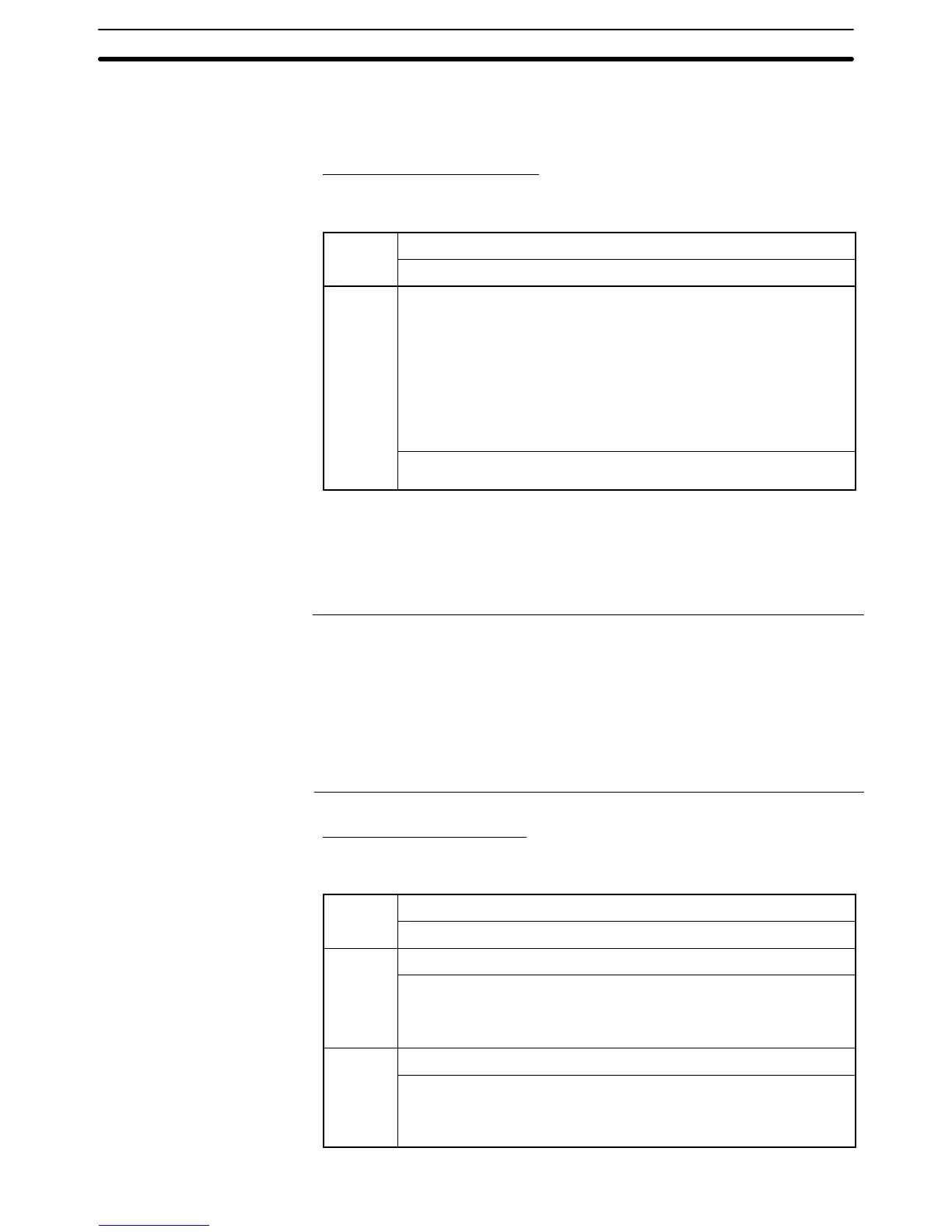2-3SectionMemory Tables
87
If the data memory (DM) is designated, a bit number (00 to 15) must be specified
after the word address.
Display Functions
Screen Changeover Function
When using the screen changeover function, the following attribute must be set
in addition to the common attributes.
Possible Settings
Property
Meaning
Screen
Number
0001 to 3999: Screen numbers 1 to 3999
9001: Occurrence history screen
9002: Frequency history screen
9020: Screen for Programming Console function (expansion
function)
9021 to 9023: Screens for Device Monitor function (expansion func-
tion) (Not supported by NT21.)
9030: Brightness and contrast adjustment screen (Not sup-
ported by NT21.)
9999: Return to previous screen designation
Number of screen displayed when bit memory table status changes to 1
(ON)
When a bit memory table entry is used with the screen changeover function,
when the status of the bit allocated for the bit memory table entry changes to 1
(ON), the display switches to the screen set for the bit memory table entry (this
screen remains displayed even if the bit returns to 0 (OFF)).
Reference: The screen display can also be switched by PT status control area operation
(page 299), touch switch operation (page 300), and by using the alarm list/his-
tory function (page 302).
To display overlapping screens, designate the screen number of the parent
screen.
If there are no registered elements for the designated screen number, the
screen does not switch.
Alarm List/History Function
When using the alarm list/history function, the following properties must be set in
addition to the common attributes.
Possible Settings
Property
Meaning
History
Check mark (record)/No check mark (do not record)
Determines whether or not an alarm history is recorded
When a check mark is set, a record is logged in the alarm history when
the status of the bit allocated for the bit memory table entry changes to
1 (ON).
Switch
Check mark (screen switched)/No check mark (screen not switched)
Screen
Determines whether or not the screen changeover function is used
When a check mark is set, pressing the message (which is displayed
when the status of the allocated bit to the bit memory table entry chan-
ges to 1 (ON)) twice switches the display to the designated screen.