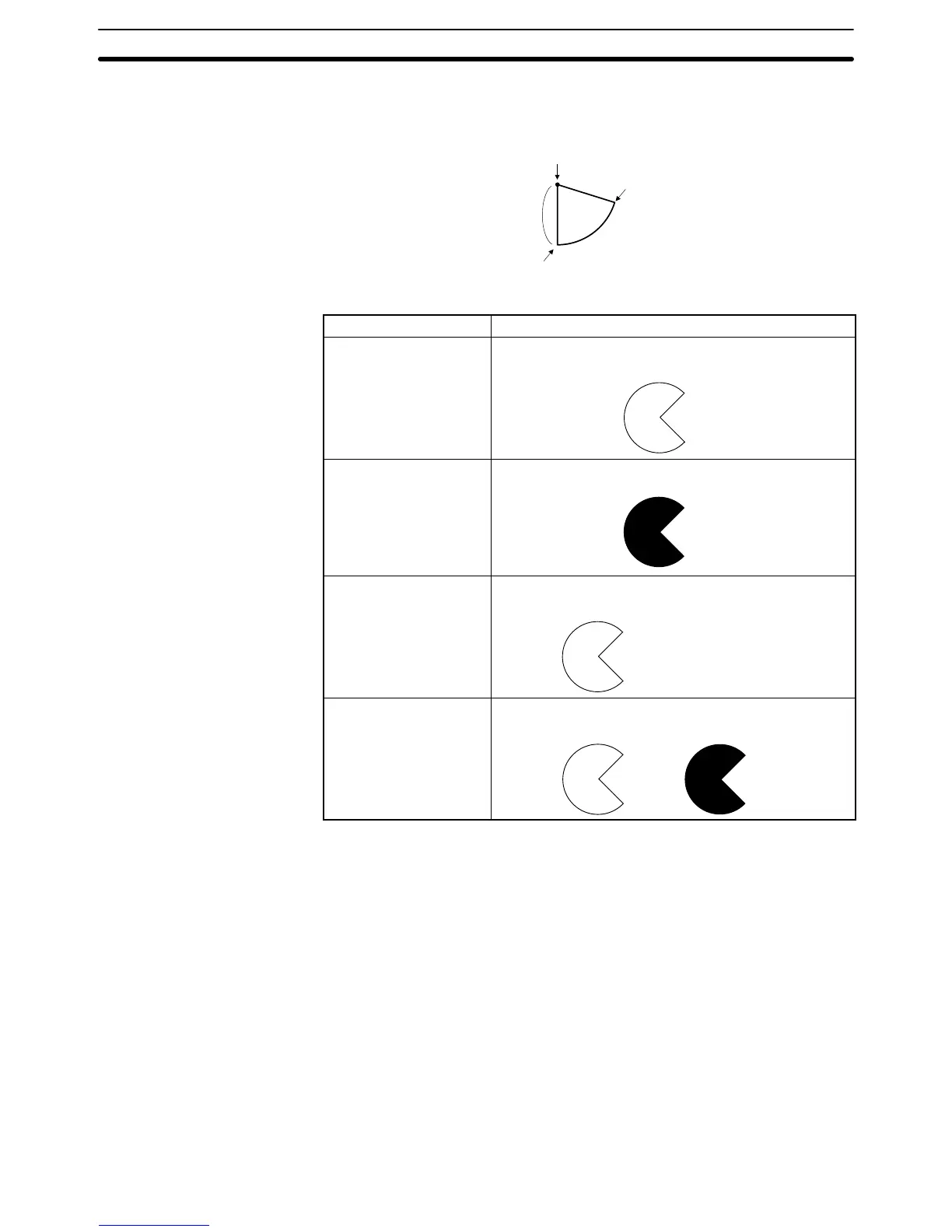2-4SectionFixed Displays
97
At the Support Tool, specify the center point, start point, and end point, as
shown in the figure below. The radius is automatically set in accordance with
the start point setting.
End point
Center point
Start point
Radius
Display Attribute and Drawing Result
Attribute Drawing Result
Standard
Only the boundary line of the sector is drawn in the
foreground color.
Inverse The entire sector is displayed in the foreground color.
Flash Repeated alternation between standard display and no
display.
⇔ No display
Inverse Flash Repeated alternation between inverse and standard
display.
⇔
There are no input functions for circles, arcs, sectors, polylines, polygons, or
rectangles.
There are no output functions for circles, arcs, sectors, polylines, polygons, or
rectangles.
There are no data processing functions for circles, arcs, sectors, polylines, poly-
gons, or rectangles.
Relationship with Other Elements
• When tiling is used, an area enclosed by a continuous solid line can be tiled
with the specified pattern (page 101). However, if the line is broken at any point,
or if it flashes or is deleted, the tiling pattern will cover the area outside the line
as well. Tiling will also spread outside the intended boundary line, in accor-
dance with the display order, if it is displayed before the boundary line.
• It is possible to make a single library data display by combining multiple fixed
display elements. If the display attribute for any of the elements in such a dis-
play is Flash or Inverse Flash, the display flashes in accordance with this set-
ting.
Input Functions
Output Functions
Processing Functions