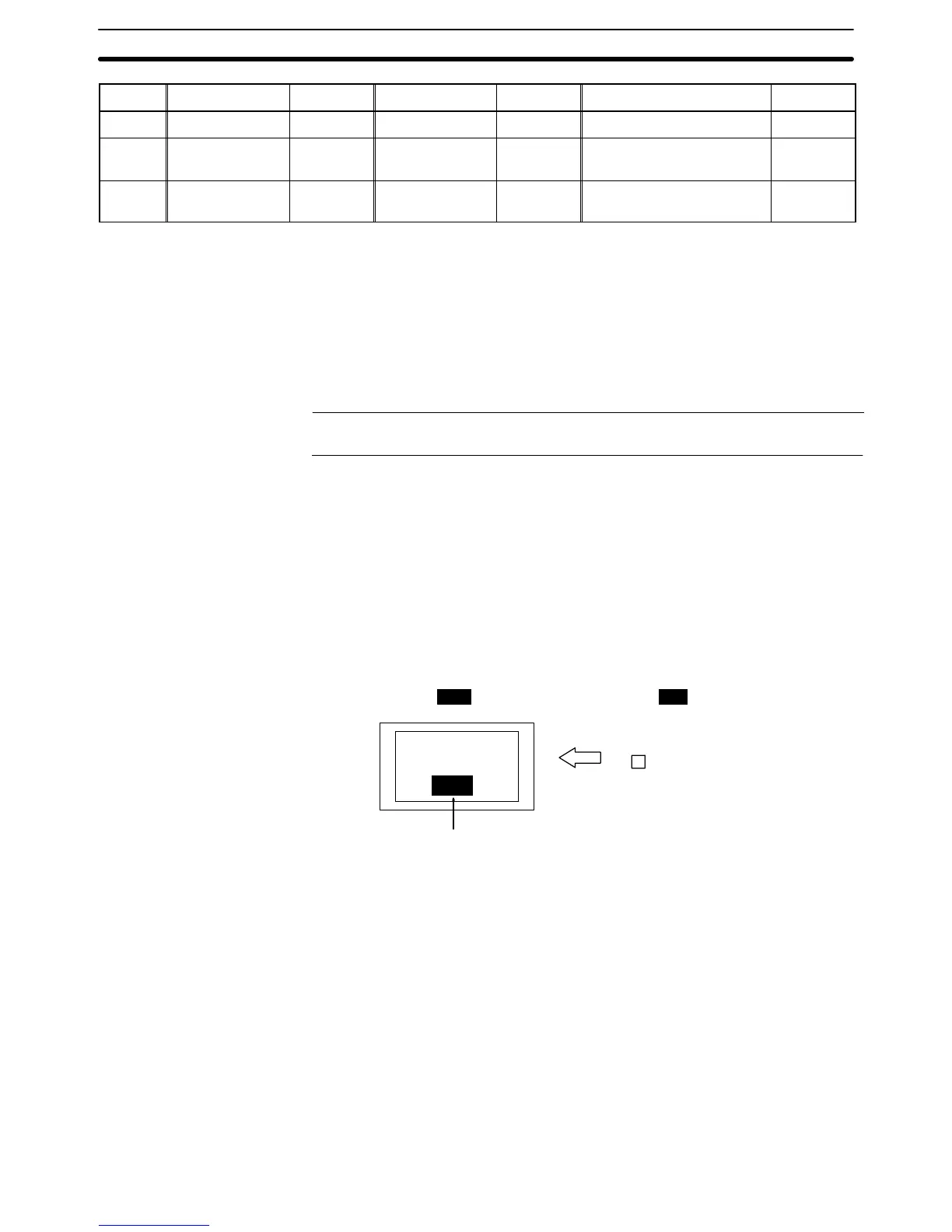2-7SectionTouch Switches
126
Symbol AllocationCS/CJ-series PCsAllocationCV-series PCsAllocationC-series PCs
D DM Area OK DM Area OK DM Area OK
E
EM Area
*2
,
current bank
OK
EM Area,
current bank
Not for
Host Link
EM Area,
current bank
Not for
Host Link
E0_ to
EC_
--- --- --- ---
EM Area,
EM banks 0 to C
Not for
Host Link
*1: LR 00000 to LR 00199 are converted to CIO 01000 to CIO 01199.
*2: The EM Area is supported only by the C200HX/HG/HE(-Z)E PCs.
The Auxiliary Area of the CVM1 and CV-series PCs is allocated to system func-
tions, and it cannot be used for purposes other than system use.
The range of each memory area differs according to the PC. Refer to Appendix D
PC Memory Maps on page 435.
When a DM Area or EM Area address is specified, add a bit number (00 to 15) to
the end of the word address.
Reference: For touch switches for which the host notification function is set, a bit must be
allocated for host notification in addition to the lamp bit and interlock bit.
As with lamps, it is possible to set a graphic area for a touch switch that is dis-
played in different ways according to the status of a bit at the host. The bit at the
host that is allocated to control the touch switch display is called a lamp bit.
The status of the lamp bit has the following effects.
0 (OFF): Lamp is OFF
1 (ON): Lamp is ON or flashing
Whether the lamp is ON or flashing when the lamp bit is set to 1 (ON) is deter-
mined by the setting made for the On Type property of the touch switch.
When a lamp bit is not allocated, touch switch performs only Show ON State
function.
PC
1
←1
PT
ON
Touch switch 1
Allocated bit (touch switch 1)
Like lamps, touch switches have four types of guide characters available: fixed
character string, ON/OFF switching, numeral display, or character string display.
Display Functions