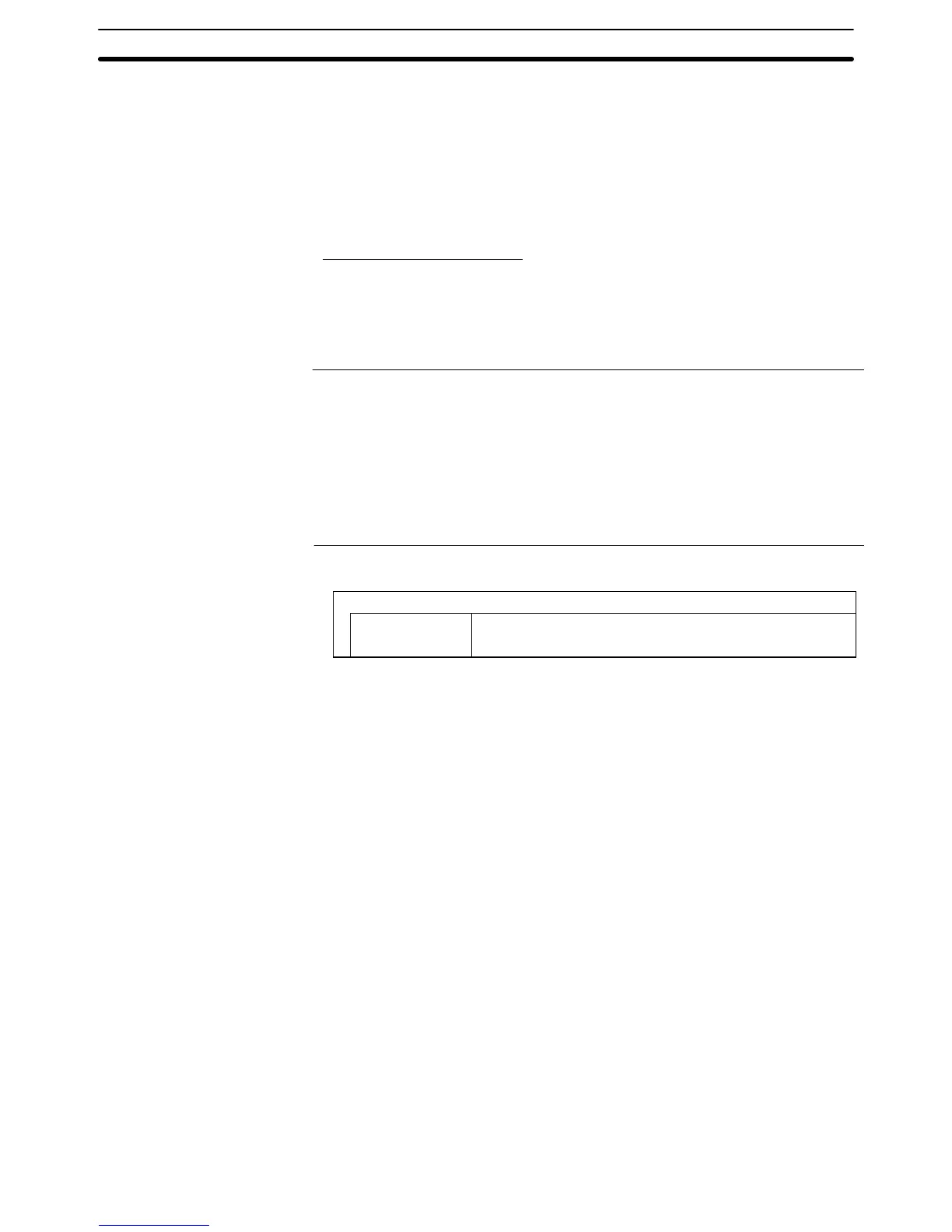2-7SectionTouch Switches
131
Board or Serial Communications Unit. An error will occur during PT operation if a
bit is specified in a CS1-series PC’s EM current bank.
The Auxiliary Area of the CVM1 and CV-series PCs is allocated to system func-
tions, and it cannot be used for purposes other than system use.
The range of each memory area differs according to the PC. Refer to Appendix D
PC Memory Maps on page 435.
When a DM Area or EM Area address is specified, add a bit number (00 to 15) to
the end of the word address.
Screen Switching Function
This function allows the screen to be switched by touch switch operation at the
PT, without instructions from the host.
When this function is used, the screen to be displayed is set for the touch switch.
When the touch switch is pressed, the display switches to the set screen (at this
time, the new screen number is notified via the PT status notify area).
Reference: When a screen with a number other than those indicated below is allocated to
a touch switch, the screen does not switch and the currently displayed screen
remains displayed.
The screen can also be switched by PT status control area operation (page
299), by bit memory table operation (page 301), and by the alarm/history func-
tion (page 302).
To display overlapping screens, specify the screen number of the parent
screen.
The attributes for screen switching are as follows:
Settings
Screen No. Screen number of newly displayed screen (See note.)
1 to 3999, 9001, 9002, 9020, 9021 to 9023, 9030, 9999
Note The following screen numbers are not supported by the NT21:
9021 to 9023 and 9030.
Specified Screen Number and Display Operation
The display operation at the PT depends on the specified screen number, as fol-
lows:
• Screen Nos. 1 to 3999
The display switches to the screen with the specified screen number. The
screen number of the newly displayed screen is notified to the host.
• Screen No. 9001
The display history (occurrence order) screen is displayed. Screen num-
ber 9001 is notified to the host.
• Screen No. 9002
The display history (frequency order) screen is displayed. Screen number
9001 is notified to the host.
• Screen No. 9020
The Programming Console screen is displayed. Screen number 9020 is
notified to the host.
This makes it possible to use the Programming Console function even in
the RUN mode.
(However, the Programming Console function can be used only when the
PT is connected to a PC that can use the Programming Console function.)
The RUN mode is cancelled while the programming function is being
used. Also, monitoring of PT control area, data logging function for trend
graphs, alarm history monitoring, and mathematical functions are not
