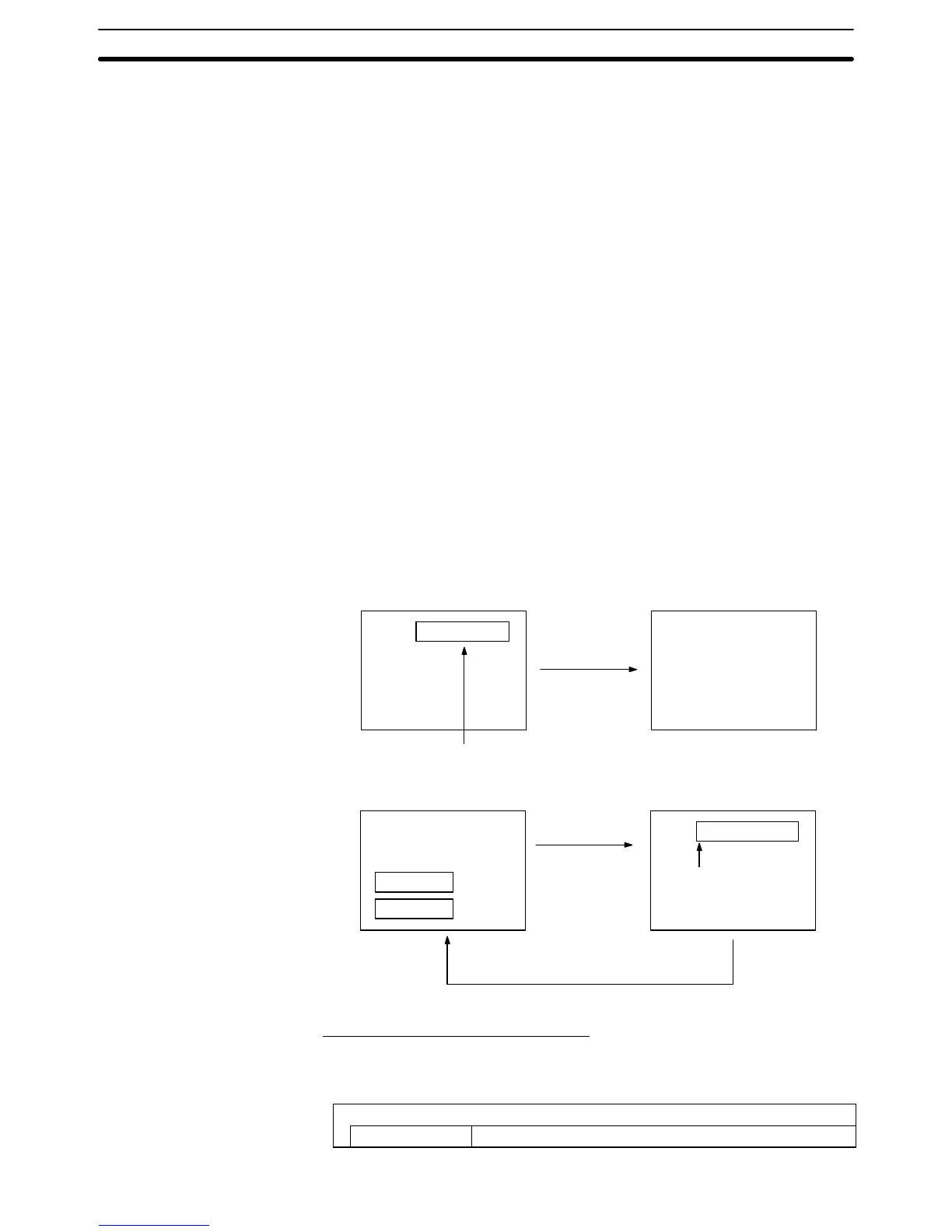2-7SectionTouch Switches
132
executed. To return from the Programming Console function, exit this
function, by PT operation. (It is not possible to exit this function from the
host.)
• Screen No. 9021, 9022, or 9023
The Device Monitor function’s screens are displayed. The displayed
screen’s screen number (9021 to 9023) is notified to the host. (These
screen numbers are not supported by the NT21.)
The Device Monitor function can be used even in RUN mode, although this
is the case only when the PT is connected to a PC that can use the Device
Monitor function.
The PT can continue operating even when executing the Device Monitor
function. The PT continues monitoring the status of the PT status control
area, logging trend graph data, and monitoring the status of the alarm his-
tory.
When resetting from the Device Monitor function, either terminate the De-
vice Monitor function with operations at the PT or switch to another screen
by executing a PT status control area operation from the host.
• Screen No. 9030
The brightness and contrast adjustment screen is displayed. The screen
number (9030) is notified to the host. (This screen number is not supported
by the NT21.)
• Screen No. 9999
The screen displayed immediately before is displayed again. The screen
number of the screen displayed is notified to the host.
Here, the touch switch functions as the screen switchover return key.
Screens other than No. 9999
Screen number 5 is set for touch switch 1
To next screen
When touch
switch 1 is
pressed
Screen number 5
Screen No. 9999
Screen number
9999 is set for
touch switch 1
Menu Screen
Operation 1
Operation 2
Screen switching
Instruction from host
Screen switchover key
Touch switch 1 pressed
Previous screen
Character String Input Key Function
Used to input character strings when using the character string input function.
The following table shows the attributes to be set for the character string input
function.
Settings
Character string Up to 40 characters can be specified.